
Solving the problem of PHP error: invalid class constant
In PHP development, we often encounter the following error message:
Fatal error: Undefined class constant 'CONSTANT_NAME' in /path/to/file.php on line 10
This error message indicates that an invalid class constant name is used in the code. Solving this problem is actually not difficult. Below I will introduce several possible causes and corresponding solutions in detail.
- Class constant is undefined or misspelled
First, we need to confirm whether the class constant is correctly defined. Before using a class constant, it must be defined in the class with the keyword const. At the same time, you also need to pay attention to whether the capitalization and spelling of the constant name are consistent with the definition. For example:
class MyClass {
const CONSTANT_NAME = 'value';
}
If an error occurs when using MyClass::CONSTANT_NAME elsewhere, it is likely that the constant is undefined or spelled mistake. Please check that the class constants are defined in the correct place and make sure the spelling is consistent.
- Constant scope problem
Another common problem is the scope problem of constants. In PHP, class constants can only be accessed through the class name, not through the object. If you try to access a class constant through an object, an error message will appear. Please note the following sample code:
class MyClass {
const CONSTANT_NAME = 'value';
}
$obj = new MyClass();
echo $obj::CONSTANT_NAME; // Wrong way of writing
The correct way of writing should be to access constants directly through the class name:
echo MyClass::CONSTANT_NAME;
- Namespace issue
When using namespaces to organize and manage classes, we need to pay attention to the relationship between namespaces and constants. If the class definition uses a namespace, and the namespace is also used when referencing the class, then the full namespace path needs to be written when accessing the class constants. Examples are as follows:
namespace MyNamespace;
class MyClass {
const CONSTANT_NAME = 'value';
}
echo MyClass::CONSTANT_NAME; // Wrong writing
The correct way to write it is to access the constant through the complete namespace path:
echo MyNamespaceMyClass::CONSTANT_NAME;
To sum up, when we encounter the error message "Invalid class "Constant", you need to first confirm whether the constant is correctly defined, and check whether the spelling and case of the constant are consistent. If there is a namespace, you also need to consider the relationship between the namespace and constants. Through inspection and debugging in the above aspects, I believe this problem can be solved.
I hope this article will help solve the problem of PHP error: invalid class constant, and help everyone become more familiar with and master PHP development skills.
The above is the detailed content of Solve the problem of PHP error: invalid class constant. For more information, please follow other related articles on the PHP Chinese website!
 解决PHP报错:未找到指定的命名空间类Aug 18, 2023 pm 11:28 PM
解决PHP报错:未找到指定的命名空间类Aug 18, 2023 pm 11:28 PM解决PHP报错:未找到指定的命名空间类在使用PHP进行开发时,我们经常会遇到各种各样的报错信息。其中一种常见的报错就是“未找到指定的命名空间类”。这个错误通常是由于引入的类文件没有被正确地命名空间引用所引起的。本文将介绍如何解决这个问题,并提供一些代码示例。首先,让我们看一下一个常见的报错信息示例:Fatalerror:UncaughtError:C
 PHP报错:调用未定义的命名空间中的函数怎么办?Aug 17, 2023 am 11:25 AM
PHP报错:调用未定义的命名空间中的函数怎么办?Aug 17, 2023 am 11:25 AMPHP报错:调用未定义的命名空间中的函数怎么办?在使用PHP编程中,我们经常会遇到调用未定义的命名空间中的函数的错误。这个错误通常会在我们引用了一个命名空间但未正确导入该命名空间的情况下发生。这篇文章将向您介绍几种解决这个问题的方法,并提供相应的代码示例。第一种解决方法是使用命名空间前缀来调用函数。当我们引用了一个命名空间但没有导入该命名空间中的函数时,我们
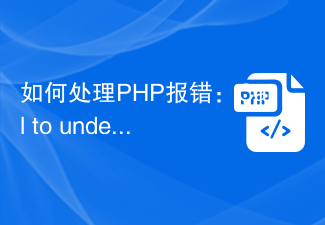 如何处理PHP报错:Call to undefined function的问题?Jul 12, 2023 am 10:18 AM
如何处理PHP报错:Call to undefined function的问题?Jul 12, 2023 am 10:18 AM如何处理PHP报错:Calltoundefinedfunction的问题?在使用PHP开发过程中,经常会遇到各种报错。其中一个常见的报错是"Calltoundefinedfunction",意味着调用了一个未定义的函数。这种报错可能会导致代码运行失败,给开发者带来困扰。本文将介绍如何处理这种报错,并提供一些代码示例。检查函数是否被正确
 解决PHP报错:继承父类时遇到的问题Aug 17, 2023 pm 01:33 PM
解决PHP报错:继承父类时遇到的问题Aug 17, 2023 pm 01:33 PM解决PHP报错:继承父类时遇到的问题在PHP中,继承是一种重要的面向对象编程的特性。通过继承,我们能够重用已有的代码,并且能够在不修改原有代码的情况下,对其进行扩展和改进。尽管继承在开发中应用广泛,但有时候在继承父类时可能会遇到一些报错问题,本文将围绕解决继承父类时遇到的常见问题进行讨论,并提供相应的代码示例。问题一:未找到父类在继承父类的过程中,如果系统无
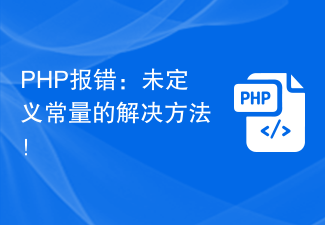 PHP报错:未定义常量的解决方法!Aug 17, 2023 pm 02:52 PM
PHP报错:未定义常量的解决方法!Aug 17, 2023 pm 02:52 PMPHP报错:未定义常量的解决方法!在PHP编程中,我们经常会遇到常量未定义的错误。这种错误通常会在代码中使用未定义的常量时发生。本文将介绍常量的概念以及如何解决未定义常量的问题。首先,让我们来了解什么是常量。在PHP中,常量是指一旦定义就不能再次被改变的值。常量的定义使用define()函数。下面是一个简单的示例:<?phpdefine("
 如何快速定位PHP报错的代码行?Jul 14, 2023 am 09:34 AM
如何快速定位PHP报错的代码行?Jul 14, 2023 am 09:34 AM如何快速定位PHP报错的代码行?在开发PHP项目时,经常会遇到各种报错,这些报错信息对于定位和解决问题非常重要。然而,有时候报错信息并不够详细,只会告诉你出错的文件和行号,而没有具体的错误信息。这给我们定位和解决问题带来了一定的困难。本文将介绍一些方法来帮助我们快速定位PHP报错的具体代码行。启用错误报告首先,我们需要确保错误报告被启用。在PHP代码中,有一
 解决PHP报错:无效的类常量的问题Aug 19, 2023 pm 01:04 PM
解决PHP报错:无效的类常量的问题Aug 19, 2023 pm 01:04 PM解决PHP报错:无效的类常量的问题在PHP开发中,我们常常会遇到报错信息如下的情况:Fatalerror:Undefinedclassconstant'CONSTANT_NAME'in/path/to/file.phponline10这种报错提示表明在代码中使用了一个无效的类常量名。解决这个问题其实并不困难,下面我将为大家详细介绍几种可能
 解决PHP报错:函数已废弃的问题Aug 18, 2023 am 10:30 AM
解决PHP报错:函数已废弃的问题Aug 18, 2023 am 10:30 AM解决PHP报错:函数已废弃的问题在使用PHP进行开发或维护过程中,时常会遇到一些老旧代码或第三方库的问题,其中之一就是函数已废弃的警告或错误。PHP在进行版本升级时,通常会将某些函数标记为已废弃(deprecated),并在后续版本中逐步移除或替换。这样做是为了提醒开发者使用更可靠、更高效的方式来实现相同的功能。本文将介绍如何解决PHP报错中的函数已废弃问题


Hot AI Tools

Undresser.AI Undress
AI-powered app for creating realistic nude photos

AI Clothes Remover
Online AI tool for removing clothes from photos.

Undress AI Tool
Undress images for free

Clothoff.io
AI clothes remover

AI Hentai Generator
Generate AI Hentai for free.

Hot Article

Hot Tools

VSCode Windows 64-bit Download
A free and powerful IDE editor launched by Microsoft

MantisBT
Mantis is an easy-to-deploy web-based defect tracking tool designed to aid in product defect tracking. It requires PHP, MySQL and a web server. Check out our demo and hosting services.

mPDF
mPDF is a PHP library that can generate PDF files from UTF-8 encoded HTML. The original author, Ian Back, wrote mPDF to output PDF files "on the fly" from his website and handle different languages. It is slower than original scripts like HTML2FPDF and produces larger files when using Unicode fonts, but supports CSS styles etc. and has a lot of enhancements. Supports almost all languages, including RTL (Arabic and Hebrew) and CJK (Chinese, Japanese and Korean). Supports nested block-level elements (such as P, DIV),

Dreamweaver CS6
Visual web development tools

SublimeText3 Mac version
God-level code editing software (SublimeText3)





