Home >Java >javaTutorial >How to fix: Java logging error: Logger not found
How to fix: Java logging error: Logger not found
- 王林Original
- 2023-08-19 13:03:301383browse
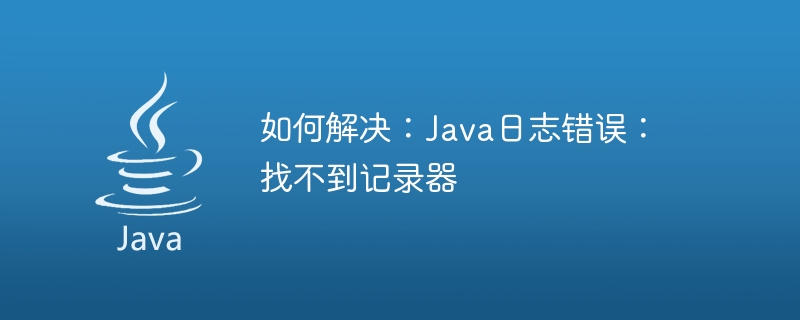
How to solve: Java log error: Logger not found
Introduction:
In Java development, using logs is a common debugging and error Tracking method. However, sometimes when using the logger, we may encounter a common error: the logger cannot be found. This article explains the cause of this error and provides workarounds and sample code.
Cause of error:
The logger not found error usually occurs in the following situations:
- The name of the logger is not set correctly.
- The logging framework (such as Log4j, SLF4J) is not configured correctly.
- Necessary dependencies are missing from the classpath.
Workaround:
Here's how to fix this error:
- Check the name of the logger
Make sure to instantiate and get with the correct name Logger. When using the Log4j logger, you can use the Logger.getLogger(Class) or Logger.getLogger(String) method to obtain the logger, where the parameter is the name of the logger. If the name is incorrect, it will result in a logger not found error.
Code Example:
import org.apache.log4j.Logger;
public class MyClass {
private static final Logger logger = Logger.getLogger(MyClass.class);
public void myMethod() {
logger.info("This is a log message.");
// ...
}
}In the above example, we used the correct name to get the logger. Make sure you use the correct names in your own code as well.
- Configuring the log framework
Before using the logger, ensure that the log framework used is correctly configured. Different logging frameworks have different configuration methods. You can learn how to configure it correctly by consulting the framework's documentation.
Taking Log4j as an example, you need to create a log4j.properties or log4j.xml file under the classpath and define the configuration you want in it. The sample configuration is as follows:
log4j.rootLogger=INFO, console
log4j.appender.console=org.apache.log4j.ConsoleAppender
log4j.appender.console.layout=org.apache.log4j. PatternLayout
log4j.appender.console.layout.ConversionPattern=%d [%t] %-5p %c - %m%n
Please configure according to your own needs. Make sure you have configured the logging framework correctly before using the logger.
- Check dependencies
If you are using a third-party logging framework, such as Log4j or SLF4J, make sure you include the correct dependencies in your project. These dependencies are usually resolved by adding the corresponding dependencies in the configuration file of the build tool (such as Maven or Gradle). If necessary dependencies are missing, a logger not found error will result.
Example (using Maven):
<dependencies>
<!-- Other dependencies -->
<dependency>
<groupId>log4j</groupId>
<artifactId>log4j</artifactId>
<version>1.2.17</version>
</dependency>
</dependencies>In the above example, we solved the logger not found error by adding the dependency of log4j.
Summary:
To solve the problem of Java log error: the logger cannot be found, we need to ensure that the correct logger name is used, the logging framework is correctly configured, and the necessary dependencies are added. By following the above methods and sample code, you will be able to successfully resolve this error and use the logger correctly. I wish you success in your development!
The above is the detailed content of How to fix: Java logging error: Logger not found. For more information, please follow other related articles on the PHP Chinese website!

