Home >Backend Development >PHP Tutorial >PHP Fatal error: Class 'name' not solution
PHP Fatal error: Class 'name' not solution
- WBOYWBOYWBOYWBOYWBOYWBOYWBOYWBOYWBOYWBOYWBOYWBOYWBOriginal
- 2023-08-19 12:52:501120browse
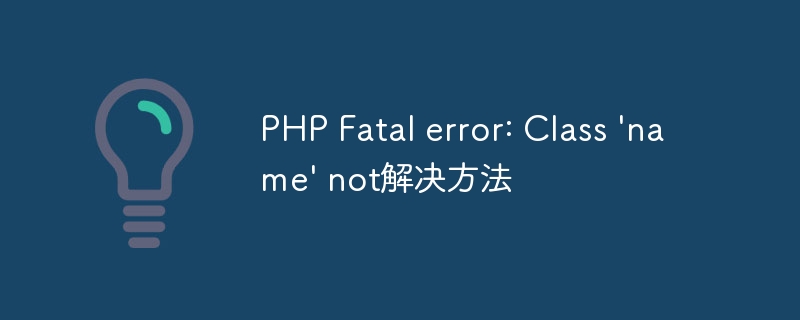
When writing PHP code, we often encounter the problem that the class name cannot be found, resulting in Fatal error. There are several possible causes of this problem, and this article will provide several solutions to this problem.
1. Check the spelling of class names
In PHP, class names are case-sensitive. If the class name is spelled incorrectly or the case does not match, the class name will not be found and an exception "Class 'name' not found" will be thrown. To solve this problem, we need to check whether the class name is spelled correctly, including upper and lower case.
2. Check the file path
When containing the PHP file of the class, the correct file path must be specified. If the file path is wrong, PHP will not be able to find the file and will throw an exception. So, in order to resolve such errors, we need to check if the PHP file path is correct.
3. Check the namespace
In PHP, namespace is used to organize classes and functions to avoid naming conflicts. If namespaces are used, the full namespace path must be included when specifying the class name. If you forget to specify the namespace, or the namespace path is wrong, the class name will not be found and an exception will be thrown.
In order to solve this kind of problem, we need to check whether the namespace path used is correct and make sure to include the full namespace path when using the class.
4. Check the autoloading function
In PHP, we can use the class autoloading function to automatically load class files. If the autoloading function is not defined correctly, or the defined autoloading function does not correctly load the required class, a class name not found exception will be thrown when using the class.
The best way to solve this kind of problem is to define the correct autoloading function to ensure that it can correctly load the required classes. We can use the spl_autoload_register() function to define the autoload function.
5. Check the file name
In PHP, the file name must be the same as the containing class name. If the file name does not match the class name, the class name will not be found. In order to solve this problem, we need to check if the file name matches the class name.
Summary
The above are several common methods to solve "Class 'name' not found". When encountering such problems, we can debug one by one according to the above methods to find and solve the problem. Although the method is simple, when encountering such problems, careful analysis and inspection are still required to solve the problem.
The above is the detailed content of PHP Fatal error: Class 'name' not solution. For more information, please follow other related articles on the PHP Chinese website!

