Home >Java >javaTutorial >How to solve Java data validation exception (DataValidationException)
How to solve Java data validation exception (DataValidationException)
- 王林Original
- 2023-08-19 11:41:131368browse
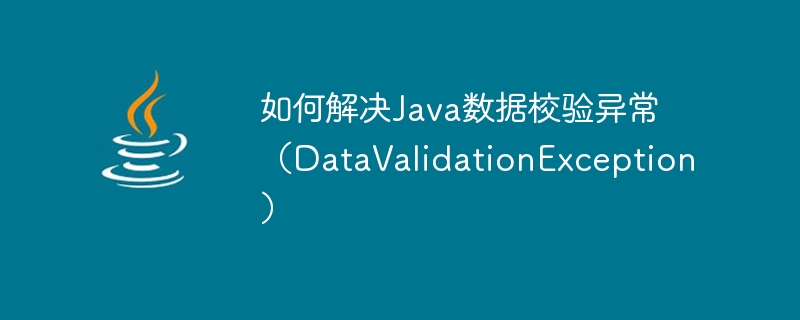
How to solve Java data verification exception (DataValidationException)
When writing Java programs, data verification is an essential task. Through data verification, we can ensure that the data received by the program meets the expected requirements and avoid potential errors.
However, during the data verification process, sometimes we encounter data verification exceptions (DataValidationException). This article explains how to resolve such exceptions and provides corresponding code examples.
- Generation of Exceptions
Data verification exceptions are generally caused by the input data not complying with our preset rules. For example, we require that the length of a username must be between 6 and 12 characters. If the length of the username entered by the user does not meet this requirement, a data verification exception will be thrown.
In Java, we can customize a data verification exception class, for example:
public class DataValidationException extends Exception {
public DataValidationException(String message) {
super(message);
}
}- Exception capture
When data verification exception When it occurs, we can handle it by catching the exception. In Java, use the try-catch statement to catch exceptions and handle them accordingly.
try {
// 执行数据校验的代码
} catch (DataValidationException e) {
// 处理数据校验异常
System.out.println(e.getMessage());
}- Exception handling
When a data verification exception is captured, we need to handle it accordingly. Normally, we can output abnormal information to prompt the user to enter correct data.
For example, we require the user to enter an age and perform verification:
import java.util.Scanner;
public class Main {
public static void main(String[] args) {
Scanner scanner = new Scanner(System.in);
System.out.println("请输入年龄:");
try {
int age = scanner.nextInt();
// 进行数据校验
if (age < 0 || age > 150) {
throw new DataValidationException("年龄必须在0到150之间");
}
// 其他业务逻辑代码
System.out.println("年龄为:" + age);
} catch (DataValidationException e) {
System.out.println(e.getMessage());
}
}
}In the above code, if the age entered by the user is less than 0 or greater than 150, data verification will be thrown Exception, and output abnormal information.
- Customized verification rules
In addition to using Java’s built-in data types and methods for verification, we can also customize verification rules. For example, if we require that a piece of text must start with a capital letter and contain only uppercase and lowercase letters and numbers, we can use regular expressions for verification.
import java.util.Scanner;
public class Main {
public static void main(String[] args) {
Scanner scanner = new Scanner(System.in);
System.out.println("请输入文本:");
try {
String text = scanner.nextLine();
// 进行数据校验
if (!text.matches("[A-Z][a-zA-Z0-9]*")) {
throw new DataValidationException("文本格式不正确");
}
// 其他业务逻辑代码
System.out.println("输入的文本为:" + text);
} catch (DataValidationException e) {
System.out.println(e.getMessage());
}
}
}In the above code, we use regular expressions to verify whether the text meets the requirements. If the requirements are not met, a data verification exception is thrown and exception information is output.
Summary:
Through the above code examples, we can learn how to solve Java data validation exceptions (DataValidationException). Catching exceptions and handling them is the key to solving data verification exceptions. At the same time, we can also customize verification rules to meet more data verification needs. In the actual programming process, data verification is an important task. Reasonable data verification can improve the stability and reliability of the program.
The above is the detailed content of How to solve Java data validation exception (DataValidationException). For more information, please follow other related articles on the PHP Chinese website!

