Home >Java >javaTutorial >How to Fix: Java Performance Error: Memory Overflow
How to Fix: Java Performance Error: Memory Overflow
- WBOYWBOYWBOYWBOYWBOYWBOYWBOYWBOYWBOYWBOYWBOYWBOYWBOriginal
- 2023-08-19 11:05:071632browse
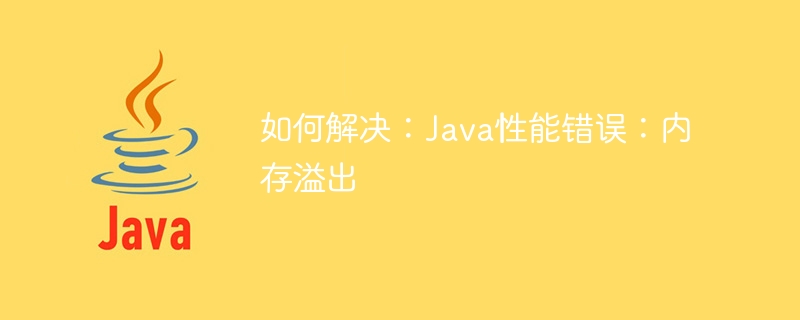
How to solve: Java Performance Error: Memory Overflow
Introduction:
Out of Memory Error is one of the common performance problems in Java. A memory overflow error occurs when the memory required by a program exceeds the memory space provided by the virtual machine. This article will introduce some common methods to solve memory overflow errors and provide corresponding code examples.
1. Causes of memory overflow errors
1.1 Too many objects are created
In Java, each object occupies a certain amount of memory space. If too many objects are created in the program, there will be insufficient memory space. For example, in the following code, a large number of string objects are created in a loop:
public class MemoryOverflow {
public static void main(String[] args) {
List<String> list = new ArrayList<>();
while(true){
list.add("test");
}
}
}1.2 Memory Leak
Memory leak means that useless objects generated in the program occupy the memory space, resulting in the objects that are really needed cannot be used. Recycle promptly. In this case, the memory space is gradually filled up, eventually leading to memory overflow. For example, in the following code, a large number of objects are created but not released in time:
public class MemoryLeak {
public static void main(String[] args) {
List<String> list = new ArrayList<>();
while(true){
list.add(new String("test"));
}
}
} 2. Solution
2.1 Increase the memory space
Memory overflow can be solved by increasing the memory space of the virtual machine mistake. When running the program, you can use the -Xmx parameter to specify the maximum heap memory size of the virtual machine, and use the -Xms parameter to specify the initial heap memory size of the virtual machine. For example, the following command sets the maximum heap memory of the virtual machine to 512MB and the initial heap memory to 256MB:
java -Xmx512m -Xms256m YourClassName
2.2 Analysis and Optimization Code
By analyzing the code, find out the cause of excessive memory usage. and optimize. For example, unnecessary object creation can be reduced, more efficient data structures can be used, etc. The following are some examples of code optimization:
2.2.1 Reduce the number of object creation
In the first code example, a large number of string objects are created in a loop. You can extract the string object outside the loop to reduce the number of object creations and thereby reduce memory usage. The sample code is as follows:
public class MemoryOverflowOptimization {
public static void main(String[] args) {
List<String> list = new ArrayList<>();
String str = "test"; // 将字符串对象提取到循环外
while(true){
list.add(str);
}
}
}2.2.2 Use a more efficient data structure
In the second code example, ArrayList is used to store string objects. Since ArrayList internally uses arrays to store objects, when the number of elements exceeds the length of the array, expansion operations are required, resulting in increased memory overhead. You can consider using LinkedList to store objects. It uses a linked list structure and does not require expansion operations. The sample code is as follows:
public class MemoryLeakOptimization {
public static void main(String[] args) {
List<String> list = new LinkedList<>(); // 使用LinkedList替代ArrayList
while(true){
list.add(new String("test"));
}
}
}2.3 Timely release of resources
In the program, when the object is used, the occupied resources should be released in time to avoid memory leaks. For example, used database connections, file streams, etc. should be closed when no longer needed. The sample code is as follows:
public class MemoryLeakFix {
public static void main(String[] args) {
Connection conn = null;
try {
conn = getConnection(); // 获取数据库连接
// 使用数据库连接进行操作
} catch (Exception e) {
e.printStackTrace();
} finally {
if(conn != null){
try {
conn.close(); // 关闭数据库连接
} catch (SQLException e) {
e.printStackTrace();
}
}
}
}
}3. Summary
Memory overflow is one of the common performance problems in Java and has a great impact on the normal operation of the program. By increasing memory space, optimizing code, and releasing resources in a timely manner, memory overflow errors can be effectively solved. In the actual development process, we should pay attention to avoiding unnecessary object creation, using more efficient data structures, and releasing occupied resources in a timely manner to improve program performance and stability.
The above is the detailed content of How to Fix: Java Performance Error: Memory Overflow. For more information, please follow other related articles on the PHP Chinese website!
Related articles
See more- Detailed introduction to Java memory areas and memory overflow exceptions
- What is the computer performance metric measured in MIPS?
- What does performance core display mean?
- What should I do if the power high performance mode cannot be found in Windows 10?
- What is the difference between integrated graphics and high performance nvidia processors

