Home >Backend Development >Golang >How to solve golang error: undeclared name 'x' (cannot refer to unexported name), solution steps
How to solve golang error: undeclared name 'x' (cannot refer to unexported name), solution steps
- PHPzOriginal
- 2023-08-19 11:01:331219browse
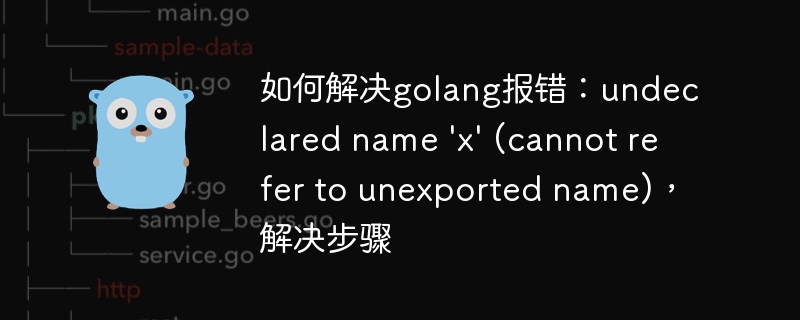
How to solve golang error: undeclared name 'x' (cannot refer to unexported name), solution steps
In the process of using Golang for development, we often encounter to various error messages. One of the common errors is "undeclared name 'x' (cannot refer to unexported name)" which means the variable 'x' is not declared or cannot refer to an unexported name. This error usually occurs when undeclared or private variables are used in the code. Next, we'll cover the steps to resolve this error and provide some code examples to aid understanding.
Step 1: Check variable name spelling and declaration
First, we need to check if there are spelling errors where the variable 'x' is used. This error can sometimes be caused by accidentally typing the wrong variable name. Make sure that the name of the variable matches its declaration in the program.
Here is a simple sample code that demonstrates the case of misspelling a variable name:
package main
import "fmt"
func main() {
var x int
fmt.Println(X) // 此处应为 x,而非 X
}In the above example, we are fmt.Println(X) Incorrectly capitalizing the first letter of 'x' will cause a compiler error.
Step 2: Check the scope of the variable
If we are sure that the name of the variable is not spelled incorrectly, then we need to check whether the variable is declared in the current scope. Golang's variable scope is usually inside a function and is not accessible outside the function.
The following example code demonstrates the situation of variable scope error:
package main
func main() {
x := 10
fmt.Println(x)
}
func someFunction() {
fmt.Println(x) // 此处无法访问到变量 x
}In the above example, we try to access the variable 'x' in someFunction(), but Since its scope is restricted inside the main() function, the variable cannot be accessed within the someFunction() function.
To solve this problem, we can consider moving the variable outside the function or passing it as a parameter to other functions. Alternatively, we can declare the variable as a global variable so that it can be accessed from anywhere in the program.
Step 3: Check the visibility of variables
In Golang, we can use uppercase and lowercase letters to control the visibility of variables. Variables starting with a lowercase letter are private and can only be accessed within the package in which they are defined. Variables starting with a capital letter are public and can be used in other packages.
The following example code demonstrates the case of variable visibility errors:
test_package.go:
package test_package var x int // 私有变量,只能在该包内部使用
main.go:
package main
import "fmt"
import "test_package" // 导入 test_package 包
func main() {
fmt.Println(test_package.x) // 无法引用私有变量 'x'
}In the above example , the variable 'x' is defined as a private variable in the test_package package, so it cannot be directly referenced in the main package. In order to solve this problem, we can export the variable 'x' in the test_package package, making it a public variable so that it can be referenced in other packages.
test_package.go:
package test_package var X int // 导出 'x' 变量,使其变为公开变量
main.go:
package main
import "fmt"
import "test_package" // 导入 test_package 包
func main() {
fmt.Println(test_package.X) // 可以引用公开变量 'X'
}Summary:
The above is to solve the Golang error "undeclared name 'x' (cannot refer to unexported name)" steps and sample code. When resolving this error, we should carefully check aspects such as variable name spelling, scope, and visibility to ensure that the code is referencing the variable correctly.
The above is the detailed content of How to solve golang error: undeclared name 'x' (cannot refer to unexported name), solution steps. For more information, please follow other related articles on the PHP Chinese website!
Related articles
See more- Explanation of closures in js and examples of variable declaration in advance (code)
- What should I do if there is no error message in VSCode?
- Solve and analyze the Incorrect datetime value error problem
- How to solve the error message 'ping is not recognized as an internal or external command or an operable program'

