Home >Web Front-end >HTML Tutorial >Apple touch icon in web page
Apple touch icon in web page
- 王林forward
- 2023-08-19 10:53:061369browse
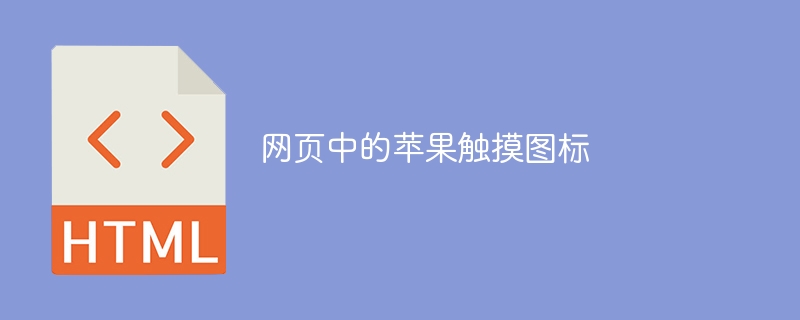
For web icons on iPhone or iPad, use the Apple Touch Icon or apple-touch-icon.png file. This icon will be used when someone bookmarks your page.
For multiple icons with different device resolutions, such as iPhone or iPad, add the sizes attribute to each link element as follows −
<link rel = "apple-touch-icon" href = "touch-icon-iphone.png">
Set size
<link rel = "apple-touch-icon" sizes = "160x160" href = "touch-icon-ipad.png"> <link rel = "apple-touch-icon" sizes = "170x170" href = "touch-icon-iphone-retina.png"> <link rel = "apple-touch-icon" sizes = "180x180" href = "touch-icon-ipad-retina.png">
Use icons that are sized appropriately for the device.
The above is the detailed content of Apple touch icon in web page. For more information, please follow other related articles on the PHP Chinese website!
Statement:
This article is reproduced at:tutorialspoint.com. If there is any infringement, please contact admin@php.cn delete
Previous article:What are the global attributes of html?Next article:What are the global attributes of html?

