Home >Backend Development >PHP Tutorial >Solve the problem of PHP error: function definition not found
Solve the problem of PHP error: function definition not found
- WBOYWBOYWBOYWBOYWBOYWBOYWBOYWBOYWBOYWBOYWBOYWBOYWBOriginal
- 2023-08-19 10:43:481994browse
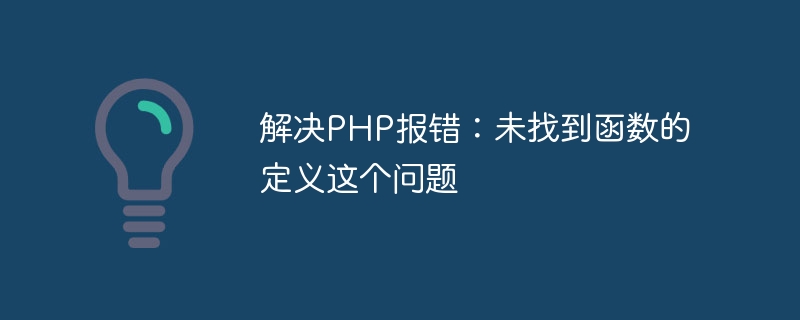
Solving the problem of PHP error: The definition of the function is not found
In PHP development, sometimes we may encounter a common error: The definition of the function is not found . This error is generally caused by the PHP interpreter being unable to find the definition of the function when calling a function. This article will introduce several common situations and solutions.
- The function does not exist
First, we need to confirm whether the function being called exists. In PHP, we can determine whether a function exists through the function function_exists(). Here is an example:
if (function_exists('my_function')) {
// 调用my_function()
my_function();
} else {
echo '函数my_function不存在';
}If the function does not exist, we can solve the problem by defining the function:
if (!function_exists('my_function')) {
function my_function(){
// 函数定义
}
}- Wrong function definition order
In PHP, functions must be defined before being called. If the function definition comes after the call, the PHP interpreter will not be able to find the function's definition. Therefore, we need to ensure that the function is defined before calling it.
// 正确的函数定义顺序
function my_function(){
// 函数定义
}
// 调用my_function()
my_function();- Included file error
Sometimes, we may call a function defined in another file in one file. At this time, we need to ensure that the called file is included. You can use the include or require function to include the file, making sure the file path is correct.
// 引入包含函数的文件 require 'functions.php'; // 调用文件中的函数 my_function();
- PHP extension not installed
PHP provides many extension libraries, such as GD library, MySQL library, etc. If we call a function in an extension library that is not installed, a function definition not found error will occur.
The solution to this problem is to ensure that the relevant extensions are installed correctly. Extension libraries can be enabled or disabled by modifying the php.ini file. Or use the extension_loaded() function to check if the extension is loaded.
// 检查扩展是否已加载
if (extension_loaded('gd')) {
// 调用GD库中的函数
gd_function();
} else {
echo 'GD库未安装';
}The above are several common methods to solve the problem of PHP error "Function definition not found". In the process of using PHP, we must always pay attention to the definition and calling of functions, ensure that files and extensions are introduced correctly, and follow the rules of function definition order. Only in this way can we avoid and solve such errors and ensure the normal operation of the program.
The above is the detailed content of Solve the problem of PHP error: function definition not found. For more information, please follow other related articles on the PHP Chinese website!

