Home >Backend Development >Python Tutorial >Python program to replace characters at specific index
Python program to replace characters at specific index
- PHPzforward
- 2023-08-19 09:41:251545browse
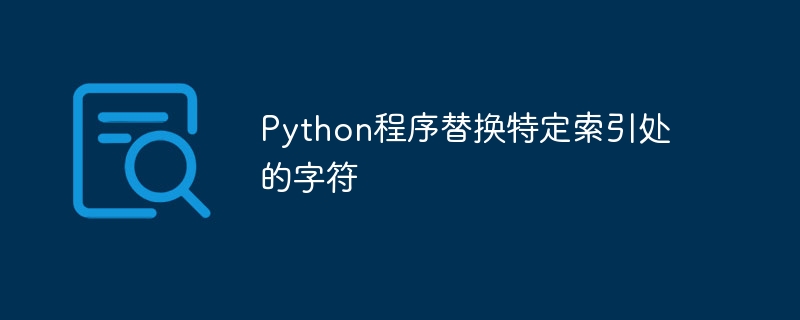
In Python, we can easily replace a character at a specific index by converting a string into a list of characters, using the list() method. We then modify the character at the desired index and convert the list back to a string using the join() method. We can also replace characters at specific indexes using slice and replace methods. In this article, we will see an example of replacing a character at a specific index in Python using list and join method, slicing method and replace method.
Method 1: Use list() and join() methods
grammar
list() method
list(sequence)
The list() method accepts a sequence (such as a string, tuple, or set) as a parameter and returns a list with the same elements as the sequence.
join() method
separator.join(iterable)
The join() method is a string method that joins the elements of an iterable object (such as a list, tuple, or set) into a string, using the specified delimiter string.
The Chinese translation ofExample 1
is:Example 1
Suppose we have a string "Hello, World!" and we want to replace the character 'o' at index 4 with 'a'. We first convert the string to a list using the list() method. This will create a list containing every character in the string "Hello, World!". Now we can access the specific character at the specified index and replace it with the new character. After replacing characters, we can use the join() method to rejoin the characters in the list to form a new string.
string = "Hello, World!" index = 4 new_char = 'a' string_list = list(string) string_list[index] = new_char new_string = "".join(string_list) print(new_string)
Output
Hella, World!The Chinese translation of
Example 2
is:Example 2
In the example below, we replace the character at index 0 with a new character z. We define the string "hello world" and the character to be replaced with index 0. We also define the new character 'z'. We use list() method to convert string to list. We then access the character at the specified index and replace it with the new character 'z'.
string = "hello world" index = 0 new_char = 'z' string_list = list(string) string_list[index] = new_char new_string = "".join(string_list) print(new_string)
Output
Zello world
Method 2: Use the slicing method
We use slicing to split the string into three parts: the character before the index, the new character, and the character after the index. We then join these parts using the operator.
grammar
string[start:end:step]
Here, the slice method is a string method that returns a substring of the original string by specifying the starting index (inclusive), the ending index (exclusive), and the stride (optional).
The Chinese translation ofExample
is:Example
In the code below, we define the string "Hello, World!", the index of the character we want to replace is 4, and the new character is 'a'. We then use slicing to split the string into three parts: the character before index (string[: index]), the new character (new_char), and the character after index (string[index 1:] ). Finally, we concatenate the parts using the operator to create a new string.
string = "Hello, World!" index = 4 new_char = 'a' new_string = string[:index] + new_char + string[index+1:] print(new_string)
Output
Hella, World!
Method 3: Use the replace() method
In this method, we use the replace() method to replace the character at the specified index with a new character.
grammar
string.replace(old_value, new_value, count)
Here, the replace() method is a string method that returns a copy of the original string in which all occurrences of the old value are replaced by the new value. The count parameter is optional and specifies the maximum number of times to replace.
The Chinese translation ofExample
is:Example
In the code below, we define the string "Hello, World!", the index of the character we want to replace is 4, and the new character is 'a'. We use slicing to split the string into two parts: the character before the index (string[:index]) and the character after the index (string[index:]).
We then use the replace() method on the second part of the string (string[index:]) to replace the first occurrence of the character at the specified index with the new character (new_char). We pass the number 1 as the third argument to replace() to specify that only the first occurrence of the character will be replaced.
Finally, we use the operator to concatenate the two parts of the string to create a new string.
string = "Hello, World!" index = 4 new_char = 'a' new_string = string[:index] + string[index:].replace(string[index], new_char, 1) print(new_string)
Output
Hella, World!
in conclusion
In this article, we discussed how to replace a character with another character at a specific index. We can do this by converting the string to a list of characters, then replacing the characters by accessing their index, and then using the join() method to rejoin the characters of the list. The slicing method cuts the string into three parts, and after replacing the characters, we concatenate the parts using the operator. The replace() method can also be used to replace a character at a specific index.
The above is the detailed content of Python program to replace characters at specific index. For more information, please follow other related articles on the PHP Chinese website!

