Home >Java >javaTutorial >How to solve Java file path format exception (InvalidPathFormatException)
How to solve Java file path format exception (InvalidPathFormatException)
- WBOYWBOYWBOYWBOYWBOYWBOYWBOYWBOYWBOYWBOYWBOYWBOYWBOriginal
- 2023-08-19 08:26:201275browse
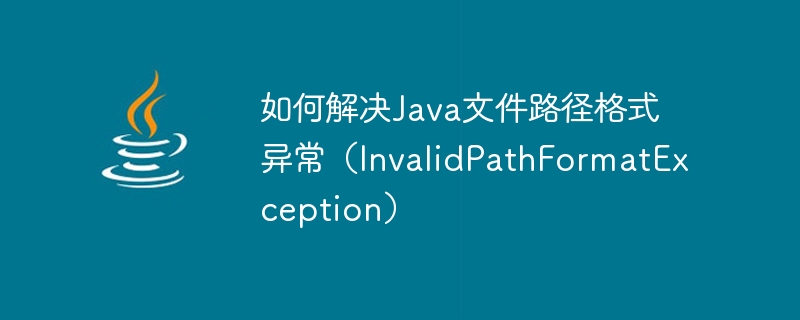
How to solve Java file path format exception (InvalidPathFormatException)
In Java development, we often encounter the need to process file paths. However, sometimes we encounter an exception called "InvalidPathFormatException", indicating that the file path format is incorrect. This exception will bring inconvenience to our program, but fortunately, we can solve this problem in some ways.
First, let's look at a common code example that causes this exception to be thrown:
String filePath = "C:Data ile.txt"; Path path = Paths.get(filePath);
The above code will throw an InvalidPathFormatException exception due to the backslash in the file path string The bar() is considered by Java to be an escape character, not a path separator. Therefore, when dealing with path strings, we should use double backslashes (\) to represent one backslash.
The following is a modified code example:
String filePath = "C:\Data\file.txt"; Path path = Paths.get(filePath);
At this point, the code no longer throws an exception, and we successfully create a valid Path object.
In addition to using double backslashes to correct the path string, there are some other ways to avoid this exception:
-
Use forward slashes (/) as paths Delimiter
For example:String filePath = "C:/Data/file.txt"; Path path = Paths.get(filePath);
-
Use File class to create Path object
String filePath = "C:\Data\file.txt"; File file = new File(filePath); Path path = file.toPath();
-
Use URI to create Path object
URI uri = new URI("file:///C:/Data/file.txt"); Path path = Paths.get(uri); -
Use the factory method of the Paths class
String filePath = "C:/Data/file.txt"; Path path = Paths.get(filePath);
In summary, we can solve the problem of Java file path format exception (InvalidPathFormatException) in a variety of ways. When dealing with file paths, we should pay attention to using double backslashes, forward slashes, File class, URI class or Paths class to create valid Path objects. As long as we follow the correct path representation method, we can avoid this exception. Strengthening the understanding and handling of file path format exceptions will help our development work in Java file processing.
I hope this article will help solve the problem of abnormal Java file path format. thanks for reading!
The above is the detailed content of How to solve Java file path format exception (InvalidPathFormatException). For more information, please follow other related articles on the PHP Chinese website!

