Home >Web Front-end >Vue.js >How to solve Vue error: Unable to use v-on to listen for events correctly
How to solve Vue error: Unable to use v-on to listen for events correctly
- PHPzOriginal
- 2023-08-18 20:02:051346browse
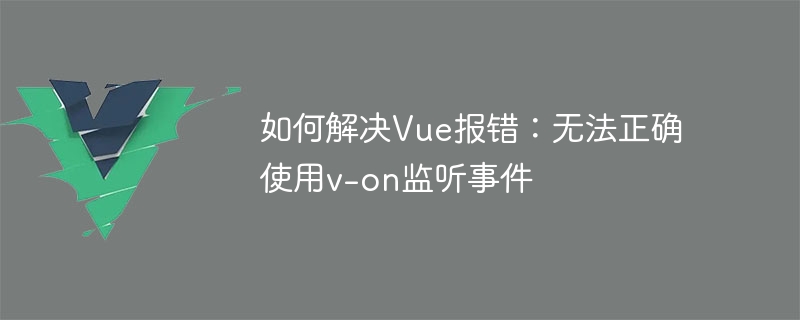
How to solve Vue error: Unable to use v-on to listen for events correctly
Vue is a popular JavaScript framework for building interactive web applications. One of Vue's core features is the v-on directive, which is used to listen to DOM events and execute corresponding methods. However, sometimes we may encounter a common problem: the inability to use v-on to listen for events correctly, causing the code to report an error. This article discusses the cause and solution of this problem, and provides code examples for reference.
Cause analysis:
- Syntax error: Check whether there are grammatical errors in the code, such as missing brackets, colons, quotation marks, etc.
- Vue version is incompatible: Confirm whether the Vue version you are using is consistent with the sample code in the document.
- Scope issue: Pay attention to the this pointing issue in the event listening function. Arrow functions or binding context objects should be used to ensure the correct scope.
Solution:
- Check for syntax errors: Carefully check whether the syntax in the code is correct. For example, make sure that parentheses appear in pairs, colons are used to separate properties and values, quotes are used to quote strings correctly, etc.
- Confirm Vue version: Find the sample code in Vue's official documentation and confirm that the Vue version you are using is consistent with the version in the documentation. During the Vue upgrade process, the usage of some methods or instructions may change.
- Determine the correct scope: In the event listening function, use arrow functions or bind methods to ensure the correct scope. For example:
<template>
<button v-on:click="handleClick">点击我</button>
</template>
<script>
export default {
methods: {
handleClick: function() {
// 正确的作用域
console.log(this);
}
}
}
</script>In the above example, we used an arrow function instead of a normal function to define the handleClick method. This ensures that this in the event listening function points to the Vue component instance, not the DOM element or other object.
- Use abbreviations: If you only need to simply trigger a method, you can use the v-on abbreviation "@click". For example:
<template>
<button @click="handleClick">点击我</button>
</template>
<script>
export default {
methods: {
handleClick: function() {
console.log('点击事件触发');
}
}
}
</script>In the above code, we use the abbreviation of v-on "@click" to listen to the click event and print a message in the handleClick method.
Summary:
By checking for syntax errors, confirming the Vue version, determining the correct scope and using abbreviations, the problem of not being able to correctly use v-on to listen for events can be solved. When writing Vue code, we should be careful and rigorous, and follow the best practices in the official Vue documentation to obtain a better development experience and stable applications. I hope this article can help you solve Vue error problems and successfully develop Vue applications.
The above is the detailed content of How to solve Vue error: Unable to use v-on to listen for events correctly. For more information, please follow other related articles on the PHP Chinese website!

