How to solve Java thread pool exception (ThreadPoolException)

How to solve Java thread pool exception (ThreadPoolException)
In Java development, thread pool is a very important concept. Thread pools can effectively manage and reuse threads and improve program performance. However, in the process of using the thread pool, sometimes we encounter some exceptions, the most common of which is ThreadPoolException. This article explains how to resolve this exception and provides some code examples.
- Exception cause analysis
ThreadPoolException is usually caused by the following situations:
- The task queue of the thread pool is full, Unable to accept new tasks;
- The number of threads in the thread pool has reached the maximum, and new threads cannot be created;
- An exception occurred during the execution of tasks in the thread pool, but no be handled correctly.
- Solution
2.1. Increase the capacity of the thread pool
If the task queue of the thread pool is full, you can increase the thread pool by capacity to solve this problem. You can increase the maximum number of threads in the thread pool by calling the setMaximumPoolSize method of the thread pool. For example:
ThreadPoolExecutor threadPool = new ThreadPoolExecutor(
corePoolSize,
maximumPoolSize,
keepAliveTime,
TimeUnit.SECONDS,
new LinkedBlockingQueue<Runnable>(queueCapacity)
);
threadPool.setMaximumPoolSize(newMaximumPoolSize);2.2. Modify the task rejection policy
If the task queue of the thread pool is full and the capacity of the thread pool cannot be increased, you can solve the problem by modifying the task rejection policy . There are four rejection policies for the thread pool:
- ThreadPoolExecutor.AbortPolicy: Default policy, throws RejectedExecutionException;
- ThreadPoolExecutor.CallerRunsPolicy: The caller thread directly executes the rejected task;
- ThreadPoolExecutor.DiscardOldestPolicy: Discard the oldest task in the task queue, and then try to resubmit the rejected task;
- ThreadPoolExecutor.DiscardPolicy: Discard the rejected task directly, without any operation.
You can modify the rejection policy by calling the setRejectedExecutionHandler method of the thread pool. For example:
RejectedExecutionHandler handler = new ThreadPoolExecutor.CallerRunsPolicy(); threadPool.setRejectedExecutionHandler(handler);
2.3. Optimize the execution logic of the task
If an exception occurs during the execution of a task in the thread pool, the problem can be solved by optimizing the execution logic of the task. For example, use the try-catch statement in the run method of the task to catch exceptions and handle them accordingly. For example:
Runnable task = new Runnable() {
public void run() {
try {
// 任务执行的逻辑
} catch (Exception e) {
// 异常处理的逻辑
}
}
};- Summary
In Java development, using thread pools can improve program performance. However, exceptions may occur in the thread pool, the most common of which is ThreadPoolException. This article describes how to resolve this exception and provides some code examples. In actual development, we should choose appropriate solutions based on specific problem situations to ensure the stable operation of the thread pool.
Total word count: 535
The above is the detailed content of How to solve Java thread pool exception (ThreadPoolException). For more information, please follow other related articles on the PHP Chinese website!
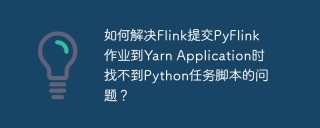 How to solve the problem that Flink cannot find Python task script when submitting PyFlink job to Yarn Application?Apr 19, 2025 pm 05:21 PM
How to solve the problem that Flink cannot find Python task script when submitting PyFlink job to Yarn Application?Apr 19, 2025 pm 05:21 PMHow to solve the problem that Flink cannot find Python task script when submitting PyFlink job to YarnApplication? When you are submitting PyFlink jobs to Yarn using Flink...
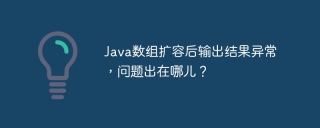 The output result of Java array is abnormal after expansion. What is the problem?Apr 19, 2025 pm 05:18 PM
The output result of Java array is abnormal after expansion. What is the problem?Apr 19, 2025 pm 05:18 PMJava array expansion and strange output results This article will analyze a piece of Java code, which aims to achieve dynamic expansion of arrays, but during operation...
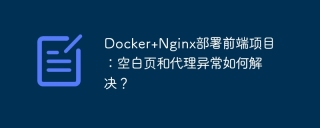 Docker Nginx deployment front-end project: How to resolve blank pages and proxy exceptions?Apr 19, 2025 pm 05:15 PM
Docker Nginx deployment front-end project: How to resolve blank pages and proxy exceptions?Apr 19, 2025 pm 05:15 PMBlank pages and proxy exceptions encountered when deploying front-end projects with Docker Nginx. When using Docker and Nginx to deploy front-end and back-end projects, you often encounter some...
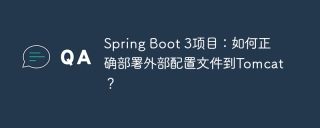 Spring Boot 3 Project: How to properly deploy external configuration files to Tomcat?Apr 19, 2025 pm 05:12 PM
Spring Boot 3 Project: How to properly deploy external configuration files to Tomcat?Apr 19, 2025 pm 05:12 PMDeployment method of external configuration files of SpringBoot3 project In SpringBoot3 project development, we often need to configure the configuration file application.properties...
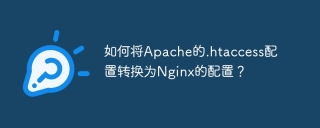 How to convert Apache's .htaccess configuration to Nginx's configuration?Apr 19, 2025 pm 05:09 PM
How to convert Apache's .htaccess configuration to Nginx's configuration?Apr 19, 2025 pm 05:09 PMConfiguration method for converting Apache's .htaccess configuration to Nginx In project development, you often encounter situations where you need to migrate your server from Apache to Nginx. Ap...
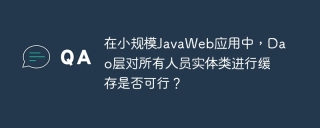 In small-scale JavaWeb applications, is it feasible for Dao layer to cache all personnel entity classes?Apr 19, 2025 pm 05:06 PM
In small-scale JavaWeb applications, is it feasible for Dao layer to cache all personnel entity classes?Apr 19, 2025 pm 05:06 PMJavaWeb application performance optimization: An exploration of the feasibility of Dao-level entity-class caching In JavaWeb application development, performance optimization has always been the focus of developers. Either...
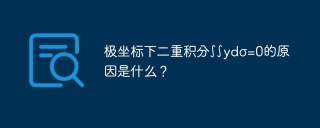 What is the reason for the double integral ∫∫ydσ=0 in polar coordinates?Apr 19, 2025 pm 05:03 PM
What is the reason for the double integral ∫∫ydσ=0 in polar coordinates?Apr 19, 2025 pm 05:03 PMSolving double integrals under polar coordinate system This article will answer a question about double integrals under polar coordinates in detail. The question gives a point area and is incorporated...
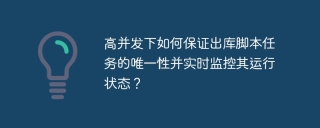 How to ensure the uniqueness of outbound script tasks under high concurrency and monitor their operating status in real time?Apr 19, 2025 pm 05:00 PM
How to ensure the uniqueness of outbound script tasks under high concurrency and monitor their operating status in real time?Apr 19, 2025 pm 05:00 PMHow to ensure the uniqueness of script tasks and monitor their operating status in a high concurrency environment? This article will explore how to ensure an outbound foot in a cluster environment...


Hot AI Tools

Undresser.AI Undress
AI-powered app for creating realistic nude photos

AI Clothes Remover
Online AI tool for removing clothes from photos.

Undress AI Tool
Undress images for free

Clothoff.io
AI clothes remover

AI Hentai Generator
Generate AI Hentai for free.

Hot Article

Hot Tools

MantisBT
Mantis is an easy-to-deploy web-based defect tracking tool designed to aid in product defect tracking. It requires PHP, MySQL and a web server. Check out our demo and hosting services.

PhpStorm Mac version
The latest (2018.2.1) professional PHP integrated development tool

Dreamweaver CS6
Visual web development tools

SecLists
SecLists is the ultimate security tester's companion. It is a collection of various types of lists that are frequently used during security assessments, all in one place. SecLists helps make security testing more efficient and productive by conveniently providing all the lists a security tester might need. List types include usernames, passwords, URLs, fuzzing payloads, sensitive data patterns, web shells, and more. The tester can simply pull this repository onto a new test machine and he will have access to every type of list he needs.

SublimeText3 Chinese version
Chinese version, very easy to use





