
Solution to PHP error: calling undefined class method
During the PHP development process, we often encounter errors reporting calling undefined class method. This situation is generally caused by irregular code writing or non-existent class methods. Below we'll cover some common ways to fix this problem.
- Check whether the class method exists
When an error message prompts that an undefined class method is called, first check whether the method exists in the corresponding class. You can check whether a method exists in a class by using the method_exists() function.
The following is a sample code:
class MyClass {
public function myMethod() {
// 方法实现
}
}
$object = new MyClass();
if (method_exists($object, 'myMethod')) {
$object->myMethod();
} else {
echo "调用未定义的类方法!";
}In the above code, we first define a MyClass class and define the myMethod() method in it. Then an instance object $object of the MyClass class is created. Before calling myMethod(), we use the method_exists() function to determine whether the class method exists. If it exists, call it, otherwise an error message will be output.
- Check the visibility of the method
If the class method exists, but an error is still reported when calling an undefined class method, it may be caused by the visibility of the method. In PHP, the visibility of class methods is public, protected, and private. When we call a protected or private method, if the method is not visible outside the class, an error will be reported for calling an undefined class method.
The following is a sample code:
class MyClass {
private function myMethod() {
// 方法实现
}
public function callMethod() {
$this->myMethod();
}
}
$object = new MyClass();
$object->callMethod();In the above code, we define a private method myMethod() and create a public method callMethod() in the class. In callMethod( ) method called myMethod(). Since myMethod() is a private method and can only be accessed within the class, when callMethod() is called outside the class, an error will be reported for calling an undefined class method.
- Overloaded methods
__call() and __callStatic() in PHP are magic methods for overloading methods. By overloading these two methods, we can catch errors when calling non-existent class methods and handle them accordingly.
class MyClass {
public function __call($name, $arguments) {
echo "调用了不存在的类方法:".$name;
}
}
$object = new MyClass();
$object->undefinedMethod();In the above code, we use the __call() method to process the call to a non-existent class method and print out an error message.
- Check the introduction of class files
Sometimes an error is reported when calling an undefined class method because the class file is not imported correctly. Make sure that the class file that needs to be called has been correctly introduced and the path is correct.
Summary:
Calling undefined class methods is a problem often encountered during PHP development. In order to solve this problem, we can deal with it by checking whether the class method exists, checking the visibility of the method, using overloaded methods and checking the introduction of the class file. Reasonable coding standards and code specifications can help us prevent such errors from occurring. During the development process, we should focus on writing standardized code to improve the maintainability and readability of the code.
The above is the detailed content of Solve PHP error: calling undefined class method. For more information, please follow other related articles on the PHP Chinese website!
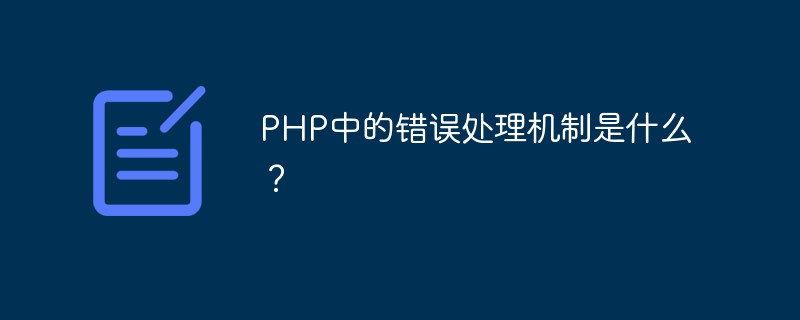 PHP中的错误处理机制是什么?May 12, 2023 pm 07:31 PM
PHP中的错误处理机制是什么?May 12, 2023 pm 07:31 PMPHP是一种流行而强大的服务器端编程语言,可以用来开发各种Web应用程序。就像其他编程语言一样,PHP也有可能会出现错误和异常。这些错误和异常可能由各种原因引起,如程序错误、服务器错误、用户输入错误等等。为了确保程序的运行稳定性和可靠性,PHP提供了一套完整的错误处理机制。PHP错误处理机制的基本思想是:当发生错误时,程序会停止执行并输出一条错误消息。我们可
 如何处理 PHP 中的语法错误Aug 07, 2023 pm 04:46 PM
如何处理 PHP 中的语法错误Aug 07, 2023 pm 04:46 PM如何处理PHP中的语法错误引言:在开发PHP程序时,经常会遇到语法错误的情况。语法错误是由于代码违反了PHP语法规则所引起的,它会导致脚本无法正确执行。本文将介绍一些处理PHP语法错误的方法,并提供相应的代码示例。使用错误提示功能PHP提供了丰富的错误提示功能,在开发过程中可以打开这些提示,以便及时发现和解决语法错误。可以通过设置erro
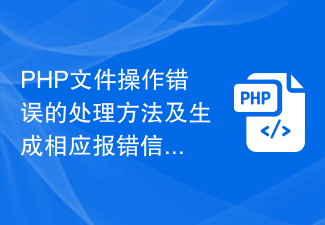 PHP文件操作错误的处理方法及生成相应报错信息Aug 08, 2023 am 10:30 AM
PHP文件操作错误的处理方法及生成相应报错信息Aug 08, 2023 am 10:30 AMPHP文件操作错误的处理方法及生成相应报错信息在使用PHP进行文件操作时,可能会遇到各种错误,如找不到文件、权限错误等。这些错误可能会导致程序无法正常运行,因此合理处理文件操作错误是非常重要的。本文将介绍PHP文件操作错误的处理方法,并展示如何生成相应的报错信息。一、错误处理方法使用错误控制运算符PHP提供了错误控制运算符“@”,可以在执行可能出错的语句前添
 如何处理PHP文件路径错误并生成对应的报错信息Aug 06, 2023 am 10:12 AM
如何处理PHP文件路径错误并生成对应的报错信息Aug 06, 2023 am 10:12 AM如何处理PHP文件路径错误并生成对应的报错信息在开发和维护PHP应用程序时,经常会遇到文件路径错误的情况。当引用一个不存在的文件或者指定了错误的路径时,在PHP中会抛出一个致命错误,导致应用程序无法正常运行。为了更好地调试和处理这种情况,我们可以通过以下方式来处理PHP文件路径错误,并生成对应的报错信息。使用绝对路径在引用文件时,尽量使用绝对路径而不是相对路
 如何进行PHP后端功能开发的错误处理?Aug 04, 2023 pm 01:19 PM
如何进行PHP后端功能开发的错误处理?Aug 04, 2023 pm 01:19 PM如何进行PHP后端功能开发的错误处理?作为一名PHP后端开发人员,在开发过程中,我们经常会遇到各种错误。良好的错误处理是保证系统稳定性和用户体验的重要因素。在本文中,我将分享一些如何进行PHP后端功能开发的错误处理的方法和技巧,并提供相应的代码示例。设置错误报告级别PHP提供了一个错误报告级别参数,可以通过设置来定义要报告的错误类型。使用error_repo
 解决PHP报错:调用未定义的类方法Aug 18, 2023 pm 05:09 PM
解决PHP报错:调用未定义的类方法Aug 18, 2023 pm 05:09 PM解决PHP报错:调用未定义的类方法在进行PHP开发过程中,经常会遇到调用未定义的类方法的报错。这种情况一般是由于代码编写不规范或者使用的类方法不存在而导致的。下面我们将介绍一些解决该问题的常见方法。检查类方法是否存在当报错提示调用未定义的类方法时,首先要检查该方法是否存在于对应的类中。通过使用method_exists()函数可以检查某个类是否存在某个方法。
 PHP 错误处理:最佳实践和建议Aug 07, 2023 pm 12:25 PM
PHP 错误处理:最佳实践和建议Aug 07, 2023 pm 12:25 PMPHP错误处理:最佳实践和建议在编写PHP代码时,错误处理是一项非常重要的任务。如果不正确地处理错误,就会导致应用程序中的漏洞和安全问题。同时,良好的错误处理还有助于提高代码的可维护性和可扩展性。本文将介绍一些PHP错误处理的最佳实践和建议,并提供一些代码示例。使用异常处理在PHP中,异常是一种用于处理运行时错误的机制。通过使用异常,可以将错误
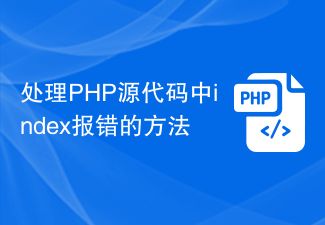 处理PHP源代码中index报错的方法Mar 11, 2024 am 08:39 AM
处理PHP源代码中index报错的方法Mar 11, 2024 am 08:39 AM处理PHP源代码中index报错的方法在PHP开发过程中,经常会遇到"indexundefined"的报错。这种报错通常是由于尝试访问数组或对象中不存在的索引而引起的。解决这种问题的方法有很多种,以下将结合具体的代码示例来展示几种处理的方法。方法一:使用isset()函数isset()函数用于检查变量是否已经被声明以及是否有值。通过使用isset()函数,


Hot AI Tools

Undresser.AI Undress
AI-powered app for creating realistic nude photos

AI Clothes Remover
Online AI tool for removing clothes from photos.

Undress AI Tool
Undress images for free

Clothoff.io
AI clothes remover

AI Hentai Generator
Generate AI Hentai for free.

Hot Article

Hot Tools

mPDF
mPDF is a PHP library that can generate PDF files from UTF-8 encoded HTML. The original author, Ian Back, wrote mPDF to output PDF files "on the fly" from his website and handle different languages. It is slower than original scripts like HTML2FPDF and produces larger files when using Unicode fonts, but supports CSS styles etc. and has a lot of enhancements. Supports almost all languages, including RTL (Arabic and Hebrew) and CJK (Chinese, Japanese and Korean). Supports nested block-level elements (such as P, DIV),

MantisBT
Mantis is an easy-to-deploy web-based defect tracking tool designed to aid in product defect tracking. It requires PHP, MySQL and a web server. Check out our demo and hosting services.

SAP NetWeaver Server Adapter for Eclipse
Integrate Eclipse with SAP NetWeaver application server.

Atom editor mac version download
The most popular open source editor

MinGW - Minimalist GNU for Windows
This project is in the process of being migrated to osdn.net/projects/mingw, you can continue to follow us there. MinGW: A native Windows port of the GNU Compiler Collection (GCC), freely distributable import libraries and header files for building native Windows applications; includes extensions to the MSVC runtime to support C99 functionality. All MinGW software can run on 64-bit Windows platforms.






