Home >Web Front-end >Vue.js >How to solve Vue error: Unable to correctly use ref to access parent component instance in child component
How to solve Vue error: Unable to correctly use ref to access parent component instance in child component
- WBOYWBOYWBOYWBOYWBOYWBOYWBOYWBOYWBOYWBOYWBOYWBOYWBOriginal
- 2023-08-18 17:07:511236browse
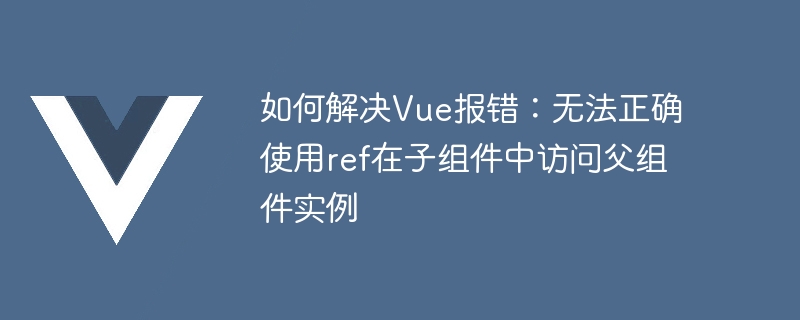
How to solve the Vue error: Unable to correctly use ref to access the parent component instance in the child component
In Vue development, communication between parent and child components is very common operate. One of the common ways is to use ref to access the instance of the parent component in the child component. However, sometimes you will encounter an error: ref cannot be used correctly to access the parent component instance in the child component. This article will introduce the cause of this error and provide solutions and code examples.
Problem analysis:
When we use ref in a child component to refer to a parent component instance, sometimes the error "Cannot read property '$parent' of undefined" will appear. The reason for this error is that during the creation process of the child component, the parent component instance has not been completely created, causing the child component to be unable to correctly access the parent component instance.
Solution:
In order to solve this problem, we need to access the parent component instance at the appropriate time. Vue provides a life cycle hook function to handle this situation, namely "mounted". We can access the parent component instance in the mounted hook function of the child component to ensure that the parent component has been fully created.
The sample code is as follows:
// Parent component
<h2>父组件</h2>
<ChildComponent ref="childRef"></ChildComponent>
< ;/template>
<script><br>import ChildComponent from './ChildComponent.vue'</script>
export default {
name: 'ParentComponent',
components: {
ChildComponent
},
mounted() {
console.log('父组件实例已创建')}
}
// Subcomponent
<h2>子组件</h2>
<script><br>export default {<br> name: 'ChildComponent',<br> mounted() {</script>
console.log(this.$parent) // 在mounted钩子函数中访问父组件实例
}
}
In the above code, we are mounted in the parent component A log is output in the hook function to ensure that the parent component instance has been created. At the same time, access the parent component instance through this.$parent in the mounted hook function of the child component.
In this way, we can avoid the "Cannot read property '$parent' of undefined" error and successfully access the parent component instance in the child component.
Summary:
In Vue development, we often encounter communication requirements between parent and child components. Using ref to access parent component instances is a common way. However, due to the creation time of the parent component instance, sometimes an error will occur and the ref cannot be used correctly to access the parent component instance in the child component. We can solve this problem by accessing the parent component instance in the child component's mounted hook function, ensuring that the parent component instance has been fully created. I hope the solutions provided in this article will be helpful in solving Vue error problems.
The above is the detailed content of How to solve Vue error: Unable to correctly use ref to access parent component instance in child component. For more information, please follow other related articles on the PHP Chinese website!
Related articles
See more- Explanation on the usage of HTML a tag href attribute to specify relative path and absolute path
- What are the differences between src and href in HTML? What's the difference in usage?
- A brief discussion on what scr and href are in HTML? What is the difference between scr and href?
- How to solve the problem of docker executing exec error
- Solve and analyze the Incorrect datetime value error problem

