Hardware refers to the physical part of the computer system, including various equipment, components and electronic components of the computer. It is the basis of the computer system and provides various functions and resources required for the computer to run and perform tasks. Hardware can be divided into multiple components such as input devices, output devices, central processing units, memory, storage devices, and buses.

# Operating system for this tutorial: Windows 10 system, Dell G3 computer.
Hardware is the physical part of the computer system, including various equipment, components and electronic components of the computer. It is the foundation of a computer system and provides various functions and resources needed for the computer to run and perform tasks.
Hardware can be divided into multiple components such as input devices, output devices, central processing unit (CPU), memory, storage devices and buses. Input devices are used to enter external information into a computer system, such as keyboards, mice, scanners, etc. Output devices are used to display or output information processed by the computer to the external environment, such as monitors, printers, audio devices, etc.
The central processing unit (CPU) is the core component of the computer, responsible for executing computer instructions and controlling the operation of the computer. It includes the Arithmetic Logic Unit (ALU) and the Control Unit (CU), which are used to perform arithmetic and logical operations and control various operations of the computer.
Memory is where a computer temporarily stores and accesses data, including random access memory (RAM) and read-only memory (ROM). RAM is a type of volatile memory used to store data and programs while the computer is running. ROM is a non-volatile memory used to store computer startup programs and solidified data.
Storage devices are used to permanently store and read data, such as hard drives, solid-state drives, optical disks, flash drives, etc. These devices save data for long periods of time and can be reread when the computer restarts.
The bus is a channel for transmitting data and signals between various hardware components of the computer. It is divided into data bus, address bus and control bus and is used to transmit data, address and control signals between various hardware components.
The role of hardware is to provide execution environment and support for software. Software is a collection of programs and data that runs on hardware. It implements various calculations and operations through the processing capabilities and resources of the hardware.
The performance of hardware directly affects the speed and capabilities of the computer system. Faster CPUs, larger memory, and faster storage devices can improve the speed and responsiveness of your computer system. At the same time, the stability and reliability of hardware are also important guarantees for the normal operation of computer systems.
As a programmer, it is very important to understand the working principles and characteristics of hardware. When writing a program, hardware limitations and optimizations need to be considered to make full use of hardware resources and improve program performance. For example, rational utilization of memory and the multi-core capabilities of the processor can improve program concurrency and operating efficiency.
In addition, as a programmer, you also need to work closely with hardware engineers to design and develop computer systems. In software and hardware co-design, programmers need to provide requirements and requirements for hardware to ensure compatibility and collaborative work between software and hardware.
In short, hardware is the physical part of a computer system that provides the various functions and resources needed for the computer to run and perform tasks. As a programmer, knowing and understanding the working principles and characteristics of hardware and working closely with hardware engineers can better design and develop high-performance computer systems and programs.
The above is the detailed content of what does hardware mean. For more information, please follow other related articles on the PHP Chinese website!
 Linux mint硬件要求Feb 22, 2024 pm 05:33 PM
Linux mint硬件要求Feb 22, 2024 pm 05:33 PMLinuxMint是一款基于Ubuntu的操作系统,拥有用户友好的界面和易用性。它适用于各种台式机和笔记本电脑,在满足一定硬件要求的情况下,可以顺利运行。下面将介绍LinuxMint的硬件需求,并提供一些具体的代码示例,以帮助读者了解更多。处理器要求LinuxMint可以使用多种处理器,但建议使用最新的64位处理器,以获得更好的性能和兼
 win11硬件要求Jan 11, 2024 pm 10:45 PM
win11硬件要求Jan 11, 2024 pm 10:45 PMwin11上线已有一年时间了,现在系统已经越发成熟了,有很多小伙伴想把自己的win10系统升级成为win11系统也是可以的,不过升级之前要先了解自己的电脑是否支持。win11硬件要求:处理器:1GHz或更快的支持64位的处理器(双核或多核)或系统单芯片(SoC)。内存:4GB。存储:64GB或更大的存储设备,注:有关详细信息,请参见以下“关于保持Windows11最新所需存储空间的更多信息”。系统固件:支持UEFI安全启动。请在此处查看关于如何启用电脑以满足这一要求的说明。TPM:受信任的平台模
 如何启用硬件加速Feb 18, 2024 pm 01:41 PM
如何启用硬件加速Feb 18, 2024 pm 01:41 PM硬件加速怎么开随着科技的发展,硬件加速已经成为了提升计算机性能的重要手段之一。通过利用硬件加速,我们可以加快电脑运行速度,提升图形处理能力,使得计算机更加高效稳定。那么,硬件加速到底如何开启呢?本文将为你详细介绍。首先,我们需要明确硬件加速的概念。硬件加速一般是指使用计算机的专用硬件进行加速处理,而不是通过软件来完成。常见的硬件加速包括GPU(图形处理器)加
 Java开发实现物联网硬件的光强控制功能Sep 19, 2023 pm 04:15 PM
Java开发实现物联网硬件的光强控制功能Sep 19, 2023 pm 04:15 PMJava开发实现物联网硬件的光强控制功能摘要:本文介绍了如何使用Java语言开发物联网设备的光强控制功能。首先,我们会简要介绍物联网和光强控制的背景和意义。然后,我们会介绍如何使用Java语言开发物联网硬件设备的基本框架。最后,会给出一个具体的代码示例来实现物联网硬件的光强控制功能。一、引言物联网(InternetofThings)是指通过各种嵌入式传感
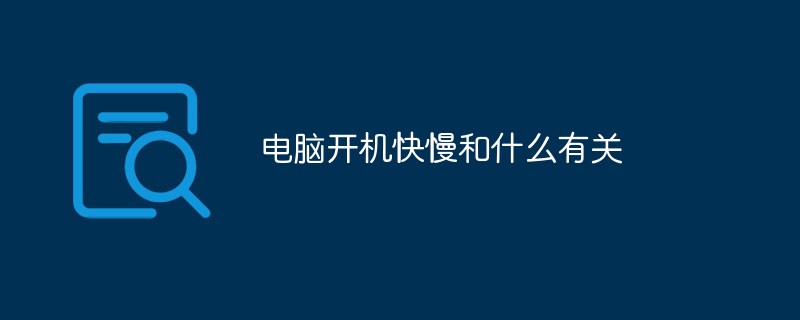 电脑开机快慢和什么有关Aug 12, 2022 am 10:47 AM
电脑开机快慢和什么有关Aug 12, 2022 am 10:47 AM影响电脑开机快慢的因素:1、操作系统;如果操作系统太过庞大,开机要加载的文件、服务、软件过多就会让开机速度变慢。2、硬件;硬件对于开机的影响主要是CPU、内存容量和硬盘速度,主板中预存的引导程序会引导CPU通过主板从硬盘中调用启动系统的数据,然后在内存空间内运行,因而CPU、内存大小和硬盘直接影响电脑开机的速度。3、加载项;加载项越多,硬盘要加载的东西就越多,开机速度就越慢。
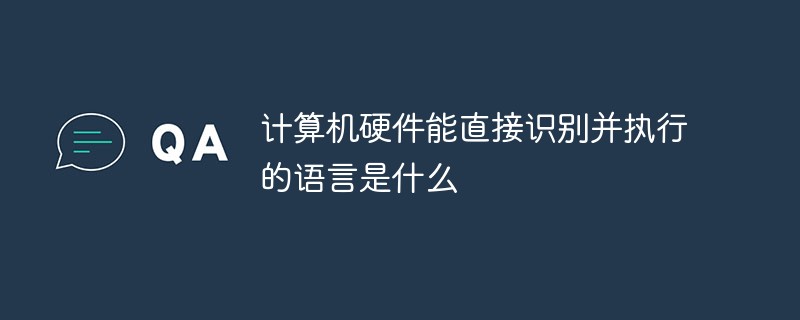 计算机硬件能直接识别并执行的语言是什么Dec 25, 2020 pm 03:16 PM
计算机硬件能直接识别并执行的语言是什么Dec 25, 2020 pm 03:16 PM计算机硬件能直接识别并执行的语言是机器语言。机器语言是机器能直接识别的程序语言或指令代码,无需经过翻译,每一操作码在计算机内部都有相应的电路来完成它。
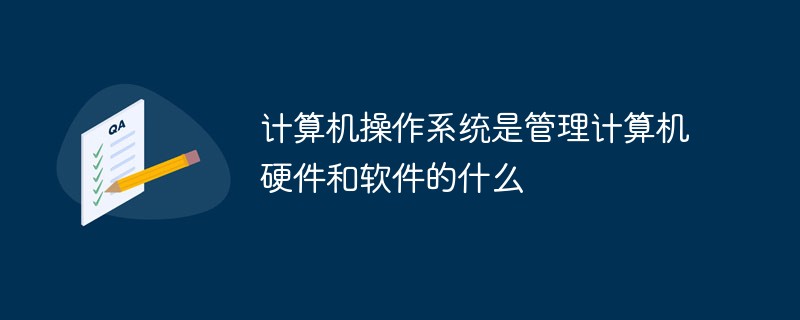 计算机操作系统是管理计算机硬件和软件的什么Dec 24, 2020 pm 02:23 PM
计算机操作系统是管理计算机硬件和软件的什么Dec 24, 2020 pm 02:23 PM计算机操作系统是管理计算机硬件和软件的计算机程序;操作系统提供一个让用户与系统交互的操作界面,它的主要功能有进程管理、存储管理、设备管理、文件管理和作业管理。
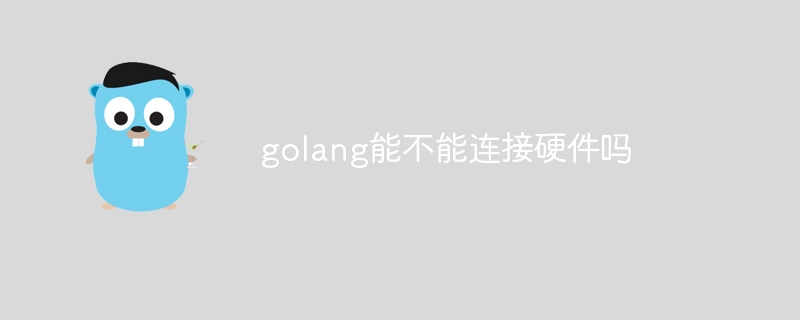 golang能不能连接硬件吗Aug 17, 2023 pm 01:59 PM
golang能不能连接硬件吗Aug 17, 2023 pm 01:59 PMgolang不能直接连接硬件,但是可以通过常用的库和方法,实现与硬件的连接。其方法:1、串口通信,“github.com”等库用于与串口设备进行通信;2、网络通信,可以通过TCP/IP或UDP协议与硬件设备进行通信;3、USB通信,可以使用一些库来与硬件设备进行通信,这些库提供了USB设备的枚举、打开、读写等操作函数,方便与USB设备进行交互。

Hot AI Tools

Undresser.AI Undress
AI-powered app for creating realistic nude photos

AI Clothes Remover
Online AI tool for removing clothes from photos.

Undress AI Tool
Undress images for free

Clothoff.io
AI clothes remover

AI Hentai Generator
Generate AI Hentai for free.

Hot Article

Hot Tools

Dreamweaver CS6
Visual web development tools

Dreamweaver Mac version
Visual web development tools

mPDF
mPDF is a PHP library that can generate PDF files from UTF-8 encoded HTML. The original author, Ian Back, wrote mPDF to output PDF files "on the fly" from his website and handle different languages. It is slower than original scripts like HTML2FPDF and produces larger files when using Unicode fonts, but supports CSS styles etc. and has a lot of enhancements. Supports almost all languages, including RTL (Arabic and Hebrew) and CJK (Chinese, Japanese and Korean). Supports nested block-level elements (such as P, DIV),

Notepad++7.3.1
Easy-to-use and free code editor

Zend Studio 13.0.1
Powerful PHP integrated development environment






