Home >Web Front-end >Vue.js >How to achieve image switching and carousel effects through Vue?
How to achieve image switching and carousel effects through Vue?
- WBOYWBOYWBOYWBOYWBOYWBOYWBOYWBOYWBOYWBOYWBOYWBOYWBOriginal
- 2023-08-18 16:57:192630browse
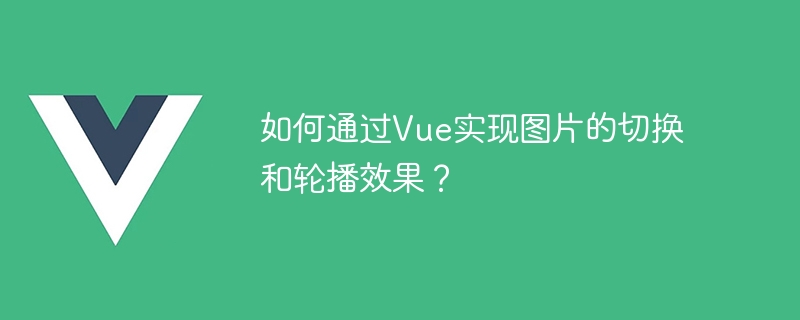
How to achieve image switching and carousel effects through Vue?
Vue is a JavaScript framework for building user interfaces that provides an elegant and efficient way to handle data and interaction logic in web applications. One of the many great features of Vue is that it can easily handle image switching and carousel effects. In this article, we will introduce how to use Vue to achieve these effects.
First, we need to prepare some basic HTML structures and styles to display images. We can use the <img src="/static/imghwm/default1.png" data-src="currentImage" class="lazy" alt="How to achieve image switching and carousel effects through Vue?" > tag to load and display images, and use some CSS to define the style of the image container.
<div id="app">
<div class="image-container">
<img src="/static/imghwm/default1.png" data-src="currentImage" class="lazy" : alt="Image">
</div>
<div class="controls">
<button @click="prevImage">上一张</button>
<button @click="nextImage">下一张</button>
</div>
</div>
<style>
.image-container {
width: 300px;
height: 300px;
}
</style>In the above code, we create an HTML structure that contains an image container and a control button. The width and height of the image container can be adjusted as needed. Next, we will use Vue to handle image switching and carousel effects.
new Vue({
el: '#app',
data: {
images: [
'image1.jpg',
'image2.jpg',
'image3.jpg'
],
currentIndex: 0
},
computed: {
currentImage() {
return this.images[this.currentIndex];
}
},
methods: {
prevImage() {
this.currentIndex = (this.currentIndex - 1 + this.images.length) % this.images.length;
},
nextImage() {
this.currentIndex = (this.currentIndex + 1) % this.images.length;
}
}
});In the above code, we create a Vue instance and define some data, calculated properties and methods. The images array contains the path of the images to be displayed, and currentIndex represents the currently displayed image index. By calculating the property currentImage, we can get the path of the current image based on the current index and bind it to the src attribute of the <img alt="How to achieve image switching and carousel effects through Vue?" > tag. The
prevImage and nextImage methods are used to switch to the previous and next image respectively. We use the remainder operator to achieve the effect of circular carousel. When the Previous button is clicked, we decrement the current index by 1 and ensure that the result is within the legal range. When the Next button is clicked, we increase the current index by 1 and process the legal range in the same way.
Save the above code into a .js file and introduce the file in HTML. Next, before instantiating Vue, you need to ensure that the core library of Vue has been introduced. Vue can be introduced using a CDN link or local download.
Finally, we need to open the HTML file in a browser to see the actual effect. In the browser page, you will see an image container and two control buttons. When the control button is clicked, the picture will switch to the previous or next picture.
To summarize, it is very simple to achieve image switching and carousel effects through Vue. We just need to define some data, computed properties and methods and bind them to the HTML structure. By controlling changes in data, Vue will automatically update the content on the interface to achieve image switching and carousel effects. I hope this article was helpful and happy coding!
The above is the detailed content of How to achieve image switching and carousel effects through Vue?. For more information, please follow other related articles on the PHP Chinese website!

