Home >Web Front-end >Vue.js >How to create interactive statistical charts using Vue
How to create interactive statistical charts using Vue
- WBOYWBOYWBOYWBOYWBOYWBOYWBOYWBOYWBOYWBOYWBOYWBOYWBOriginal
- 2023-08-18 16:45:101354browse
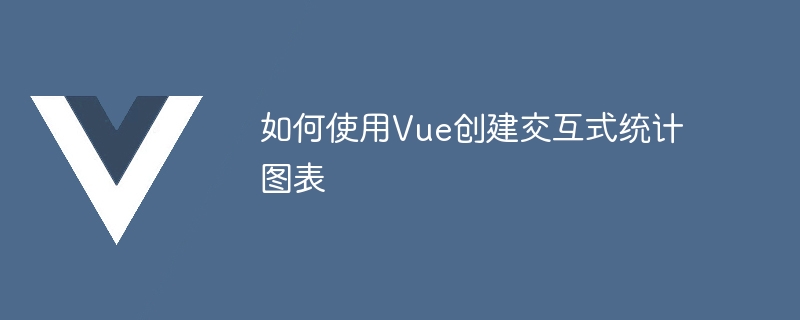
How to use Vue to create interactive statistical charts
Introduction:
In modern web development, data visualization is a very important part. As a common data visualization method, statistical charts are widely used in various types of data analysis and display. This article will introduce how to use the Vue framework to create interactive statistical charts and provide corresponding code examples.
1. Install Vue and other required dependencies
First you need to install Vue and other corresponding dependencies in the project. Open the terminal, enter the project directory, and execute the following command to install Vue:
npm install vue
In addition, we also need to install some chart libraries and chart component libraries. Here, take Echarts as an example, execute the following command to install Echarts:
npm install echarts
2. Create Vue instances and components
In the Vue project, you first need to create a Vue instance and register a chart component in the instance. In the "App.vue" file, you can write the code for the Vue instance and registered component as follows:
<template>
<div>
<my-chart></my-chart>
</div>
</template>
<script>
import MyChart from './components/MyChart.vue';
export default {
name: 'App',
components: {
MyChart
},
// 其他相关代码
}
</script>
<style>
/* 其他样式代码 */
</style>In the above code, a custom component named "MyChart" is created and added in Vue The component is registered in the instance. Next, we will create the "MyChart.vue" component in the "components" folder and write chart-related code in this component.
3. Write the chart component
Open the "components" folder, create the "MyChart.vue" file in it, and write the code of the chart component according to the following code:
<template>
<div ref="chartContainer" class="chart-container"></div>
</template>
<script>
import echarts from 'echarts';
export default {
name: 'MyChart',
data() {
return {
chartData: [], // 图表数据
chartInstance: null, // 图表实例
};
},
mounted() {
this.initChart();
this.fetchData(); // 获取图表数据
},
methods: {
initChart() {
this.chartInstance = echarts.init(this.$refs.chartContainer);
},
fetchData() {
// 从后端获取图表数据,并赋值给 chartData
// 示例代码,实际项目需替换成相应的数据请求方法
this.chartData = [
{name: 'A', value: 100},
{name: 'B', value: 200},
{name: 'C', value: 150},
];
this.renderChart();
},
renderChart() {
const chartOption = {
// 图表相关配置项
series: [{
type: 'bar',
data: this.chartData.map(item => item.value),
}],
xAxis: {
data: this.chartData.map(item => item.name),
},
};
this.chartInstance.setOption(chartOption);
},
},
}
</script>
<style scoped>
.chart-container {
width: 100%;
height: 400px;
}
</style>In the above In the code, the Echarts library is first introduced, and the chart instance is initialized in the component's "mounted" life cycle function. Then, in the "fetchData" method, we can obtain the data required for the chart through a network request or other means, and save the data in the "chartData" variable. Finally, in the "renderChart" method, we use the chart instance to render the chart based on the chart data and corresponding configuration items.
4. Use the chart component
Go back to the "App.vue" file and add the specific use of the chart component in the template, as shown below:
<template>
<div>
<my-chart></my-chart>
</div>
</template>
<script>
import MyChart from './components/MyChart.vue';
export default {
name: 'App',
components: {
MyChart
},
// 其他相关代码
}
</script>
<style>
/* 其他样式代码 */
</style>In the above code, Added the "
5. Run the project
After completing the writing of the above code, we can run the project through the following command:
npm run serve
Then, open the corresponding address in the browser, and you can See an interactive statistical chart displayed on the page.
Conclusion:
This article introduces how to use the Vue framework to create interactive statistical charts and provides detailed code examples. By explaining the steps of creating Vue instances and chart components, obtaining and rendering chart data, we hope to help readers better use Vue to develop data visualization applications.
The above is the detailed content of How to create interactive statistical charts using Vue. For more information, please follow other related articles on the PHP Chinese website!

