
PHP learning method: How to implement the data export function
In modern web applications, the data export function is a very important function. It can help users export data in different formats, such as CSV, Excel, PDF, etc., to facilitate data analysis, printing and sharing. In this article, we will discuss how to implement data export functionality using PHP.
- Export CSV file
CSV is a comma-delimited text format commonly used to store tabular data. The following is a simple PHP code example for exporting data to a CSV file:
<?php
// 数据
$data = array(
array('姓名', '年龄', '性别'),
array('张三', 20, '男'),
array('李四', 25, '女'),
array('王五', 30, '男')
);
// 文件名
$filename = 'data.csv';
// 打开文件
$file = fopen($filename, 'w');
// 写入数据
foreach ($data as $row) {
fputcsv($file, $row);
}
// 关闭文件
fclose($file);
// 下载文件
header('Content-Type: application/csv');
header('Content-Disposition: attachment; filename="'. $filename .'"');
readfile($filename);
?>In the above example, we first define the data array and then open a new file through the fopen function. Next, we use the fputcsv function to write the data into a CSV file. Finally, use the header function to set the response header information and return the CSV file to the user as a download file.
- Export Excel file
Excel is a common spreadsheet file format suitable for storing and processing large amounts of data. The following is an example of using the third-party library PHPExcel to export data to an Excel file:
<?php
// 引入PHPExcel库
require_once 'PHPExcel.php';
// 创建Excel对象
$objPHPExcel = new PHPExcel();
// 设置文件属性
$objPHPExcel->getProperties()
->setCreator("Your Name")
->setLastModifiedBy("Your Name")
->setTitle("Data Export")
->setSubject("Data Export")
->setDescription("Data exported from PHP script")
->setKeywords("data export")
->setCategory("Data Export");
// 设置工作表
$objPHPExcel->setActiveSheetIndex(0);
$sheet = $objPHPExcel->getActiveSheet();
// 数据
$data = array(
array('姓名', '年龄', '性别'),
array('张三', 20, '男'),
array('李四', 25, '女'),
array('王五', 30, '男')
);
// 写入数据
foreach ($data as $row => $columns) {
foreach ($columns as $col => $value) {
$sheet->setCellValueByColumnAndRow($col, $row+1, $value);
}
}
// 导出Excel文件
header('Content-Type: application/vnd.ms-excel');
header('Content-Disposition: attachment;filename="data.xls"');
header('Cache-Control: max-age=0');
$objWriter = PHPExcel_IOFactory::createWriter($objPHPExcel, 'Excel5');
$objWriter->save('php://output');
?>In this example, we first introduce the PHPExcel library and create a PHPExcel object. Then we set the file properties and create a worksheet. Next, use the setCellValueByColumnAndRow function to write the data to the worksheet by looping through the data array. Finally, set the response header information and return the Excel file to the user as a downloaded file.
- Export PDF file
PDF is a commonly used cross-platform document format suitable for printing and distributing documents. The following is an example of using the third-party library mPDF to export data to a PDF file:
<?php
// 引入mPDF库
require_once 'mpdf/mpdf.php';
// 创建mPDF对象
$mpdf = new mPDF();
// 数据
$data = array(
array('姓名', '年龄', '性别'),
array('张三', 20, '男'),
array('李四', 25, '女'),
array('王五', 30, '男')
);
// 生成HTML表格
$html = '<table>';
foreach ($data as $row) {
$html .= '<tr>';
foreach ($row as $value) {
$html .= '<td>'. $value .'</td>';
}
$html .= '</tr>';
}
$html .= '</table>';
// 导出PDF文件
$mpdf->WriteHTML($html);
$mpdf->Output('data.pdf', 'D');
?>In this example, we first introduce the mPDF library and create an mPDF object. Then, we iterate through the data array to generate an HTML table. Next, use the WriteHTML function to write the HTML into the PDF. Finally, set the response header information and return the PDF file to the user as a downloaded file.
Summary:
Through PHP, we can implement the data export function to facilitate users to export data in different formats. The above examples introduce how to export three common file formats: CSV, Excel and PDF. For beginners, reading and understanding the sample code and practicing it will be an effective way to quickly learn and master the data export function. With continuous practice and practice, you will master more PHP skills and be able to flexibly respond to various practical needs.
The above is the detailed content of PHP learning method: How to implement the data export function. For more information, please follow other related articles on the PHP Chinese website!
 ECharts和Java接口:如何实现统计图表数据导出与分享Dec 17, 2023 am 08:44 AM
ECharts和Java接口:如何实现统计图表数据导出与分享Dec 17, 2023 am 08:44 AMECharts是一款功能强大、灵活可定制的开源图表库,可用于数据可视化和大屏展示。在大数据时代,统计图表的数据导出和分享功能变得越来越重要。本文将介绍如何通过Java接口实现ECharts的统计图表数据导出和分享功能,并提供具体的代码示例。一、ECharts简介ECharts是百度开源的一款基于JavaScript和Canvas的数据可视化库,具有丰富的图表
 如何利用vue和Element-plus实现数据的导出和打印功能Jul 18, 2023 am 09:13 AM
如何利用vue和Element-plus实现数据的导出和打印功能Jul 18, 2023 am 09:13 AM如何利用Vue和ElementPlus实现数据的导出和打印功能近年来,随着前端开发的迅速发展,越来越多的网页应用需要提供数据导出和打印功能,以满足用户对数据的多样化使用需求。Vue作为一种流行的JavaScript框架,配合ElementPlus组件库的使用,可以轻松实现数据的导出和打印功能。本文将介绍一种基于Vue和ElementPlus的数据导出和
 如何使用 PHP 实现数据导入和导出 Excel 功能Sep 06, 2023 am 10:06 AM
如何使用 PHP 实现数据导入和导出 Excel 功能Sep 06, 2023 am 10:06 AM如何使用PHP实现数据导入和导出Excel功能导入和导出Excel文件是Web开发中常见的需求之一,通过使用PHP语言,我们可以轻松地实现这一功能。在本文中,我们将介绍如何使用PHP和PHPExcel库来实现数据导入和导出Excel文件的功能。首先,我们需要安装PHPExcel库。你可以从官方网站(https://github.com/PHPOffice/P
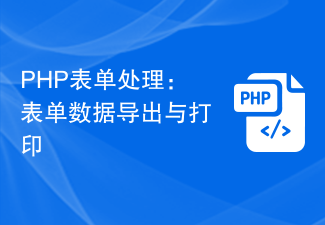 PHP表单处理:表单数据导出与打印Aug 09, 2023 pm 03:48 PM
PHP表单处理:表单数据导出与打印Aug 09, 2023 pm 03:48 PMPHP表单处理:表单数据导出与打印在网站开发中,表单是不可或缺的一部分。当网站上的表单被用户填写并提交后,开发者需要对这些表单数据进行处理。本文将介绍如何使用PHP处理表单数据,并演示如何将数据导出为Excel文件和打印出来。一、表单提交与基本处理首先,需要创建一个HTML表单,供用户填写并提交数据。假设我们有一个简单的反馈表单,包含姓名、邮箱和评论。HTM
 如何使用Vue和Element-UI实现数据的导入和导出功能Jul 22, 2023 pm 01:25 PM
如何使用Vue和Element-UI实现数据的导入和导出功能Jul 22, 2023 pm 01:25 PM如何使用Vue和Element-UI实现数据的导入和导出功能近年来,随着Web应用程序的发展,数据的导入和导出功能在许多项目中变得越来越重要。为用户提供方便的数据导入和导出功能,不仅可以提高用户体验,还能提升系统的整体效率。本文将介绍如何使用Vue和Element-UI实现数据的导入和导出功能,并附上相应的代码示例。一、准备工作首先,我们需要在项目中引入Vu
 Vue和Excel完美结合:如何实现数据的批量导出Jul 21, 2023 pm 12:13 PM
Vue和Excel完美结合:如何实现数据的批量导出Jul 21, 2023 pm 12:13 PMVue和Excel完美结合:如何实现数据的批量导出在很多前端开发中,导出数据到Excel是一个常见的需求。而Vue作为一款流行的JavaScript框架,提供了很多方便的工具和方法来实现这个功能。本文将介绍如何利用Vue和Excel.js库,实现数据的批量导出功能。首先,我们需要安装Excel.js库。可以使用npm包管理器进行安装:npminstall
 利用Golang实现数据导出功能详解Feb 28, 2024 pm 01:42 PM
利用Golang实现数据导出功能详解Feb 28, 2024 pm 01:42 PM标题:利用Golang实现数据导出功能详解随着信息化程度的提升,很多企业和组织需要将存储在数据库中的数据导出到不同的格式中,以便进行数据分析、报表生成等用途。本文将介绍如何利用Golang编程语言实现数据导出功能,包括连接数据库、查询数据和导出数据到文件的详细步骤,并提供具体的代码示例。连接数据库首先,我们需要使用Golang中提供的数据库驱动程序,比如da
 Golang实战:数据导出功能的实现技巧分享Feb 29, 2024 am 09:00 AM
Golang实战:数据导出功能的实现技巧分享Feb 29, 2024 am 09:00 AM数据导出功能在实际开发中是非常常见的需求,特别是在后台管理系统或者数据报表导出等场景中。本文将以Golang语言为例,分享数据导出功能的实现技巧,并给出具体的代码示例。1.环境准备在开始之前,确保已经安装好Golang环境,并且熟悉Golang的基本语法和操作。另外,为了实现数据导出功能,可能还需要使用第三方库,比如github.com/360EntSec


Hot AI Tools

Undresser.AI Undress
AI-powered app for creating realistic nude photos

AI Clothes Remover
Online AI tool for removing clothes from photos.

Undress AI Tool
Undress images for free

Clothoff.io
AI clothes remover

AI Hentai Generator
Generate AI Hentai for free.

Hot Article

Hot Tools

SAP NetWeaver Server Adapter for Eclipse
Integrate Eclipse with SAP NetWeaver application server.

EditPlus Chinese cracked version
Small size, syntax highlighting, does not support code prompt function

MantisBT
Mantis is an easy-to-deploy web-based defect tracking tool designed to aid in product defect tracking. It requires PHP, MySQL and a web server. Check out our demo and hosting services.

SublimeText3 Linux new version
SublimeText3 Linux latest version

PhpStorm Mac version
The latest (2018.2.1) professional PHP integrated development tool





