Home >Web Front-end >Vue.js >Progressive loading techniques for Vue statistical charts
Progressive loading techniques for Vue statistical charts
- PHPzOriginal
- 2023-08-18 14:14:061130browse
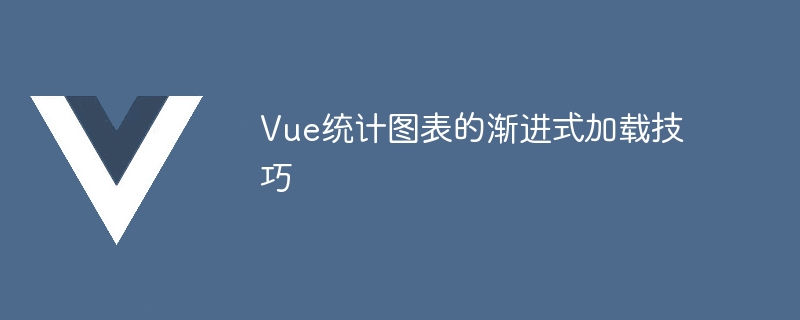
Progressive loading techniques for Vue statistical charts
Overview:
As web applications become more and more complex, data visualization has become an important needs. Statistical charts are one of the most common ways of visualizing data. In Vue, we can use various libraries (such as ECharts, Chart.js, etc.) to draw statistical charts. However, when the amount of data is large, loading the data of all statistical charts may cause the page response to slow down and the user experience to be affected. In this article, we’ll introduce a technique for progressively loading statistical charts to improve page loading speed and user experience.
Step 1: Lazy loading of the chart component
First, we need to delay loading of the statistical chart component. In Vue, we can use @import() to implement dynamic loading of components. For example, we can define a method to load components asynchronously:
function loadChartComponent() {
return import('./ChartComponent.vue');
}Then, in the components that need to use statistical charts, dynamically load the statistical chart components:
export default {
components: {
ChartComponent: () => ({
component: loadChartComponent(),
loading: LoadingComponent,
error: ErrorComponent,
delay: 3000, // 延迟加载时间
timeout: 10000 // 超时时间
})
},
// ...其他代码
} In the above code, we use Features of Vue asynchronous components, the import() method will return a Promise object, which will be resolved after the asynchronous loading is completed.
Step 2: Progressively load data
Next, we need to implement the function of progressively loading data. In Vue, we can use hook functions to implement step-by-step loading of data. First, in the created hook function of the component, initialize the data status of the page:
export default {
data() {
return {
data: null, // 数据
isLoading: true, // 是否正在加载数据
};
},
created() {
this.loadData(); // 加载数据
},
// ...其他代码
} Then, we can use the setTimeout method to simulate the data loading process and pass isLoading status to control the display of loading animation:
export default {
methods: {
loadData() {
setTimeout(() => {
// 模拟数据加载
this.data = {
labels: ['A', 'B', 'C', 'D', 'E'],
datasets: [
{
label: '数据集1',
data: [10, 20, 30, 40, 50],
backgroundColor: 'rgba(255, 99, 132, 0.5)',
},
// ...其他数据集
],
};
this.isLoading = false; // 数据加载完成
}, 2000);
},
},
// ...其他代码
} In the above code, we use the setTimeout method to delay the process of simulating data loading for 2 seconds and change the loading status isLoading is set to false, indicating that the data loading is completed.
Step 3: Display the component content according to the loading status
Finally, we can decide whether to display the statistical chart component based on the loading statusisLoading. For example, in the template, we can use the v-if directive to display component content based on the loading status:
<template>
<div>
<loading-component v-if="isLoading"></loading-component>
<chart-component v-if="!isLoading" :data="data"></chart-component>
</div>
</template>In the above code, when the data is still loading, the loading is displayed Animation ComponentLoadingComponent. When the data is loaded, the statistical chart component ChartComponent is displayed and the data is passed to the child component through props.
Summary:
By delaying the loading of statistical chart components and progressive loading of data, we can improve the loading speed and user experience of the page. When the amount of data is large, users do not need to wait for all data to be loaded. Instead, they can see the loading animation first, and then display the statistical chart after the data is loaded. This progressive loading technique can be widely used in drawing various statistical charts to improve page performance and user experience.
The above is the relevant introduction and code examples of progressive loading techniques for Vue statistical charts. Hope this helps!
The above is the detailed content of Progressive loading techniques for Vue statistical charts. For more information, please follow other related articles on the PHP Chinese website!

