Home >Backend Development >PHP Tutorial >Advanced PHP and Vue.js tips: How to enhance data visualization with statistical charts
Advanced PHP and Vue.js tips: How to enhance data visualization with statistical charts
- WBOYWBOYWBOYWBOYWBOYWBOYWBOYWBOYWBOYWBOYWBOYWBOYWBOriginal
- 2023-08-18 14:09:17908browse
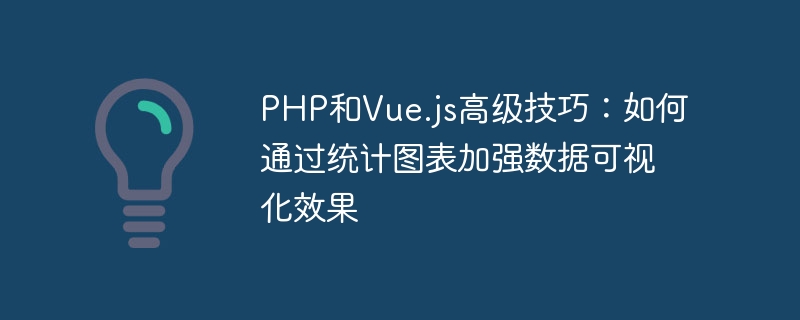
Advanced PHP and Vue.js skills: How to enhance data visualization through statistical charts
Introduction:
With the development of the Internet era, data visualization is in every Applications in the field are becoming more and more extensive. For developers, PHP and Vue.js are two very popular and powerful tools. This article will introduce how to use PHP and Vue.js to enhance data visualization and better present data through statistical charts.
1. Use PHP to generate data
First, we need to use PHP to generate the data we want to display. Let's assume that we have a data table of student scores and want to display the scores for each subject through a statistical chart. The following is an example data table:
$grades = [
['subject' => '数学', 'score' => 95],
['subject' => '英语', 'score' => 88],
['subject' => '物理', 'score' => 78],
['subject' => '化学', 'score' => 85],
['subject' => '生物', 'score' => 92],
];The above code defines an array containing scores for each subject. In practical applications, you can obtain data from the database according to your own needs.
2. Use Vue.js to render statistical charts
Next, we will use Vue.js to render our statistical charts. Vue.js is a progressive JavaScript framework for building user interfaces that easily integrates with PHP.
First, we need to introduce the Vue.js library file in HTML:
<script src="https://cdn.jsdelivr.net/npm/vue"></script>
Then, we can define a Vue instance in HTML and use v-forInstruction to loop through each account generating data. We will use Chart.js to draw statistical charts. The following is an example code:
<div id="app">
<canvas id="chart"></canvas>
</div>
<script>
new Vue({
el: '#app',
mounted() {
this.renderChart();
},
methods: {
renderChart() {
let ctx = document.getElementById('chart').getContext('2d');
let myChart = new Chart(ctx, {
type: 'bar',
data: {
labels: this.getSubjectLabels(),
datasets: [{
label: '分数',
data: this.getScores(),
backgroundColor: 'rgba(75, 192, 192, 0.2)',
borderColor: 'rgba(75, 192, 192, 1)',
borderWidth: 1
}]
},
options: {
scales: {
yAxes: [{
ticks: {
beginAtZero: true
}
}]
}
}
});
},
getSubjectLabels() {
return <?php echo json_encode(array_column($grades, 'subject')); ?>;
},
getScores() {
return <?php echo json_encode(array_column($grades, 'score')); ?>;
}
}
});
</script>The above code uses Vue's mounted hook function to call the renderChart method to render the statistical chart after the Vue instance is loaded. The renderChart method uses Chart.js to draw a bar chart and passes in the previously generated data as a parameter. The getSubjectLabels and getScores methods are used to obtain subject labels and score data respectively.
3. Effect display
Through the above steps, we have successfully generated data using PHP and rendered statistical charts through Vue.js and Chart.js. Next, we will open the HTML file in the browser to see the statistical chart showing the data.
Conclusion:
Through this article, we learned how to use PHP to generate data and enhance data visualization through Vue.js and Chart.js. Data visualization can help us better understand and analyze data to make more informed decisions. I hope this article will help you learn and apply PHP, Vue.js and other related technologies.
The above is the detailed content of Advanced PHP and Vue.js tips: How to enhance data visualization with statistical charts. For more information, please follow other related articles on the PHP Chinese website!

