Home >Web Front-end >Vue.js >Optimization of geographical location and marking functions for Vue statistical charts
Optimization of geographical location and marking functions for Vue statistical charts
- WBOYWBOYWBOYWBOYWBOYWBOYWBOYWBOYWBOYWBOYWBOYWBOYWBOriginal
- 2023-08-18 13:33:171276browse
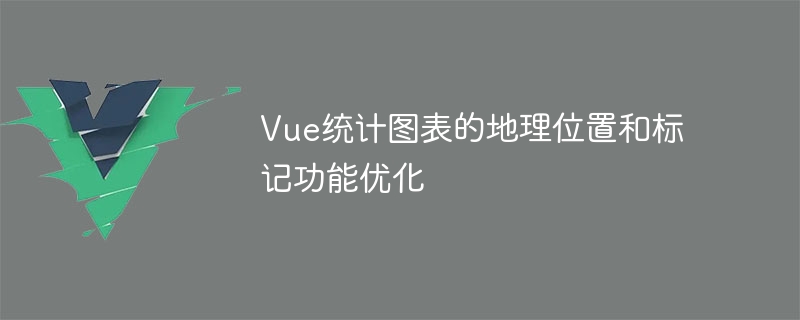
Optimization of geographical location and marking function of Vue statistical charts
Introduction:
In the field of data visualization, statistical charts are a commonly used tool, and geographical location Messaging and marking features are an important part of this. In Vue, we can use various libraries and plug-ins to implement map and marker functions, but how to optimize these functions to improve performance and user experience? This article will introduce some methods of optimizing the geographical location and marking functions of statistical charts in Vue, and provide corresponding code examples.
1. Optimization of geographical location function
In statistical charts, geographical location information is displayed in various ways, such as maps, heat maps, scatter plots, etc. The following are some optimization methods for the geolocation function:
- Use a suitable map library: There are many map libraries to choose from in Vue, such as Baidu Map, Amap, Leaflet, etc. When selecting a map library, you need to consider the project needs and performance requirements to select a suitable map library.
- Asynchronous loading of map data: When loading a large amount of map data, in order to avoid page lag, the map data can be loaded asynchronously. This can be achieved using Vue's asynchronous components or lazy loading.
- Use WebGL technology: For complex geographical location display, you can use WebGL technology to improve performance and rendering effects, such as using the Three.js library to render 3D effects.
- Partial update of data: During the display of geographical location information, the latitude and longitude data may change. In order to avoid repeatedly rendering the entire map, you can use Vue's computed properties to implement partial update of data.
- Offline map support: In order to improve user experience, you can use an offline map library so that geographical location information can still be displayed normally even when the network is unstable or there is no network.
The following is a code example that uses Vue and Baidu map library to display geographical location:
<template>
<div id="map"></div>
</template>
<script>
import BMap from 'BMap'
export default {
mounted() {
// 创建地图实例
var map = new BMap.Map('map')
// 初始化地图,设置中心点坐标和级别
map.centerAndZoom(new BMap.Point(116.404, 39.915), 11)
// 开启鼠标滚轮缩放
map.enableScrollWheelZoom(true)
}
}
</script> 2. Marking function optimization
In addition to geographical location display, the marking function is also a statistical chart One of the commonly used functions. The following are some optimization methods for marking functions:
- Use appropriate tag libraries: There are many tag libraries to choose from in Vue, such as MarkerClusterer, VueMarker, etc. Choose a tag library that suits your project needs and performance requirements.
- Tag aggregation: When the number of tags is large, in order to avoid overload and confusion, you can use the tag aggregation function to aggregate very close tags into one tag to reduce the number of tags.
- Mark animation effects: In order to increase interactivity and aesthetics, you can add animation effects to markers, such as moving, scaling, fading in and out, etc.
The following is a code example that uses Vue and the VueMarker library to demonstrate the marking function:
<template>
<div id="map"></div>
</template>
<script>
import VueMarker from 'vue-marker'
export default {
mounted() {
// 创建地图实例
var map = new BMap.Map('map')
// 初始化地图,设置中心点坐标和级别
map.centerAndZoom(new BMap.Point(116.404, 39.915), 11)
// 开启鼠标滚轮缩放
map.enableScrollWheelZoom(true)
// 创建VueMarker实例
var marker = new VueMarker({
position: {lng: 116.404, lat: 39.915},
map: map,
draggable: true
})
}
}
</script>Conclusion:
Optimize the loading and rendering of the geolocation function through reasonable selection of map libraries method, as well as improving the effect and interactivity of the marking function, can effectively optimize the geographical location and marking functions in Vue statistical charts, and improve performance and user experience. I hope the methods and code examples provided in this article are helpful to you.
The above is the detailed content of Optimization of geographical location and marking functions for Vue statistical charts. For more information, please follow other related articles on the PHP Chinese website!
Related articles
See more- Detailed explanation of how to use HTML5's Geolocation API
- How to use JS to get the city and geographical location of the user
- How to confirm the IP information and geographical location of the server after purchasing an Alibaba Cloud ECS server
- Detailed introduction of mysql function for geographical location geo processing (with code)

