Home >Web Front-end >Vue.js >How to use Vue to update statistical charts of real-time data
How to use Vue to update statistical charts of real-time data
- PHPzOriginal
- 2023-08-18 12:36:151864browse
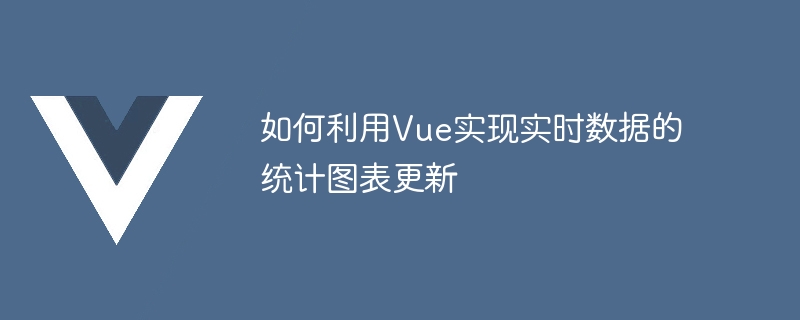
How to use Vue to update statistical charts of real-time data
Foreword:
In modern web application development, dynamic display of data statistical charts is a very common needs. In the form of charts, the changing trends and correlations of the data can be visually displayed to help users better analyze and understand the data.
As a popular JavaScript framework, Vue has concise syntax and responsive data binding capabilities, which provides us with good support for building real-time data statistics charts. This article will introduce how to use Vue to update statistical charts of real-time data, and demonstrate the specific implementation process through code examples.
1. Preparation work
First, we need to introduce Vue and a chart library. Here, we choose to use Echarts as the charting library. Echarts is a powerful open source chart library developed by Baidu that supports multiple chart types and rich data visualization effects.
We can introduce Vue and Echarts related files through CDN, or use npm to install them.
2. Write Vue component
Next, we need to write a Vue component to display statistical charts of real-time data. In this component, we will use Vue's data responsiveness to dynamically update the chart content.
First, we define a data attribute in the Vue component to store the chart data.
<template>
<div id="chart-container"></div>
</template>
<script>
import echarts from 'echarts';
export default {
data() {
return {
chartData: [] // 存储图表所需的数据
};
},
mounted() {
this.initChart(); // 初始化图表
this.updateData(); // 更新数据
},
methods: {
initChart() {
const chart = echarts.init(document.getElementById('chart-container'));
// 在这里配置图表的样式和其他属性
chart.setOption({/* ... */});
},
updateData() {
// 在这里实时获取数据并更新chartData
// 每隔一定时间,调用一次该方法
// 通过Vue的数据响应式能力,图表会自动更新
}
}
}
</script>Code analysis:
First, we define a div with the id "chart-container" in the template tag to accommodate the chart. We initialize the chart in the mounted hook function and call the updateData method.
In methods, we wrote the initChart method and updateData method respectively.
The initChart method uses echarts.init to initialize a chart instance, and configures the chart's style and other properties through the chart.setOption method. For specific configuration items, please refer to the official documentation of Echarts.
The updateData method is used to obtain data in real time and update chartData. In practical applications, we can obtain data from the server through Ajax requests, Websocket, etc., and then update chartData. Through Vue's data responsiveness, once chartData changes, the chart will automatically update.
3. Update chart data
In the updateData method, we need to obtain data in real time and update chartData. Here, we can use the setInterval method to call the updateData method regularly to simulate the effect of updating data in real time.
The following is a simple example that randomly generates an array every 1 second and updates chartData.
updateData() {
setInterval(() => {
const newData = this.generateData(); // 生成新数据
this.chartData = newData; // 更新chartData
}, 1000);
},
generateData() {
// 生成随机数据的逻辑
}In the generateData method, we can write the logic to generate random data and generate the corresponding data format according to actual needs.
4. Update the chart
Through the previous steps, we have implemented the function of updating data in real time. Next, we need to display the updated data in the chart.
In the updateData method, we can update the chart data through the chart.setOption method.
updateData() {
setInterval(() => {
const newData = this.generateData(); // 生成新数据
this.chartData = newData; // 更新chartData
const option = this.generateOption(); // 生成新的配置项
this.chart.setOption(option); // 更新图表
}, 1000);
},
generateOption() {
// 根据chartData生成新的配置项的逻辑
}In the generateOption method, we can generate new configuration items based on chartData. By calling this.chart.setOption method, we can apply new configuration items to the chart, thereby achieving the effect of updating chart data in real time.
5. Summary
Through the introduction and sample code of this article, we have learned how to use Vue to update statistical charts of real-time data. Through Vue's data responsiveness capabilities, we can easily update chart data and achieve real-time update effects.
Of course, this article only gives a simple example, and actual applications may involve more complex data processing and chart configuration. When facing specific needs, we can learn and apply related technologies more deeply based on Echarts' official documents and Vue's related documents to meet our more complex data visualization needs.
I hope this article is helpful to you, and I wish you success in the process of updating real-time data statistics charts!
The above is the detailed content of How to use Vue to update statistical charts of real-time data. For more information, please follow other related articles on the PHP Chinese website!
Related articles
See more- What is the difference between jquery and vue
- How to use Canal to achieve real-time data synchronization between PHP applications and MySQL databases
- Workerman network programming practice: building a real-time data synchronization system
- Implementation of data import and export functions for Vue statistical charts

