Home >Backend Development >PHP Tutorial >PHP and Vue.js advanced tutorial: How to process statistical charts with large amounts of data
PHP and Vue.js advanced tutorial: How to process statistical charts with large amounts of data
- WBOYWBOYWBOYWBOYWBOYWBOYWBOYWBOYWBOYWBOYWBOYWBOYWBOriginal
- 2023-08-18 12:25:201083browse
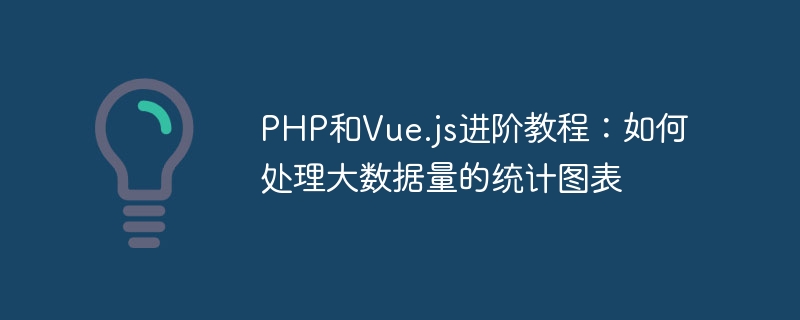
Advanced tutorial on PHP and Vue.js: How to process statistical charts of large amounts of data
Big data is a keyword in today’s Internet era. With the amount of data With the continuous growth of big data, how to efficiently process big data has become a challenge faced by many developers. In web applications, statistical charts are a common way of visualizing data. Therefore, how to maintain the performance of chart rendering when processing large amounts of data has become the top priority for developers. This article will introduce how to use PHP and Vue.js to process statistical charts with large amounts of data, and demonstrate it through code examples.
- Data acquisition and processing
First, we need to obtain large amounts of statistical data from the database or other data sources. In PHP, you can use database extensions or ORM (Object Relational Mapping) libraries to achieve data acquisition. Here we assume that we have successfully obtained the required data.
Next, we need to process and collect statistics on the obtained data in order to generate the data format required for the chart. Here, we can use PHP's array and loop structures for data processing. The following is a sample code:
// 获取数据库中的数据
$data = fetchDataFromDatabase();
// 数据统计
$chartData = [];
foreach ($data as $item) {
$date = $item['date'];
$value = $item['value'];
// 统计数据到数组中
if (isset($chartData[$date])) {
$chartData[$date] += $value;
} else {
$chartData[$date] = $value;
}
}
// 将统计数据转换为需要的格式(如JSON)
$chartDataJson = json_encode($chartData);- Front-end display of statistical charts
Next, we need to display the processed data in the form of charts on the front-end. In Vue.js, you can use some open source chart plug-ins, such as Echarts or Chart.js. Here we choose to use Echarts as an example.
First, we need to introduce the Echarts library and Vue.js into the HTML file:
<!-- 引入Echarts库 --> <script src="https://cdn.jsdelivr.net/npm/echarts@5.4.0/dist/echarts.min.js"></script> <!-- 引入Vue.js --> <script src="https://cdn.jsdelivr.net/npm/vue"></script>
Then, we can use Echarts in the Vue instance to render statistical charts. The following is a sample code:
<!-- Vue实例 -->
<div id="app">
<!-- Echarts图表容器 -->
<div id="chart"></div>
</div>
<script>
new Vue({
el: '#app',
mounted() {
this.renderChart();
},
methods: {
renderChart() {
// 获取统计数据(已经从后端获取到的数据)
const chartData = <?php echo $chartDataJson; ?>;
// 初始化Echarts实例
const chart = echarts.init(document.getElementById('chart'));
// 配置图表选项
const options = {
// ... 具体的图表配置
};
// 渲染图表
chart.setOption(options);
}
}
});
</script>In the above code, we call the renderChart method after the Vue instance is initialized through the mounted life cycle hook of Vue.js. In the renderChart method, we obtain the statistical data passed from the backend, initialize a chart instance through the Echarts library, then configure the chart options according to specific needs, and finally pass the configured options to the chart instance for rendering.
- Performance Optimization
When dealing with large amounts of data, chart rendering performance is a key issue. In order to improve performance, we can take the following measures:
- Data paging: According to the actual situation, large amounts of data can be paged and only the data of the current page will be rendered to reduce the burden of rendering.
- Data aggregation: If the data is sparse, you can consider aggregating the data to reduce the number of data points for plotting.
- Separation of front-end and back-end: Separate data processing and chart rendering. The front-end is only responsible for displaying charts, and the back-end is responsible for processing data, reducing the burden on the front-end.
To sum up, this article introduces how to use PHP and Vue.js to process statistical charts with large amounts of data, and demonstrates it through code examples. In actual applications, developers can make specific adjustments and optimizations according to their own needs to improve chart rendering performance and user experience.
The above is the detailed content of PHP and Vue.js advanced tutorial: How to process statistical charts with large amounts of data. For more information, please follow other related articles on the PHP Chinese website!
Related articles
See more- How to use Vue to implement statistical chart layout on mobile terminals
- Advanced Guide to PHP and Vue.js: How to handle statistical charts that parse and filter data
- How to implement statistical charts of user behavior under the Vue framework
- PHP and Vue.js example tutorial: How to use statistical charts to analyze user behavior data

