Home >Backend Development >PHP Tutorial >How to protect your PHP website from malicious file upload attacks?
How to protect your PHP website from malicious file upload attacks?
- 王林Original
- 2023-08-18 12:21:061301browse
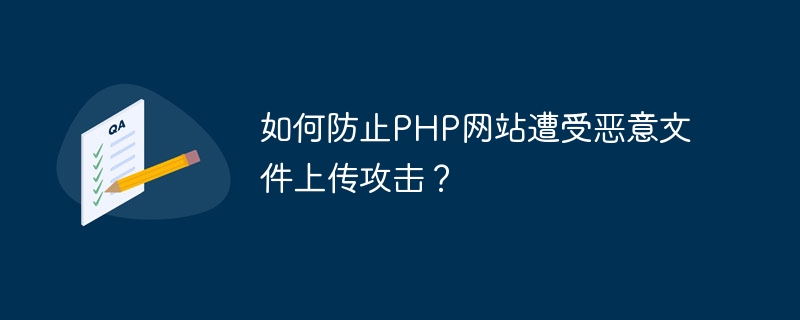
How to prevent PHP websites from being attacked by malicious file uploads?
With the rapid development of the Internet, more and more websites use PHP as the development language. However, due to the openness and flexibility of PHP, PHP websites have become one of the main targets of hacker attacks. Among them, malicious file upload attacks are a common attack method. Hackers upload files containing malicious code to control websites or steal users' sensitive information. In order to protect the security of your website and users, here are some methods and sample codes to prevent PHP websites from being attacked by malicious file uploads.
1. Check the file type
The first thing to do is to check the type of uploaded file. By limiting the file types allowed to be uploaded, you can prevent the uploading of illegal files. The type of uploaded file can be obtained through PHP's $_FILES'file' variable and verified against the allowed types. The following is a simple sample code:
<?php
$allowedTypes = array('image/jpeg', 'image/png', 'image/gif');
$uploadedFileType = $_FILES['file']['type'];
if (in_array($uploadedFileType, $allowedTypes)) {
// 继续处理文件上传逻辑
} else {
echo "只允许上传图片文件";
}
?>2. Check the file size
In addition to checking the file type, you also need to check the size of the uploaded file. Limiting the size of uploaded files can prevent attackers from uploading files that are too large to occupy server resources or perform malicious operations. The size of the uploaded file can be obtained through PHP's $_FILES 'file' variable and compared with the maximum allowed size. The following is a sample code:
<?php
$maxFileSize = 1024 * 1024; // 限制为1MB
$uploadedFileSize = $_FILES['file']['size'];
if ($uploadedFileSize <= $maxFileSize) {
// 继续处理文件上传逻辑
} else {
echo "上传文件大小超过限制";
}
?>3. Modify the file name and path
In order to prevent attackers from uploading files containing malicious code and executing the file, we can modify the name and path of the uploaded file . Instead of using the original filename, you can generate a new filename by using a date timestamp or a random string. In addition, saving the uploaded file in a non-web root directory can prevent direct access to the uploaded file. The following is a sample code:
<?php
$uploadDirectory = '/path/to/upload/folder/'; // 修改为实际的上传文件目录
$uploadedFileName = time() . '_' . rand(1000, 9999) . '_' . $_FILES['file']['name'];
$uploadedFilePath = $uploadDirectory . $uploadedFileName;
if (move_uploaded_file($_FILES['file']['tmp_name'], $uploadedFilePath)) {
// 文件上传成功,继续处理其他业务逻辑
} else {
echo "文件上传失败";
}
?>4. Create a whitelist
Create a whitelist that only allows certain trusted people or IP addresses to upload files. The IP address of the upload request can be obtained by operating the server's access control list (ACL) or using PHP's $_SERVER['REMOTE_ADDR'] variable and matched with the whitelist. The following is a sample code:
<?php
$allowedIPs = array('127.0.0.1', '192.168.0.1'); // 修改为可信任的IP地址
$uploadedIP = $_SERVER['REMOTE_ADDR'];
if (in_array($uploadedIP, $allowedIPs)) {
// 继续处理文件上传逻辑
} else {
echo "无权限上传文件";
}
?>Summary:
Through the above methods and sample code, we can protect the PHP website to a certain extent and prevent malicious file upload attacks. However, it should be noted that security is a continuous process, and we need to continuously learn and update security measures to deal with new security threats. At the same time, it is recommended to regularly patch system vulnerabilities, use the latest PHP version, and maintain good security awareness.
The above is the detailed content of How to protect your PHP website from malicious file upload attacks?. For more information, please follow other related articles on the PHP Chinese website!

