 Backend Development
Backend Development PHP Tutorial
PHP Tutorial How to solve PHP error: syntax error, incomplete function or method call?
How to solve PHP error: syntax error, incomplete function or method call?
How to solve PHP error: syntax error, unfinished function or method call?
In the process of developing PHP applications, we may often encounter the error message "Syntax error, unfinished function or method call". This error usually indicates that there are some syntax problems in the code or errors in function or method calls. In this article, we will cover some common ways to resolve these errors and provide some code examples to help readers understand better.
First, let’s look at some common issues that can cause this type of error:
- Missing parentheses or semicolons: When calling a function or method, if there are missing parentheses or semicolons number, this error will occur. Here is an example:
// 错误示例 echo "Hello World" // 正确示例 echo "Hello World";
- Call to undefined function or method: This error occurs if a function or method that does not exist or is undefined is called. The following is an example:
// 错误示例
myFunction();
// 正确示例
function myFunction() {
// 函数的具体实现
}- Missing parameters or parameter mismatch: When calling a function or method, if the required parameters are missing or mismatched parameters are passed, this will also occur. mistake. Here is an example:
// 错误示例
function sum($a, $b) {
return $a + $b;
}
$result = sum(10);
// 正确示例
function sum($a, $b) {
return $a + $b;
}
$result = sum(10, 5);Next, we will introduce some ways to solve these errors:
- Check the code carefully: First, we should carefully check the code to find Possible problems with parentheses, semicolons, function or method definitions. Make sure each function or method has appropriate parentheses and semicolons and is defined and called correctly.
- Use the code editor: Use a powerful code editor that can help us automatically detect and correct some common syntax errors. Many editors offer real-time syntax checking and flag possible errors in your code.
- Use error messages: When we encounter this type of error, PHP usually provides a detailed error message. These messages usually indicate the specific location and type of error. We can use these error messages to help us locate and solve the problem.
- Use debugging tools: Using debugging tools can help us better debug and solve errors in the code. Xdebug is a popular PHP debugging tool that provides some useful functions such as breakpoints, variable viewing, etc.
Finally, let us look at some sample code to help readers better understand and solve these errors:
// 示例1:缺少分号
echo "Hello World"
// 示例2:调用未定义的函数
myFunction();
// 示例3:缺少函数参数
function sum($a, $b) {
return $a + $b;
}
$result = sum(10);
In these sample codes, we can see the specific errors And workaround:
- Example 1 is missing the semicolon on the last line, we just need to add a semicolon at the end to solve the problem.
- Example 2 calls an undefined function. We need to define the function first to call it correctly. This problem can be solved by adding the function definition to the code.
- Example 3 is missing the second parameter required to call the sum function. We need to pass the correct parameters to call the function.
To summarize, solving the PHP error "Syntax error, unfinished function or method call" requires careful inspection of the code, use of editors, error messages, and debugging tools. Through these methods, we can better locate and resolve errors in our code and ensure that our applications function properly. I hope the content of this article can help readers better understand and solve such problems.
The above is the detailed content of How to solve PHP error: syntax error, incomplete function or method call?. For more information, please follow other related articles on the PHP Chinese website!
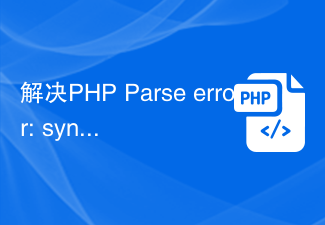 解决PHP Parse error: syntax error, unexpected end of file错误Aug 18, 2023 am 10:05 AM
解决PHP Parse error: syntax error, unexpected end of file错误Aug 18, 2023 am 10:05 AM解决PHPParseerror:syntaxerror,unexpectedendoffile错误在编写PHP代码时,有时候我们可能会遇到"PHPParseerror:syntaxerror,unexpectedendoffile"这样的错误。这个错误的意思是语法错误,意外的文件结束。造成这个错误的原因有很多种,比如缺少了一个
 TranslucentTB不起作用:如何解决Jun 06, 2023 am 08:21 AM
TranslucentTB不起作用:如何解决Jun 06, 2023 am 08:21 AMTranslucentTB是寻求时尚简约桌面外观的Windows11爱好者广泛使用的工具,遇到了障碍。自从发布以来Windows11内部版本22621.1344(22H2)28年2023月日,TranslucentTB对大多数用户不起作用。此错误使用户努力应对其任务栏的有限自定义选项。用户在寻求克服这一挫折的解决方案时,挫败感显而易见。在最近的Windows11更新之后,TranslucentTB无法正常工作的问题已在多个在线平台上广泛报道,包括论坛和社交媒体。用户一直在分享他们的经验,拼命寻找
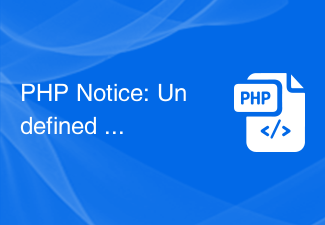 PHP Notice: Undefined index:的解决方法Jun 22, 2023 am 10:15 AM
PHP Notice: Undefined index:的解决方法Jun 22, 2023 am 10:15 AM当使用PHP开发Web应用程序时,经常会遇到“PHPNotice:Undefinedindex:”这样的错误消息。此错误消息通常与数组相关。在PHP中,当我们使用未定义的数组索引时,就会收到这种类型的错误消息。这通常会发生在以下情况下:尝试访问不存在的数组元素尝试使用错误的键来访问数组在本文中,我们将探讨如何解决此错误,并提供一些常见的应用程序开发实践
 如何处理 PHP 中的语法错误Aug 07, 2023 pm 04:46 PM
如何处理 PHP 中的语法错误Aug 07, 2023 pm 04:46 PM如何处理PHP中的语法错误引言:在开发PHP程序时,经常会遇到语法错误的情况。语法错误是由于代码违反了PHP语法规则所引起的,它会导致脚本无法正确执行。本文将介绍一些处理PHP语法错误的方法,并提供相应的代码示例。使用错误提示功能PHP提供了丰富的错误提示功能,在开发过程中可以打开这些提示,以便及时发现和解决语法错误。可以通过设置erro
 如何解决PHP报错:语法错误,单引号字符串中嵌套变量?Aug 17, 2023 am 09:33 AM
如何解决PHP报错:语法错误,单引号字符串中嵌套变量?Aug 17, 2023 am 09:33 AM如何解决PHP报错:语法错误,单引号字符串中嵌套变量?PHP是一种广泛使用的服务器端脚本语言,常用于开发Web应用程序。然而,在使用PHP编写代码时,有时会遇到一些错误和问题。其中一个常见的问题是在单引号字符串中嵌套变量时出现语法错误。本文将介绍这个问题的原因,并提供一些解决办法和示例代码。问题描述:在PHP中,字符串可以使用单引号或双引号来表示。当我们需要
 PHP Notice: Undefined index: id的解决方法Jun 22, 2023 am 08:12 AM
PHP Notice: Undefined index: id的解决方法Jun 22, 2023 am 08:12 AM在使用PHP进行编程的过程中,可能会遇到诸如“Undefinedindex:id”的错误提示。这种错误信息提示可能让很多初学者感到疑惑,本文将为大家简单介绍这种错误的本质以及解决方法。一、什么是“Undefinedindex:id”错误在开发中,我们会使用各种各样的数组来存储数据。一个错误的代码可能会导致程序无法正确地解析变量,结果便是出现所谓“
 Linux系统下常见的内核问题及其解决方法Jun 19, 2023 am 08:22 AM
Linux系统下常见的内核问题及其解决方法Jun 19, 2023 am 08:22 AM作为一种开源的操作系统,Linux系统在服务器和个人电脑中被广泛应用。然而,在使用过程中,经常会遇到一些内核问题,直接影响系统的稳定性和运行效率。本文将介绍Linux系统下常见的内核问题及其解决方法。内存溢出内存溢出是Linux系统下十分常见的问题。一般情况下,这是由于程序无法释放内存或者申请内存过多导致的。当内存溢出发生时,会导致程序无法继续正常运行,系统
 解决常见的PHP Parse error: syntax error, unexpected T_VARIABLE错误Aug 26, 2023 pm 07:37 PM
解决常见的PHP Parse error: syntax error, unexpected T_VARIABLE错误Aug 26, 2023 pm 07:37 PM解决常见的PHPParseerror:syntaxerror,unexpectedT_VARIABLE错误PHP是一种常用的服务器端脚本语言,它在Web开发中被广泛使用。然而,在开发过程中,我们有时会遇到一些错误。其中一个常见的错误是"Parseerror:syntaxerror,unexpectedT_VARIABLE"(语法错误,意


Hot AI Tools

Undresser.AI Undress
AI-powered app for creating realistic nude photos

AI Clothes Remover
Online AI tool for removing clothes from photos.

Undress AI Tool
Undress images for free

Clothoff.io
AI clothes remover

AI Hentai Generator
Generate AI Hentai for free.

Hot Article

Hot Tools

SublimeText3 Chinese version
Chinese version, very easy to use

SublimeText3 English version
Recommended: Win version, supports code prompts!

MantisBT
Mantis is an easy-to-deploy web-based defect tracking tool designed to aid in product defect tracking. It requires PHP, MySQL and a web server. Check out our demo and hosting services.

Dreamweaver CS6
Visual web development tools

WebStorm Mac version
Useful JavaScript development tools




