Home >Common Problem >Can the ps4 controller be connected to the computer?
Can the ps4 controller be connected to the computer?
- zbtOriginal
- 2023-08-18 09:52:577751browse
PS4 controller can be connected to the computer. Details: 1. Find the official website of DS4Windows on the Internet, and download and install the software from there; 2. After installing DS4Windows, you need to connect the PS4 controller to the computer via a USB cable. On the computer, the software will automatically recognize your controller and provide you with configuration options. You can customize button mapping, adjust sensitivity and touchpad settings, etc.; 3. After the connection is successful, you can use the PS4 controller to play games on the computer.
The operating environment of this tutorial: ps4 10.01 system, ps4 game console.
PS4 controller is a very popular game controller, it is widely used on PlayStation 4 games on the console. However, many people may not know that the PS4 controller can actually be connected to a computer for use. In this article, we'll explore how a PS4 controller connects to your computer and discuss some possible uses and benefits.
1. To connect the PS4 controller to the computer, you need to use a software called DS4Windows. DS4Windows is a free, open source project that allows you to make your PS4 controller compatible with the Windows operating system. You can find the official website of DS4Windows on the Internet and download and install the software from there.
2. After installing DS4Windows, you need to connect the PS4 controller to the computer through a USB cable. Once the connection is successful, you can open the DS4Windows software and follow the on-screen instructions to set it up. The software will automatically recognize your controller and provide you with configuration options. You can customize button mapping, adjust sensitivity and touchpad settings, and more.
3. After the connection is successful, you can use the PS4 controller to play games on the computer. Many Steam games support PS4 controllers, so you can find and play many games on the Steam platform. In addition, some non-Steam games can also support controllers through the DS4Windows software.
There are many benefits to using a PS4 controller to play computer games. First of all, the PS4 controller is a very comfortable and easy-to-use controller with an ergonomic design that provides an excellent gaming experience. Secondly, many people are already familiar with the layout and buttons of the PS4 controller, so they can more easily adapt to using the controller to play computer games. In addition, the PS4 controller also has functions such as touchpad and gyroscope, which can provide more game interaction methods.
In addition to playing games, the PS4 controller can also be used for other purposes. For example, you can use the PS4 controller as a remote control for your computer to control your media player or browser. You can also use the PS4 controller to live stream or record game videos. Overall, connecting a PS4 controller to your computer can provide you with more gaming and entertainment options.
However, it should be noted that not all computer games support PS4 controllers. Some games may require you to make additional settings or use additional software to make the controller work properly. In addition, you may encounter some compatibility issues when connecting a PS4 controller to a computer, especially when using older operating systems or hardware. Therefore, before connecting a PS4 controller to your computer, it is best to check the game's controller support and make sure your system meets the requirements.
In general, the PS4 controller can be connected to a computer and used for playing games or other entertainment activities. By using the DS4Windows software, you can easily make your PS4 controller compatible with the Windows operating system and enjoy the comfort and convenience brought by the PS4 controller. Whether you are playing games or doing other activities, connecting a PS4 controller to your computer can bring you more fun and options.
The above is the detailed content of Can the ps4 controller be connected to the computer?. For more information, please follow other related articles on the PHP Chinese website!

