Home >Java >javaTutorial >How to solve Java file read and write permission exception (FilePermissionException)
How to solve Java file read and write permission exception (FilePermissionException)
- WBOYWBOYWBOYWBOYWBOYWBOYWBOYWBOYWBOYWBOYWBOYWBOYWBOriginal
- 2023-08-18 08:01:081630browse
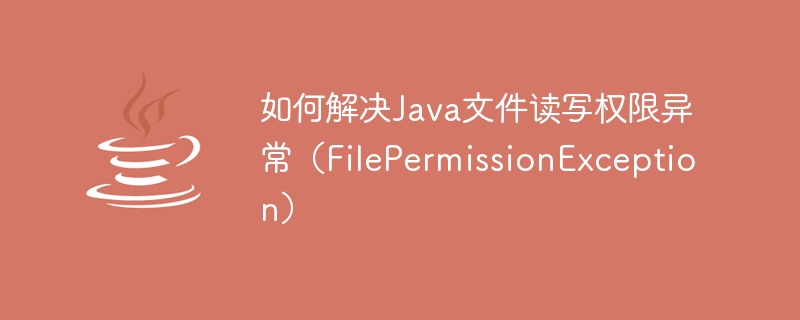
How to solve Java file read and write permission exception (FilePermissionException)
In Java programming, file read and write operations are often encountered. However, sometimes we may encounter FilePermissionException due to permission issues. This article explains how to solve this problem and provides some sample code.
-
Check file permissions
First, we need to check the access permissions of the file. In Unix/Linux systems, you can use the chmod command to modify file permissions. Make sure the file's read and write permissions are allowed for the current user. For example, you can run the following command to add read and write permissions to a file:chmod 777 /path/to/file
where "/path/to/file" is the path to the file. This will allow all users to read and write to the file.
-
Use the setWritable() method of the File class
In Java, we can use the setWritable() method of the File class to set the writable permissions of the file. Here is a sample code:File file = new File("/path/to/file"); file.setWritable(true);This will allow the current user to write to the file.
-
Use the setReadable() method of the File class
Similarly, we can use the setReadable() method of the File class to set the readable permissions of the file. Here is a sample code:File file = new File("/path/to/file"); file.setReadable(true);This will allow the current user to read the file.
-
Use the setExecutable() method of the File class
If your code needs to execute the file, you can also use the setExecutable() method of the File class to set the executable permissions of the file . Here is a sample code:File file = new File("/path/to/file"); file.setExecutable(true);This will allow the current user to execute the file.
-
Catch FilePermissionException exception
If the above method is invalid, you can also handle permission issues by catching FilePermissionException exception. We can use the try-catch statement block to catch exceptions and perform related operations in the exception handling code. The following is a sample code:try { // 读写文件的代码 } catch (FilePermissionException e) { // 处理异常的代码 }
In the code block that catches the exception, you can handle it according to the specific situation. For example, you can prompt the user to obtain file permissions, or obtain read and write permissions for the file through other means.
Summary:
During Java file read and write operations, you may encounter FilePermissionException exceptions. Methods to solve this problem include checking file permissions, setting file permissions using the setWritable(), setReadable(), and setExecutable() methods of the File class, and handling permission issues after catching FilePermissionException exceptions. By handling permission exceptions in a suitable way, we can better perform file reading and writing operations.
The above is the method and sample code on how to solve the Java file read and write permission exception (FilePermissionException). Hope this article is helpful to you!
The above is the detailed content of How to solve Java file read and write permission exception (FilePermissionException). For more information, please follow other related articles on the PHP Chinese website!
Related articles
See more- Detailed explanation of the steps to read and write excel files using native PHP
- Analysis of php skills on how to read and write excel files using native php
- Implementation code for Python file reading, writing and saving operations
- What does % mean in Java?
- Node file system: fs asynchronous and synchronous (file reading and writing)

