Home >Backend Development >Python Tutorial >How to use Python to perform category recognition on images
How to use Python to perform category recognition on images
- 王林Original
- 2023-08-17 23:06:231901browse
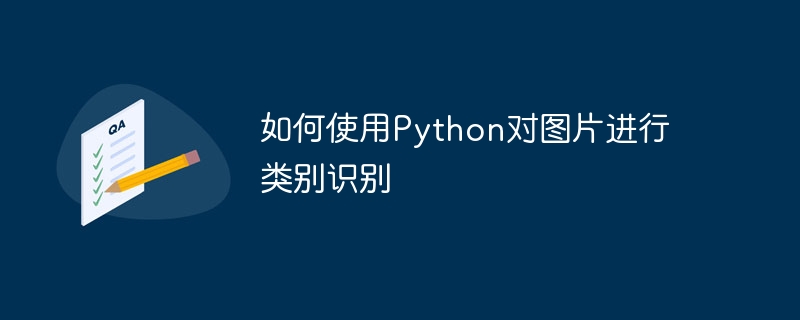
How to use Python to identify categories of pictures
In today's society, pictures are an indispensable part of our daily lives. With the proliferation of smartphones and social media, we take and share tons of images every day. How to effectively classify and identify these pictures plays a crucial role in improving our quality of life and work efficiency. This article will introduce how to use the Python programming language to identify categories of images, and attach code examples.
Using Python to identify image categories requires the help of some commonly used libraries, including PIL (Python Imaging Library), tensorflow and keras. We first use the PIL library to load and process images, and then use the deep learning models provided by tensorflow and keras for classification.
First, we need to install the required libraries. PIL, tensorflow and keras can be installed using the pip command:
pip install pillow tensorflow keras
After preparing the required libraries, we can start writing code. First, we need to load the trained deep learning model. In this article, we will use the pretrained ResNet50 model as an example, which is trained on the ImageNet dataset.
from tensorflow.keras.applications.resnet50 import ResNet50 from tensorflow.keras.preprocessing import image from tensorflow.keras.applications.resnet50 import preprocess_input, decode_predictions import numpy as np model = ResNet50(weights='imagenet')
Next, we can use the PIL library to load the image to be recognized and adjust the size to meet the input requirements of the model.
img_path = 'test.jpg' img = image.load_img(img_path, target_size=(224, 224)) x = image.img_to_array(img) x = np.expand_dims(x, axis=0) x = preprocess_input(x)
Now, we can perform category recognition on the image by calling the predict method of the deep learning model and display the recognition results.
preds = model.predict(x)
pred_classes = decode_predictions(preds, top=3)[0]
for pred_class in pred_classes:
print(pred_class[1], pred_class[2])In the code example, we decode the predictions into human-readable labels via the decode_predictions function and display only the top three predictions with the highest confidence. In this way, we can get the category recognition results of the image.
It should be noted that in order to get more accurate prediction results, we can replace the ResNet50 model by training our own deep learning model or using a more complex model. In addition, we can further improve the accuracy of predictions by increasing the amount and type of training data and adjusting the model’s hyperparameters.
To sum up, this article introduces how to use Python to identify categories of images and provides corresponding code examples. By learning and applying these methods, we can easily classify and identify a large number of pictures, improving the efficiency of life and work.
Code example:
from tensorflow.keras.applications.resnet50 import ResNet50
from tensorflow.keras.preprocessing import image
from tensorflow.keras.applications.resnet50 import preprocess_input, decode_predictions
import numpy as np
model = ResNet50(weights='imagenet')
img_path = 'test.jpg'
img = image.load_img(img_path, target_size=(224, 224))
x = image.img_to_array(img)
x = np.expand_dims(x, axis=0)
x = preprocess_input(x)
preds = model.predict(x)
pred_classes = decode_predictions(preds, top=3)[0]
for pred_class in pred_classes:
print(pred_class[1], pred_class[2])The technology can be further extended, and Python can be used for image classification. Deep learning can also be used to identify and locate specific objects in images. For many tasks that are cumbersome to handle manually, Deep learning excels especially when large amounts of labeled data are available. I hope this article can help you understand how to use Python for image classification and play a role in practical applications.
The above is the detailed content of How to use Python to perform category recognition on images. For more information, please follow other related articles on the PHP Chinese website!

