Home >Web Front-end >Vue.js >Selection and comparison of Vue statistical chart plug-ins
Selection and comparison of Vue statistical chart plug-ins
- WBOYWBOYWBOYWBOYWBOYWBOYWBOYWBOYWBOYWBOYWBOYWBOYWBOriginal
- 2023-08-17 22:01:061288browse
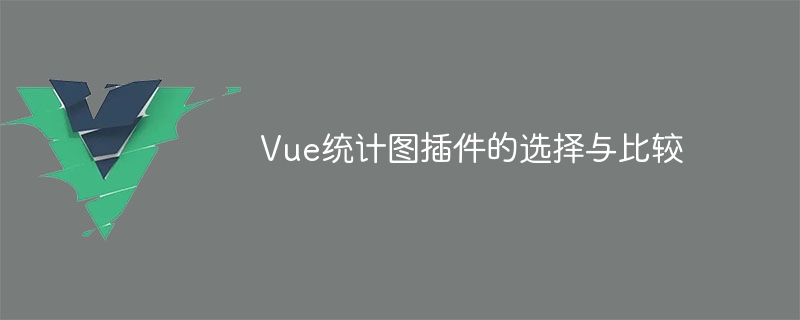
Selection and comparison of Vue statistical chart plug-ins
With the increasing demand for data visualization, statistical chart plug-ins have become an indispensable part of development. For projects developed using the Vue framework, it is very important to choose a suitable Vue statistical chart plug-in. This article will introduce some common Vue statistical chart plug-ins and compare them to help developers choose the appropriate plug-in.
- vue-chartjs
vue-chartjs is a Vue plug-in based on Chart.js, which provides a simple and flexible way to draw statistical charts. Chart.js is a simple and flexible open source chart library that uses canvas to draw charts and supports multiple types of charts (such as line charts, pie charts, bar charts, etc.).
To use vue-chartjs, you only need to install the corresponding dependencies and use them according to the documentation. The following is a sample code for drawing a line chart using vue-chartjs:
<template>
<div>
<line-chart :data="data" :options="options"></line-chart>
</div>
</template>
<script>
import { Line } from 'vue-chartjs'
export default {
extends: Line,
data() {
return {
data: {
labels: ['January', 'February', 'March', 'April', 'May', 'June'],
datasets: [
{
label: 'Data',
borderColor: '#f87979',
data: [10, 15, 8, 12, 9, 14]
}
]
},
options: {
responsive: true,
maintainAspectRatio: false
}
}
},
mounted() {
this.renderChart(this.data, this.options)
}
}
</script>- vue-echarts
vue-echarts is a Vue plug-in based on ECharts, which is Baidu open source A powerful data visualization library that supports common statistical charts and map visualizations. vue-echarts encapsulates ECharts into Vue components for the convenience of developers.
The following is a sample code for drawing a pie chart using vue-echarts:
<template>
<div>
<v-chart :options="options" :data="data"></v-chart>
</div>
</template>
<script>
import VCharts from 'vue-echarts'
export default {
components: { VCharts },
data() {
return {
data: [{
name: 'January',
value: 10
}, {
name: 'February',
value: 15
}, {
name: 'March',
value: 8
}, {
name: 'April',
value: 12
}, {
name: 'May',
value: 9
}, {
name: 'June',
value: 14
}],
options: {
series: [{
name: 'Data',
type: 'pie',
data: this.data
}]
}
}
}
}
</script>- vue-apexccharts
vue-apexcharts is Vue based on ApexCharts Plug-in, ApexCharts is a powerful and easy-to-use open source charting library. It supports various types of charts (such as line charts, bar charts, radar charts, etc.), with rich configuration options and animation effects.
The following is a sample code for using vue-apexccharts to draw a histogram:
<template>
<div>
<apexchart options="options" series="series" type="bar" height="350"></apexchart>
</div>
</template>
<script>
import ApexCharts from 'apexcharts'
export default {
data() {
return {
series: [{
name: 'Data',
data: [10, 15, 8, 12, 9, 14]
}],
options: {
chart: {
type: 'bar',
height: 350
},
xaxis: {
categories: ['January', 'February', 'March', 'April', 'May', 'June']
},
responsive: [{
breakpoint: 480,
options: {
chart: {
height: 200
}
}
}]
}
}
},
mounted() {
new ApexCharts(this.$refs.chart, this.options).render()
}
}
</script>For choosing the appropriate Vue statistical chart plug-in, you need to base it on the needs of the project, the functionality and ease of use of the plug-in. Make trade-offs. Through the above introduction and sample code, we hope to help developers choose appropriate statistical chart plug-ins in their projects to improve data visualization effects.
The above is the detailed content of Selection and comparison of Vue statistical chart plug-ins. For more information, please follow other related articles on the PHP Chinese website!
Related articles
See more- About vue using validator: VeeValidate3
- What are the differences between computed and method in Vue?
- Introduction to the method of turning off Eslint verification in the vue project
- Introduction to several methods of defining component templates in Vue.js
- Four places to implement AJAX in Vue applications

