Home >Web Front-end >Vue.js >Implementation of zooming and panning functions of Vue statistical charts
Implementation of zooming and panning functions of Vue statistical charts
- 王林Original
- 2023-08-17 21:54:221090browse
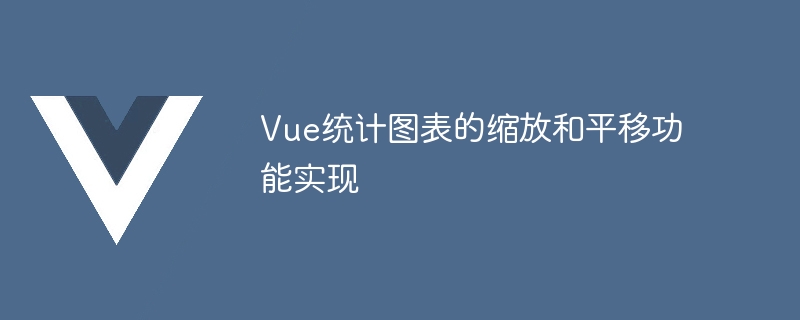
Implementation of the scaling and panning functions of Vue statistical charts
Overview:
In data visualization, the scaling and panning of charts are very important functions. Through these two functions, users can better observe and analyze data. This article will introduce how to use the Vue framework to implement the zoom and pan functions of statistical charts.
- Preparation work:
First, we need to introduce the Vue and chart.js libraries. In the root directory of the project, you can install these two libraries through npm:
npm install vue chart.js
Then, in the Vue entry file, introduce Vue and chart.js:
import Vue from 'vue'; import Chart from 'chart.js';
- Create chart component:
Next, we need to create a chart component to display statistical charts. In Vue, chart components can be created using single-file components.
Create a file named ChartComponent.vue and add the following code:
<template>
<canvas ref="chart"></canvas>
</template>
<script>
export default {
name: 'ChartComponent',
props: ['data'],
mounted() {
this.createChart();
},
methods: {
createChart() {
// 在mounted钩子函数中创建图表
const ctx = this.$refs.chart.getContext('2d');
this.chart = new Chart(ctx, {
type: 'line',
data: this.data,
options: {
// 一些其他配置...
},
});
},
},
};
</script>The above code defines a file named ChartComponent Vue component, which accepts a data attribute as the chart data. In the mounted life cycle hook function, we create a Chart instance.
- Add zoom and pan functions:
In order to implement the zoom and pan functions, we need to add some event listeners to the chart. Vue provides thev-ondirective, which can be used to handle DOM events.
Modify the template part of the ChartComponent.vue file and add the following code:
<template> <canvas ref="chart" @mousedown="onMouseDown" @mousemove="onMouseMove" @mouseup="onMouseUp"></canvas> </template>
Added on the canvas element Listeners for mousedown, mousemove and mouseup events.
Then, in the methods section of the ChartComponent.vue file, add the following code:
methods: {
//...
onMouseDown(e) {
// 记录鼠标按下时的坐标
this.dragStartX = e.pageX;
this.dragging = true;
},
onMouseMove(e) {
// 判断是否处于拖拽状态
if (this.dragging) {
// 计算鼠标在X轴上的偏移量
const offsetX = e.pageX - this.dragStartX;
// 根据偏移量调整图表的缩放和平移
this.chart.options.scales.xAxes[0].ticks.min -= offsetX;
this.chart.options.scales.xAxes[0].ticks.max -= offsetX;
// 重新绘制图表
this.chart.update();
// 更新鼠标按下时的坐标
this.dragStartX = e.pageX;
}
},
onMouseUp() {
// 结束拖拽状态
this.dragging = false;
},
}In the above code, onMouseDownMethod is used to record the coordinates when the mouse is pressed and set the drag state to true. The onMouseMove method is used to adjust the zoom and translation of the chart based on the mouse offset on the X-axis, and redraw the chart. onMouseUp method is used to end the drag state.
- Using the chart component:
Now, we can use the chart component in the root component of Vue. Modify the template section of theApp.vuefile and add the following code:
<template>
<div>
<ChartComponent :data="chartData" />
</div>
</template>Then, in the script of the App.vue file section, add the following code:
<script>
import ChartComponent from './ChartComponent.vue';
export default {
name: 'App',
components: {
ChartComponent,
},
data() {
return {
chartData: { // 图表的数据 },
};
},
};
</script>In the above code, create a data attribute named chartData to store the chart data. Then pass chartData as the data property to the ChartComponent component.
At this point, we have completed the implementation of the zoom and pan functions of Vue statistical charts. By dragging the mouse, users can zoom and pan the chart freely.
Summary:
This article introduces how to use the Vue framework to implement the zoom and pan functions of statistical charts. By adding event listeners and handling mouse events, we can easily implement these two functions. I hope this article can help you understand and apply Vue data visualization.
The above is the detailed content of Implementation of zooming and panning functions of Vue statistical charts. For more information, please follow other related articles on the PHP Chinese website!

