Home >Backend Development >PHP Tutorial >Advanced Guide to PHP Image Processing: Advanced Techniques and Performance Optimization
Advanced Guide to PHP Image Processing: Advanced Techniques and Performance Optimization
- WBOYWBOYWBOYWBOYWBOYWBOYWBOYWBOYWBOYWBOYWBOYWBOYWBOriginal
- 2023-08-17 21:33:341177browse
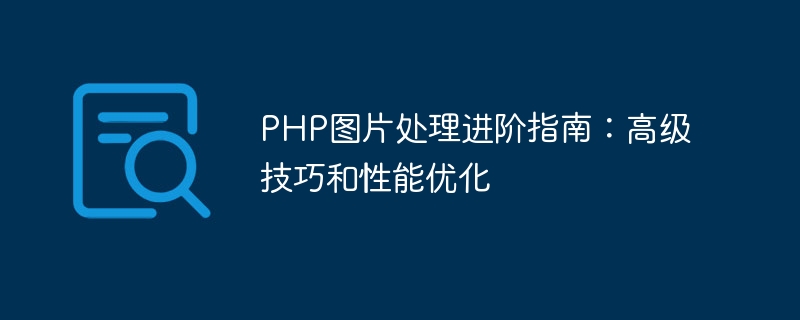
Advanced Guide to PHP Image Processing: Advanced Techniques and Performance Optimization
Introduction:
In modern network applications, image processing is an important link that cannot be ignored . Proper processing of images can not only improve user experience, but also save network bandwidth and improve web page loading speed. This article will introduce some advanced techniques and performance optimization methods for PHP image processing to help developers better cope with image processing needs.
1. Image resizing and cropping
- Using the GD library
PHP's GD library provides a series of functions to process images. You can use theimagecreatefromjpeg(),imagecreatefrompng()orimagecreatefromgif()function to create a new GD image resource from the specified image file, and then useThe imagescale()function adjusts the image size, and finally uses theimagejpeg(),imagepng()orimagegif()function to save the processed image.
The following is a sample code for resizing an image:
$src = imagecreatefromjpeg('input.jpg');
$dst = imagescale($src, 300, 200);
imagejpeg($dst, 'output.jpg');
imagedestroy($src);
imagedestroy($dst);- Using the ImageMagick library
ImageMagick is a powerful image processing library, and its PHP extension provides A large number of functions and methods are used for image processing. You can use theImagickclass to create a new image object, and use theresizeImage()method to adjust the image size, and finally use thewriteImage()method to save the processed image .
The following is a sample code for adjusting the image size:
$src = new Imagick('input.jpg');
$src->resizeImage(300, 200, Imagick::FILTER_LANCZOS, 1);
$src->writeImage('output.jpg');
$src->clear();
$src->destroy();- Image cropping
In addition to adjusting the image size, sometimes the image needs to be cropped. You can use theimagecrop()function to implement the image cropping function in the GD library.
The following is a sample code for cropping pictures:
$src = imagecreatefromjpeg('input.jpg');
$dst = imagecrop($src, ['x' => 100, 'y' => 100, 'width' => 200, 'height' => 200]);
imagejpeg($dst, 'output.jpg');
imagedestroy($src);
imagedestroy($dst);2. Image format conversion and compression
- Image format conversion
Sometimes it is necessary Convert images between different formats. You can use theimagejpeg(),imagepng()andimagegif()functions of the GD library or thewriteImage()method of the ImageMagick library. Implement image format conversion.
The following is a sample code to convert JPEG format to PNG format:
$src = imagecreatefromjpeg('input.jpg');
imagepng($src, 'output.png');
imagedestroy($src);- Image compression
In order to save network bandwidth and improve web page loading speed, you can Pictures are compressed. You can use theimagejpeg()function of the GD library or thesetImageCompression()method of the ImageMagick library to set the image compression ratio.
The following is a sample code for compressing JPEG images:
$src = imagecreatefromjpeg('input.jpg');
imagejpeg($src, 'output.jpg', 50); // 50表示压缩比例,0-100之间
imagedestroy($src);3. Performance optimization
- Image caching
When processing a large number of images In order to improve performance, the processed images can be cached. You can use thefile_get_contents()andfile_put_contents()functions to read and write image files.
The following is a sample code to save the processed image to the cache:
$filename = 'cached.jpg';
if (file_exists($filename)) {
readfile($filename);
} else {
$src = imagecreatefromjpeg('input.jpg');
imagejpeg($src, $filename);
imagedestroy($src);
}- Lazy loading of images
When a large number of images need to be loaded on the page, You can use lazy loading of images to improve web page loading speed. You can use thedata-srcattribute to save the real address of the image, and use JavaScript to dynamically load the image.
The following is a sample code for lazy loading of images:
<img src="/static/imghwm/default1.png" data-src="placeholder.jpg" class="lazy" data- alt="Image">
<script>
window.addEventListener('DOMContentLoaded', function() {
var images = document.querySelectorAll('img[data-src]');
Array.prototype.forEach.call(images, function(img) {
img.setAttribute('src', img.getAttribute('data-src'));
img.onload = function() {
img.removeAttribute('data-src');
};
});
});
</script>Conclusion:
Through the advanced techniques and performance optimization methods introduced in this article, developers can process images more flexibly and provide a better user experience. By properly resizing and compressing images, you can save bandwidth and improve page loading speed. At the same time, web page performance can be further improved through performance optimization methods such as image caching and lazy loading. I hope this article can help readers better cope with their image processing needs.
The above is the detailed content of Advanced Guide to PHP Image Processing: Advanced Techniques and Performance Optimization. For more information, please follow other related articles on the PHP Chinese website!

