Home >Backend Development >PHP Tutorial >PHP error: Solution to maximum recursion depth exceeded!
PHP error: Solution to maximum recursion depth exceeded!
- WBOYWBOYWBOYWBOYWBOYWBOYWBOYWBOYWBOYWBOYWBOYWBOYWBOriginal
- 2023-08-17 20:41:072247browse
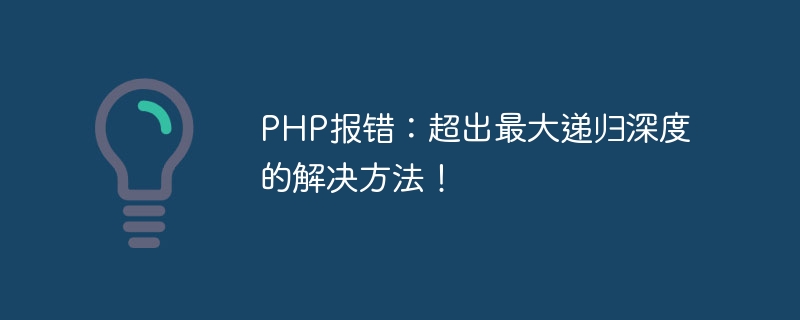
PHP error: Solution to the maximum recursion depth exceeded!
Introduction:
During the development process using PHP, we often encounter the problem of exceeding the maximum recursion depth. This problem is caused by the recursive function calling itself too many times and can be confusing for beginners. This article will introduce the cause of this problem and provide several solutions to help you better solve this error.
1. Cause of the problem:
In PHP, recursion is a very important programming technology. Through recursive functions, we can simplify the complexity of the problem and make the code more concise and readable. However, when a recursive function calls itself too many times, it causes PHP's maximum recursion depth limit to be exceeded, triggering an error.
2. Error message:
When the code exceeds the maximum recursion depth, PHP will throw a fatal error. The error message is similar to:
"Fatal error: Maximum function nesting level of 'xxx' reached, aborting!"
Where, 'xxx' represents the maximum recursion depth limit of PHP, which can be adjusted by changing the xdebug.max_nesting_level option of the php.ini configuration file.
3. Solution:
- Optimize the recursive algorithm:
When encountering a problem that exceeds the maximum recursion depth, you can try to optimize the recursive algorithm. There are many ways to optimize. For example, you can split a recursive function into multiple functions, each function is only responsible for part of the calculation, and then pass the results through parameters between functions. This can reduce the number of recursive calls and reduce the depth of recursion.
The following is a simple example code:
function factorial($n){
// 递归出口
if($n == 0 || $n == 1){
return 1;
}
// 递归调用
return $n * factorial($n - 1);
}In this example, we can reduce the recursion depth through tail recursion optimization. Modify the code to the following form:
function factorial($n, $result = 1){
// 递归出口
if($n == 0 || $n == 1){
return $result;
}
// 递归调用
return factorial($n - 1, $result * $n);
}In this way, the recursion depth is reduced, and the maximum recursion depth limit is not easily triggered even with larger inputs.
- Increase the recursion depth limit:
If optimizing the recursive algorithm is not feasible, we can try to increase the maximum recursion depth limit of PHP. In the php.ini configuration file, find the xdebug.max_nesting_level option and adjust its value to a larger value.
For example, change it to:
xdebug.max_nesting_level = 1000
In this way, the recursion depth limit will become 1000, which can accommodate more recursive calls.
It should be noted that there may be certain risks in adjusting the recursion depth limit. If there are too many recursive calls, it will cause excessive memory consumption and even cause the system to crash. Therefore, you need to carefully evaluate the logic and operating environment of your code before increasing the recursion depth limit.
Conclusion:
Exceeding the maximum recursion depth is a common problem in PHP development. By optimizing the recursive algorithm and appropriately adjusting the recursion depth limit, we can effectively solve this problem. I hope the solutions provided in this article can help you better handle this error and make code development smoother.
The above is the detailed content of PHP error: Solution to maximum recursion depth exceeded!. For more information, please follow other related articles on the PHP Chinese website!

