Home >Backend Development >Golang >How to combine multiple images into one tile using Golang
How to combine multiple images into one tile using Golang
- WBOYWBOYWBOYWBOYWBOYWBOYWBOYWBOYWBOYWBOYWBOYWBOYWBOriginal
- 2023-08-17 19:42:311517browse
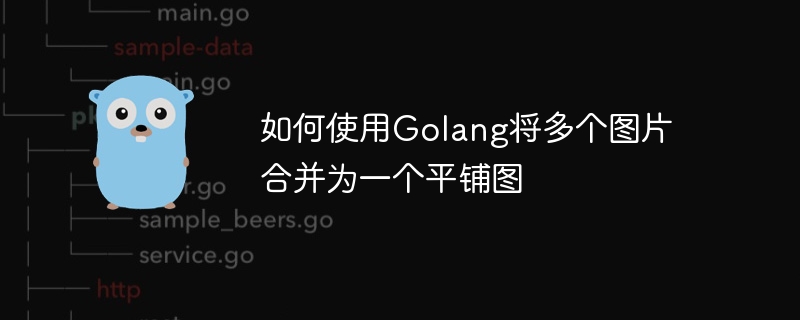
How to use Golang to merge multiple pictures into a tile
In image processing, merging multiple pictures into a tile is a common needs. In this article, we will use the Golang programming language to implement this functionality and provide code examples.
First, we need to import Golang's image processing library and create a blank canvas as the final tiled image. We can use the image and image/draw packages to accomplish these operations. Here is a sample code to create a canvas:
package main
import (
"image"
"image/color"
"image/draw"
"image/jpeg"
"os"
)
func main() {
// 设置画布的大小
width := 800
height := 600
// 创建一个空画布
newImg := image.NewRGBA(image.Rect(0, 0, width, height))
// 将画布填充为白色
bgColor := color.RGBA{255, 255, 255, 255}
draw.Draw(newImg, newImg.Bounds(), &image.Uniform{bgColor}, image.ZP, draw.Src)
// 保存画布为图片文件
output, _ := os.Create("output.jpg")
defer output.Close()
jpeg.Encode(output, newImg, nil)
}The above code first creates a blank canvas of 800x600 pixel size and fills it with white. Then, save the canvas as a JPEG image file named output.jpg.
Next, we need to load multiple images onto the canvas and achieve a tiling effect. We can use the image.Decode() function to load the image file into memory, and then use the draw.Draw() function to draw the image onto the canvas. The following is a sample code for adding images to the canvas and implementing tiling:
package main
import (
"image"
"image/color"
"image/draw"
"image/jpeg"
"os"
)
func main() {
// 设置画布的大小
width := 800
height := 600
// 创建一个空画布
newImg := image.NewRGBA(image.Rect(0, 0, width, height))
// 将画布填充为白色
bgColor := color.RGBA{255, 255, 255, 255}
draw.Draw(newImg, newImg.Bounds(), &image.Uniform{bgColor}, image.ZP, draw.Src)
// 加载多个图片,并添加到画布上实现平铺
images := []string{"image1.jpg", "image2.jpg", "image3.jpg", "image4.jpg"}
for idx, imgPath := range images {
// 打开图片文件
file, _ := os.Open(imgPath)
defer file.Close()
// 解码图片
img, _ := jpeg.Decode(file)
// 计算平铺时的位置偏移量
offsetX := (idx % width) * img.Bounds().Dx()
offsetY := (idx / width) * img.Bounds().Dy()
offset := image.Pt(offsetX, offsetY)
// 将图片绘制到画布上
draw.Draw(newImg, img.Bounds().Add(offset), img, image.ZP, draw.Src)
}
// 保存画布为图片文件
output, _ := os.Create("output.jpg")
defer output.Close()
jpeg.Encode(output, newImg, nil)
}In the above code, we use a loop to traverse the image file paths in the images slice and load them into the canvas superior. By calculating the position offset of each picture when tiling, we can use the draw.Draw() function to draw the picture to the correct position.
Finally, save the painted canvas as a JPEG image file named output.jpg.
The above is how to use Golang to merge multiple pictures into one tile. Through these simple code examples, we can easily implement the merging and tiling operations of images, providing a simple and powerful way for image processing. Hope this article is helpful to you!
The above is the detailed content of How to combine multiple images into one tile using Golang. For more information, please follow other related articles on the PHP Chinese website!

