Home >Web Front-end >Vue.js >Optimization of dissolution and texture effects of Vue statistical charts
Optimization of dissolution and texture effects of Vue statistical charts
- WBOYWBOYWBOYWBOYWBOYWBOYWBOYWBOYWBOYWBOYWBOYWBOYWBOriginal
- 2023-08-17 18:55:471479browse
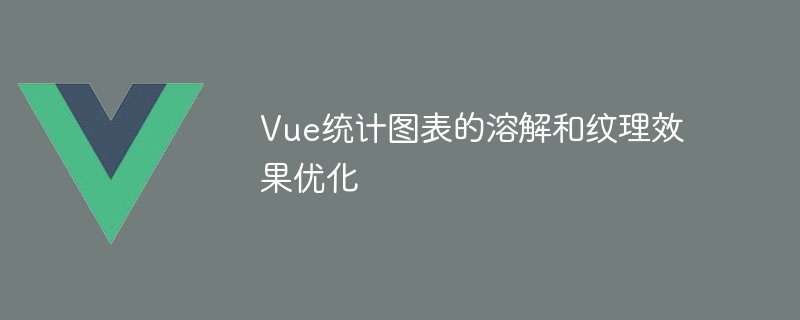
Vue is a progressive JavaScript framework for building user interfaces. It provides a concise and flexible way to build data visualization charts. This article will focus on how to optimize the dissolve and texture effects of Vue statistical charts.
In actual projects, data visualization is usually a very important component. Statistical charts can help us better understand data and trends and help us make sound decisions. In Vue applications, we can use many open source chart libraries to present various types of charts, such as echarts, highcharts, etc.
When using these chart libraries, some special effects such as dissolve and texture effects can increase the visual appeal and readability of the chart. The following will demonstrate how to add these effects in a Vue project through some examples.
First, we need to install the required chart library in the Vue project. Taking echarts as an example, we can install it through npm:
npm install echarts --save
After the installation is completed, we can easily use echarts in the Vue component. Suppose we have a component called BarChart, and we want to display a bar chart with dissolve and texture effects in the component. The following code can demonstrate how to achieve this:
<template>
<div id="bar-chart" style="width: 600px; height: 400px;"></div>
</template>
<script>
import echarts from 'echarts';
export default {
mounted() {
this.renderChart();
},
methods: {
renderChart() {
const chartDom = document.getElementById('bar-chart');
const myChart = echarts.init(chartDom);
const option = {
xAxis: {
type: 'category',
data: ['Mon', 'Tue', 'Wed', 'Thu', 'Fri', 'Sat', 'Sun']
},
yAxis: {
type: 'value'
},
series: [
{
name: 'Sales',
type: 'bar',
data: [120, 200, 150, 80, 70, 110, 130]
}
],
// 添加溶解和纹理效果
series: [
{
name: 'Sales',
type: 'bar',
data: [120, 200, 150, 80, 70, 110, 130],
itemStyle: {
normal: {
// 添加溶解效果
color: {
type: 'linear',
x: 0,
y: 0,
x2: 0,
y2: 1,
colorStops: [
{ offset: 0, color: '#c6e48b' },
{ offset: 1, color: '#7bc96f' },
]
},
// 添加纹理效果
opacity: 0.8,
barBorderRadius: [30, 30, 30, 30],
shadowBlur: 10,
shadowColor: 'rgba(0, 0, 0, 0.3)'
}
}
}
]
};
option && myChart.setOption(option);
}
}
};
</script>
<style scoped>
#bar-chart {
margin: 0 auto;
}
</style>In the above code, we first imported the echarts library and called the renderChart method in the mounted hook function to render the chart. In the renderChart method, we first get the chartDom element, then create an echarts instance and bind it to the chartDom.
Next, we define the chart options. In this option, we add dissolve and texture effects to the histogram by adding the itemStyle attribute. Specifically, we achieve the dissolution effect by setting the color attribute to a linear gradient; and achieve the texture effect by adjusting the opacity, barBorderRadius, shadowBlur, and shadowColor attributes.
Finally, we call the setOption method of myChart, pass the options to the chart, and complete the rendering of the chart.
Through the above code examples, we can implement statistical charts with dissolve and texture effects in Vue applications. These effects can greatly improve the visual appeal and readability of charts, making data easier to understand and analyze. At the same time, we can also further optimize the effect by adjusting the properties of the options according to our own needs.
The above is the detailed content of Optimization of dissolution and texture effects of Vue statistical charts. For more information, please follow other related articles on the PHP Chinese website!

