Home >Backend Development >PHP Tutorial >How to batch rename image files using PHP
How to batch rename image files using PHP
- 王林Original
- 2023-08-17 18:01:051030browse
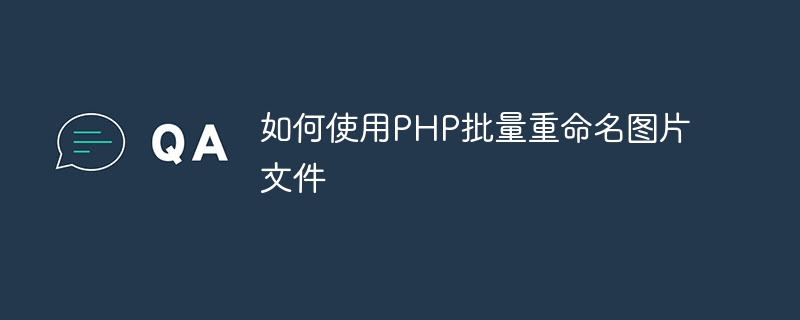
How to use PHP to batch rename image files
When processing image files, sometimes you will encounter situations where you need to rename image files in batches. As a powerful server-side scripting language, PHP provides a wealth of file processing functions and operation methods, which can easily realize the batch renaming function of image files. This article will introduce how to use PHP to batch rename image files and provide corresponding code examples.
First of all, we need to clarify the requirements to be achieved: rename all picture files in the specified directory into a unified format, for example, name them in the format of "picture_serial number.jpg".
Next, we will use PHP's file processing functions and operation methods to implement this function. The following is a specific code example:
<?php
// 指定图片目录
$dir = "路径/到/图片目录/";
// 读取图片目录中的所有文件
$files = scandir($dir);
// 初始化序号
$i = 1;
// 循环处理每个文件
foreach($files as $file) {
// 判断是否为图片文件
if(in_array(pathinfo($file, PATHINFO_EXTENSION), array("jpg", "jpeg", "png", "gif"))) {
// 生成新的文件名
$newName = "图片_" . $i . ".jpg";
// 重命名文件
rename($dir . $file, $dir . $newName);
// 增加序号
$i++;
echo "已重命名文件:" . $file . " 为 " . $newName . "<br>";
}
}
echo "批量重命名完成!";
?>The above code first reads all files in the specified directory through the scandir() function, and stores the results in $files in the array.
Then, use a foreach loop to process each file, get the file extension through the pathinfo() function, and use in_array() Function determines whether the file is an image file.
For image files, we generate a new file name by concatenating strings, and use the rename() function to rename the original file to the new file name. At the same time, according to requirements, we increase the serial number after each rename to ensure the uniqueness of the file name.
Finally, the renaming result is output through the echo statement and a completion prompt is given.
Using the above code example, we can easily batch rename all image files in the specified directory. Whether it is simply modifying the file name format, or performing more complex processing according to specific needs, it can be flexibly modified and expanded based on the code examples.
To sum up, PHP is a powerful server-side scripting language. Through its rich file processing functions and operation methods, we can easily implement the batch renaming function of image files. I hope the code examples provided in this article will help you successfully complete the related tasks.
The above is the detailed content of How to batch rename image files using PHP. For more information, please follow other related articles on the PHP Chinese website!

