Home >Backend Development >PHP Tutorial >How to use PHP to develop online payment functions
How to use PHP to develop online payment functions
- PHPzOriginal
- 2023-08-17 17:57:371690browse
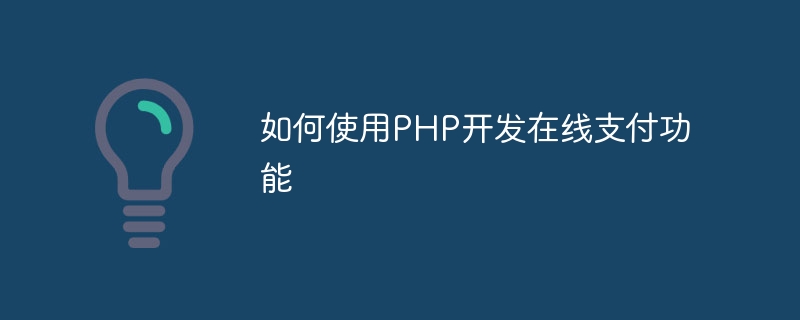
How to use PHP to develop online payment functions
With the rapid development of e-commerce, more and more enterprises and individuals begin to conduct business online and need to provide Its website integrates online payment functions. PHP is a widely used server-side scripting language and an ideal choice for developing online payment functions. This article will introduce how to use PHP to develop online payment functions and provide some code examples.
- Get a merchant account and key
Before using any online payment function, you first need to obtain a merchant account and key. The merchant account number is a unique identifier used to identify the merchant, and the key is used to encrypt and verify data. This information can be obtained by contacting the payment service provider. - Set payment request parameters
Before initiating a payment request, you need to set some payment request parameters. These parameters usually include merchant account number, order number, transaction amount, payment method, etc. The following is a sample code that uses PHP to set payment request parameters:
$merchant_account = 'your_merchant_account'; // 商户账号 $order_id = 'your_order_id'; // 订单号 $amount = '100.00'; // 交易金额 $payment_method = 'credit_card'; // 支付方式 $payment_params = array( 'merchant_account' => $merchant_account, 'order_id' => $order_id, 'amount' => $amount, 'payment_method' => $payment_method );
- Generate payment request link
Once the payment request parameters are set, you can use these parameters to generate a payment request link . This link will be used to redirect the user to the payment page. The following is a sample code that uses PHP to generate a payment request link:
$payment_request_url = 'https://payment_service_provider.com/payment_request'; // 支付请求链接
$payment_request_url .= '?' . http_build_query($payment_params); // 将支付请求参数追加到链接中
header('Location: ' . $payment_request_url); // 重定向用户到支付页面- Processing payment results
After the payment is completed, the payment service provider usually sends the payment results to the merchant's server . After receiving the payment results, you can use PHP to process the payment results and perform corresponding operations. The following is a sample code for processing payment results:
$transaction_id = $_POST['transaction_id']; // 从支付结果中获取交易ID
$result_code = $_POST['result_code']; // 从支付结果中获取支付结果码
if ($result_code == 'success') {
// 支付成功,执行相应的操作
// 更新订单状态、发送电子邮件通知等
} else {
// 支付失败,执行相应的操作
// 检查支付结果码并采取相应的措施
}It should be noted that data verification and security checks should be performed when processing payment results to ensure the integrity and authenticity of the data.
The above are the basic steps and sample code for developing online payment functions using PHP. Of course, actual development may also involve more complex payment processes and business logic. Here is just a simple example. Most payment service providers provide detailed API documentation and sample code that can be developed and integrated according to specific requirements and needs.
To sum up, by studying and understanding the API documentation of the payment service provider and writing the corresponding code using PHP, we can easily develop powerful online payment functions and add more functionality to the website or application. much business value.
The above is the detailed content of How to use PHP to develop online payment functions. For more information, please follow other related articles on the PHP Chinese website!

