
Solution to solve Java annotation format exception (AnnotationFormatException)
In Java development, annotation (Annotation) is a way to mark and explain program code . They provide a concise way to add metadata to your code for processing at runtime. However, sometimes we may encounter annotation format exception (AnnotationFormatException), which indicates that the format of the annotation is incorrect. This article explains how to solve this problem and provides some code examples of the solution.
- Check the way annotations are defined:
The way annotations are defined should comply with Java syntax specifications and be defined in the prescribed format. Normally, we use the@interfacekeyword to define an annotation. In the definition of the annotation, member variables can be used to pass parameters. The following is an example:
public @interface MyAnnotation {
String value();
}In the above example, MyAnnotation is a custom annotation, which has a member variable value, which Is a String type.
- Check the use of annotations:
The use of annotations must also be carried out in accordance with regulations. Normally, we use the@symbol to use an annotation and add the required parameters after the annotation. Here is an example:
@MyAnnotation("Hello World")
public class MyClass {
//...
}In the above example, we used the MyAnnotation annotation and passed a Hello World string as a parameter.
- Check the target of the annotation:
Some annotations may only work on specific targets, such as classes, methods, fields, etc. If the annotation is not applicable to the selected target, an annotation format exception will be thrown. At this point, we need to check the definition of the annotation to ensure that it works on the selected target. Here is an example:
@Target(ElementType.TYPE)
@Retention(RetentionPolicy.RUNTIME)
public @interface MyAnnotation {
//...
}In the above example, we used the @Target and @Retention annotations to define MyAnnotationThe goal and life cycle of the annotation. Here, we define the target of the MyAnnotation annotation as ElementType.TYPE, which is the class.
Summary:
AnnotationFormatException is usually caused by incorrect definition, use or target of annotations. To solve this problem, we need to carefully check the definition and use of annotations to ensure that they comply with Java syntax specifications and follow the prescribed format.
I hope the solutions provided in this article can help you solve the problem of abnormal Java annotation format. If you still encounter difficulties, you can refer to the relevant documentation or ask other developers for help.
The above is the detailed content of Solution to solve Java annotation format exception (AnnotationFormatException). For more information, please follow other related articles on the PHP Chinese website!
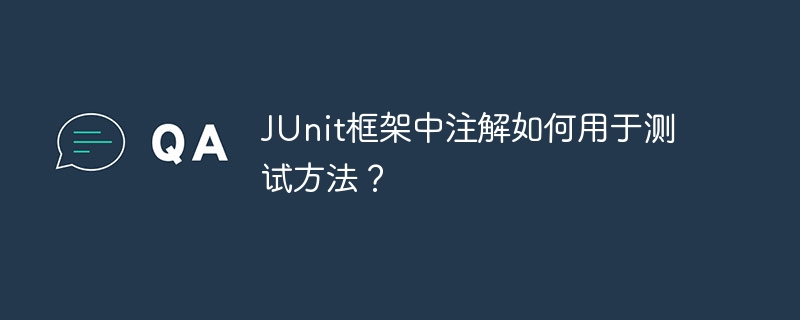 JUnit框架中注解如何用于测试方法?May 06, 2024 pm 05:33 PM
JUnit框架中注解如何用于测试方法?May 06, 2024 pm 05:33 PMJUnit框架中的注解用于声明和配置测试方法,主要注解包括:@Test(声明测试方法)、@Before(测试方法执行前运行的方法)、@After(测试方法执行后运行的方法)、@BeforeClass(所有测试方法执行前运行的方法)、@AfterClass(所有测试方法执行后运行的方法),这些注解有助于组织和简化测试代码,并通过提供明确的意图和配置来提高测试代码的可读性和可维护性。
 PHP 代码文档化之王:PHPDoc 的进阶指南Mar 02, 2024 am 08:43 AM
PHP 代码文档化之王:PHPDoc 的进阶指南Mar 02, 2024 am 08:43 AM引言:PHPDoc是一种用于php代码的注释标准,可生成易于理解且信息丰富的文档。通过使用特定的注释标签,PHPDoc允许开发人员提供有关函数、类、方法和其他代码元素的重要详细信息。这篇进阶指南将深入探讨PHPDoc,展示其功能并提供有效的文档化策略。语法和标签:PHPDoc注释以双斜杠(//)或多行注释(/**/)开头。以下是一些常见的注释标签:@param:定义函数或方法的参数。@return:指定函数或方法的返回值。@throws:说明函数或方法可能引发的异常。@var:定义类的属性或实例
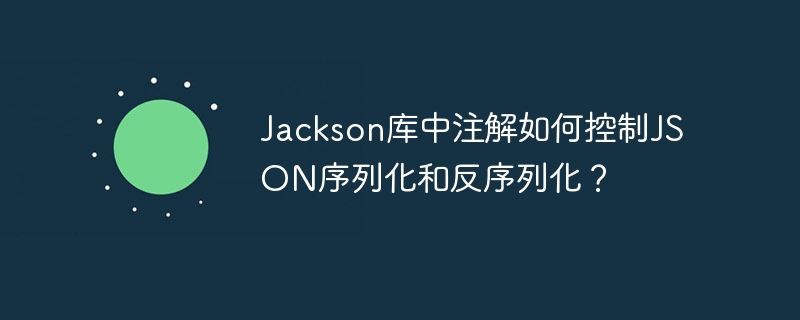 Jackson库中注解如何控制JSON序列化和反序列化?May 06, 2024 pm 10:09 PM
Jackson库中注解如何控制JSON序列化和反序列化?May 06, 2024 pm 10:09 PMJackson库中的注解可控制JSON序列化和反序列化:序列化:@JsonIgnore:忽略属性@JsonProperty:指定名称@JsonGetter:使用获取方法@JsonSetter:使用设置方法反序列化:@JsonIgnoreProperties:忽略属性@JsonProperty:指定名称@JsonCreator:使用构造函数@JsonDeserialize:自定义逻辑
 详解MyBatis注解与动态SQL的操作步骤Feb 18, 2024 pm 03:29 PM
详解MyBatis注解与动态SQL的操作步骤Feb 18, 2024 pm 03:29 PMMyBatis注解动态SQL的使用方法详解IntroductiontotheusageofMyBatisannotationdynamicSQLMyBatis是一个持久层框架,为我们提供了便捷的持久化操作。在实际开发中,通常需要根据业务需求来动态生成SQL语句,以实现灵活的数据操作。MyBatis注解动态SQL正是为了满足这一需求而设计的,本
 应用与优化:实际项目中的MyBatis注解动态SQLFeb 19, 2024 am 09:55 AM
应用与优化:实际项目中的MyBatis注解动态SQLFeb 19, 2024 am 09:55 AMMyBatis注解动态SQL在实际项目中的应用与优化引言:MyBatis是一款优秀的持久层框架,它提供了多种SQL映射的方式,包括XML配置文件和注解。其中注解动态SQL是MyBatis的一项强大的功能,可以在运行时根据条件动态生成SQL语句,适用于处理复杂的业务逻辑。本文将介绍MyBatis注解动态SQL在实际项目中的应用,同时分享一些优化技巧与代码示例。
 Google Guice框架中注解的作用和使用方式May 06, 2024 pm 04:21 PM
Google Guice框架中注解的作用和使用方式May 06, 2024 pm 04:21 PM注解在GoogleGuice中至关重要,用于声明依赖项、绑定提供程序和配置注射行为。开发人员可以通过@Inject标注字段或构造函数参数来声明依赖项,使用@Provides注解标记提供依赖项的方法,并通过Guice模块绑定提供程序和配置注射行为。
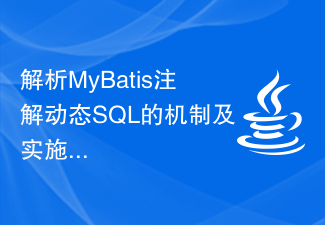 解析MyBatis注解动态SQL的机制及实施Feb 20, 2024 pm 12:57 PM
解析MyBatis注解动态SQL的机制及实施Feb 20, 2024 pm 12:57 PM深入理解MyBatis注解动态SQL的原理与实现MyBatis是一个流行的Java持久化框架,它提供了一种方便的方式来处理数据库操作,同时也支持动态SQL。动态SQL是指根据不同的条件,在运行时动态地生成不同的SQL语句。MyBatis提供了两种实现动态SQL的方式,分别是XML配置方式和注解方式。本文将深入解析MyBatis注
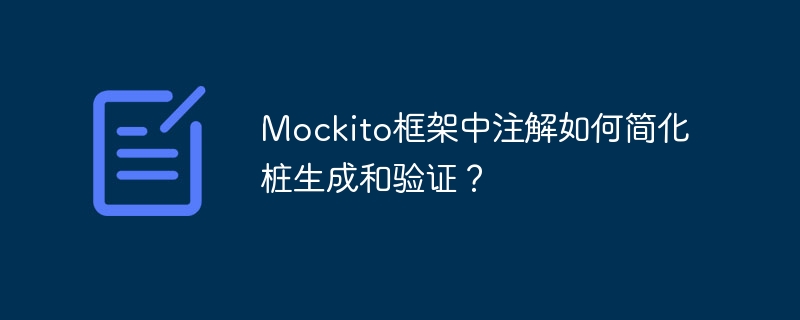 Mockito框架中注解如何简化桩生成和验证?May 06, 2024 pm 05:48 PM
Mockito框架中注解如何简化桩生成和验证?May 06, 2024 pm 05:48 PMMockito框架注解简化了桩的生成和验证过程:@Mock:自动生成和管理模拟对象。@Captor:捕获传递给模拟方法的参数值。@InjectMocks:自动将模拟对象注入到被测类中。@Spy:创建部分桩对象,保留原始方法实现。


Hot AI Tools

Undresser.AI Undress
AI-powered app for creating realistic nude photos

AI Clothes Remover
Online AI tool for removing clothes from photos.

Undress AI Tool
Undress images for free

Clothoff.io
AI clothes remover

AI Hentai Generator
Generate AI Hentai for free.

Hot Article

Hot Tools

SublimeText3 Chinese version
Chinese version, very easy to use

SAP NetWeaver Server Adapter for Eclipse
Integrate Eclipse with SAP NetWeaver application server.

VSCode Windows 64-bit Download
A free and powerful IDE editor launched by Microsoft

Dreamweaver CS6
Visual web development tools

SublimeText3 Mac version
God-level code editing software (SublimeText3)





