 Backend Development
Backend Development PHP Tutorial
PHP Tutorial PHP coding tips: How to generate a QR code with anti-counterfeiting verification function?
PHP coding tips: How to generate a QR code with anti-counterfeiting verification function?
PHP coding tips: How to generate a QR code with anti-counterfeiting verification function?
With the development of e-commerce and the Internet, QR codes are increasingly widely used in all walks of life. In the process of using QR codes, in order to ensure product safety and prevent counterfeiting, it is very important to add anti-counterfeiting verification functions to the QR codes. This article will introduce how to use PHP to generate a QR code with anti-counterfeiting verification function, and attach corresponding code examples.
Before we start, we need to prepare the following necessary tools and libraries:
- PHPQRCode: PHPQRCode is an open source PHP QR code generation library that can be used in the PHP environment Generate QR code images.
- GD library: The GD library is a graphics library for PHP, used to handle image-related operations.
- Database: We need a database to store the generated QR code information and corresponding anti-counterfeiting verification information.
Next, we officially start generating QR codes with anti-counterfeiting verification functions.
Step 1: Install the PHPQRCode library
First, we need to download and install the PHPQRCode library. You can find the source code for this library on GitHub and unzip it into your PHP project directory.
Step 2: Create a database table
Create a database named "qrcode" and create a table named "qrcode_table" in the database to store QR codes information and anti-counterfeiting verification information. The table structure is as follows:
CREATE TABLE qrcode_table (
id INT(11) NOT NULL PRIMARY KEY AUTO_INCREMENT,
code VARCHAR(255) NOT NULL,
anti_fake_code VARCHAR(255) NOT NULL
);Step 3: Generate QR code and store information
Next, we need to write PHP code to generate QR code and store the specified information in the database middle. The following is a code example for generating and storing a QR code:
<?php
// 引入PHPQRCode库
require_once 'phpqrcode/qrlib.php';
// 生成二维码的内容
$content = "http://example.com/product?id=1234"; // 这里是一个示例URL,请替换为你自己的内容
// 生成二维码图片的文件路径
$filename = "qrcodes/qrcode.png"; // 这里是二维码图片的保存路径,请根据你的需要修改
// 生成二维码图片
QRcode::png($content, $filename, QR_ECLEVEL_L, 10);
// 生成防伪验证码
$antiFakeCode = uniqid();
// 将二维码信息和防伪验证码存储到数据库
$con = mysqli_connect("localhost","username","password","qrcode"); // 这里请替换为你自己的数据库连接信息
$query = "INSERT INTO qrcode_table (code, anti_fake_code) VALUES ('$filename', '$antiFakeCode')";
$result = mysqli_query($con, $query);
// 关闭数据库连接
mysqli_close($con);
echo "二维码已生成并存储成功!";
?>The above code will generate a QR code image, and store the path of the image and the generated anti-counterfeiting verification code in the database.
Step 4: Verify the authenticity of the QR code
Finally, we need to write code to verify the authenticity of the QR code. The following is an example of the verification code:
<?php
// 获取用户输入的防伪验证码
$userAntiFakeCode = $_POST['anti_fake_code']; // 这里是一个示例,请根据你的实际情况修改
// 查询数据库中对应的二维码信息
$con = mysqli_connect("localhost","username","password","qrcode"); // 这里请替换为你自己的数据库连接信息
$query = "SELECT code FROM qrcode_table WHERE anti_fake_code = '$userAntiFakeCode'";
$result = mysqli_query($con, $query);
// 判断查询结果
if(mysqli_num_rows($result) > 0) {
$row = mysqli_fetch_assoc($result);
echo "该二维码是真品,对应的产品信息为:" . $row['code'];
} else {
echo "该二维码是伪造品!";
}
// 关闭数据库连接
mysqli_close($con);
?>The above code will obtain the anti-counterfeiting verification code entered by the user and query the corresponding QR code information in the database. If the query result exists, it means that the QR code is authentic, otherwise it is a counterfeit.
Through the above steps, we successfully generated a QR code with anti-counterfeiting verification function and can verify the authenticity. You can make appropriate modifications and optimizations to the code according to your needs. I hope this article can be helpful to your PHP coding practice!
The above is the detailed content of PHP coding tips: How to generate a QR code with anti-counterfeiting verification function?. For more information, please follow other related articles on the PHP Chinese website!
 如何使用 PHP 实现动态生成二维码功能Sep 05, 2023 pm 05:45 PM
如何使用 PHP 实现动态生成二维码功能Sep 05, 2023 pm 05:45 PM如何使用PHP实现动态生成二维码功能二维码(QRCode)被广泛应用于各个领域,它可以存储大量信息且易于扫描。在网页应用中,我们经常需要动态生成二维码,以便为用户提供便捷的操作方式。本文将介绍如何使用PHP实现动态生成二维码的功能。一、安装和配置PHPQRCode库为了方便生成二维码,我们可以使用PHPQRCode库。首先,我们需要
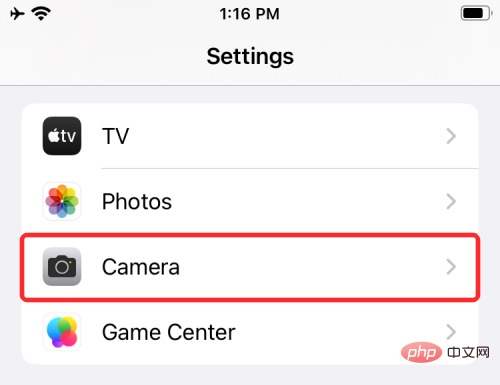 如何在 iPhone 上扫描二维码May 04, 2023 am 11:46 AM
如何在 iPhone 上扫描二维码May 04, 2023 am 11:46 AM先决条件:在您的iPhone上启用二维码扫描默认情况下,所有运行iOS11的iPhone都启用了扫描QR码的功能。因此,您需要确保您的iPhone已更新到最新的可用版本,至少iOS11才能能够原生扫描QR码。在继续执行以下任何方法之前,您必须确保在iPhone上启用了该功能。您可以通过打开“设置”应用并点击“相机”部分在iPhone上启用QR码扫描。在下一个屏幕上,启用“扫描QR码”切换。这应该会打开该功能,以便您可以使用以下任何方法扫描并从QR码中提取
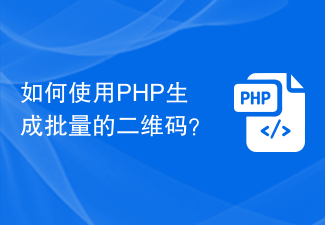 如何使用PHP生成批量的二维码?Aug 25, 2023 pm 04:33 PM
如何使用PHP生成批量的二维码?Aug 25, 2023 pm 04:33 PM如何使用PHP生成批量的二维码?随着互联网技术的不断发展,二维码已经成为了一种非常普遍的信息传递工具。二维码可以存储大量的信息,并且可以快速扫描识别,因此在各行各业中得到了广泛的应用。在很多情况下,我们需要批量生成大量的二维码,比如用于商品标签、活动门票等。PHP是一种广泛应用于web开发的脚本语言,具有灵活、简单易用的特点。下面,我们将介绍如何使用PHP生
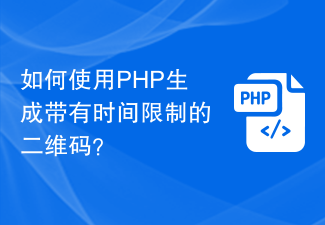 如何使用PHP生成带有时间限制的二维码?Aug 26, 2023 pm 04:34 PM
如何使用PHP生成带有时间限制的二维码?Aug 26, 2023 pm 04:34 PM如何使用PHP生成带有时间限制的二维码?随着移动支付和电子门票的普及,二维码成为了一种常见的技术。在很多场景中,我们可能需要生成一种带有时间限制的二维码,即使在一定时间后,该二维码也将失效。本文将介绍如何使用PHP生成带有时间限制的二维码,并提供代码示例供参考。安装PHPQRCode库要使用PHP生成二维码,我们需要先安装PHPQRCode库。这个库
 如何使用Vue实现二维码生成Nov 07, 2023 am 09:57 AM
如何使用Vue实现二维码生成Nov 07, 2023 am 09:57 AM二维码是现代社会中广泛使用的一种信息编码方式,Vue是一款前端框架,如何使用Vue实现二维码生成呢?一、了解二维码生成的原理二维码的生成原理是将一段文本或一段URL地址转换成一张图片,在这张图片中编码了文本或URL地址的信息。二维码生成可以使用第三方库,本文介绍如何使用Qrcode.js库来生成二维码。Qrcode.js是一款轻量级、无依赖的二维码生成库。二
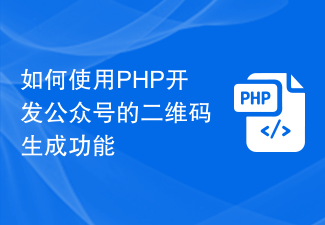 如何使用PHP开发公众号的二维码生成功能Sep 19, 2023 am 10:03 AM
如何使用PHP开发公众号的二维码生成功能Sep 19, 2023 am 10:03 AM如何使用PHP开发公众号的二维码生成功能当今社交媒体的盛行使得公众号成为企业与用户互动的重要渠道之一。为了吸引更多用户关注公众号,企业常常会使用二维码来方便用户扫码关注。本文将介绍如何使用PHP开发公众号的二维码生成功能,并提供具体的代码示例。获取二维码生成地址在使用PHP开发公众号的二维码生成功能之前,我们首先需要获取二维码生成地址。可以通过微信公众平台提
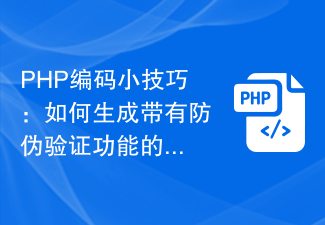 PHP编码小技巧:如何生成带有防伪验证功能的二维码?Aug 17, 2023 pm 02:42 PM
PHP编码小技巧:如何生成带有防伪验证功能的二维码?Aug 17, 2023 pm 02:42 PMPHP编码小技巧:如何生成带有防伪验证功能的二维码?随着电子商务和互联网的发展,二维码越来越被广泛应用于各行各业。而在使用二维码的过程中,为了确保产品的安全性和防止伪造,为二维码添加防伪验证功能是十分重要的一环。本文将介绍如何使用PHP生成带有防伪验证功能的二维码,并附上相应代码示例。在开始之前,我们需要准备以下几个必要的工具和库:PHPQRCode:PHP
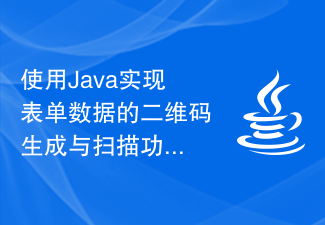 使用Java实现表单数据的二维码生成与扫描功能Aug 07, 2023 pm 02:21 PM
使用Java实现表单数据的二维码生成与扫描功能Aug 07, 2023 pm 02:21 PM使用Java实现表单数据的二维码生成与扫描功能随着移动互联网的快速发展,二维码已经成为一种非常常见的信息传递方式。在许多场景中,我们需要将用户填写的表单数据通过二维码的形式进行快速的传递和扫描。本文将使用Java语言来实现表单数据的二维码生成与扫描功能,并提供代码示例。一、生成二维码我们首先需要使用Java中的一个第三方库,比如ZXing,来生成二维码。ZX


Hot AI Tools

Undresser.AI Undress
AI-powered app for creating realistic nude photos

AI Clothes Remover
Online AI tool for removing clothes from photos.

Undress AI Tool
Undress images for free

Clothoff.io
AI clothes remover

AI Hentai Generator
Generate AI Hentai for free.

Hot Article

Hot Tools

MinGW - Minimalist GNU for Windows
This project is in the process of being migrated to osdn.net/projects/mingw, you can continue to follow us there. MinGW: A native Windows port of the GNU Compiler Collection (GCC), freely distributable import libraries and header files for building native Windows applications; includes extensions to the MSVC runtime to support C99 functionality. All MinGW software can run on 64-bit Windows platforms.

DVWA
Damn Vulnerable Web App (DVWA) is a PHP/MySQL web application that is very vulnerable. Its main goals are to be an aid for security professionals to test their skills and tools in a legal environment, to help web developers better understand the process of securing web applications, and to help teachers/students teach/learn in a classroom environment Web application security. The goal of DVWA is to practice some of the most common web vulnerabilities through a simple and straightforward interface, with varying degrees of difficulty. Please note that this software

Notepad++7.3.1
Easy-to-use and free code editor

SublimeText3 Mac version
God-level code editing software (SublimeText3)

Atom editor mac version download
The most popular open source editor





