How to solve Vue error: Unable to use v-show command correctly

How to solve Vue error: Unable to use v-show command correctly
Vue is a popular JavaScript framework that provides a flexible set of commands and components. Makes developing single-page applications easy and efficient. The v-show instruction is a commonly used instruction in Vue, which is used to dynamically display or hide elements based on conditions. However, when using the v-show directive, you sometimes encounter some errors, such as the failure to use the v-show directive correctly, resulting in elements not being displayed. This article will introduce some common error causes and solutions, and provide corresponding code examples.
1. Error causes and solutions
- Cause of error: The attribute value bound to the v-show instruction is of Boolean type
When using the v-show instruction, please pay attention The attribute value bound to the directive must be of type Boolean. If the attribute value is of another type, or if no attribute value is specified, the default is true and the element will always be displayed.
Solution: Make sure that the attribute value bound by the v-show instruction is of Boolean type, as shown in the following sample code:
<div v-show="flag">我是一个元素</div>
<script>
new Vue({
el: "#app",
data: {
flag: true
}
});
</script>- Cause of error: The v-show instruction is bound The specified attribute value is undefined
When using the v-show instruction, make sure that the attribute value bound to the instruction has been defined. If the property value is undefined, Vue will throw an error and the v-show directive cannot be used correctly.
Solution: Make sure that the attribute value bound to the v-show instruction has been defined in the data object, as shown in the following sample code:
<div v-show="flag">我是一个元素</div>
<script>
new Vue({
el: "#app",
data: {
flag: undefined
}
});
</script>- Cause of error: v- The attribute value bound to the show instruction is a function.
The v-show instruction cannot directly bind a function as an attribute value. If the attribute value bound to the instruction is a function, Vue will throw an error and the v-show instruction cannot be used correctly.
Solution: Modify the attribute value bound to the instruction to ensure that it is a Boolean type variable, as shown in the following sample code:
<div v-show="isShow()">我是一个元素</div>
<script>
new Vue({
el: "#app",
data: {
},
methods: {
isShow() {
// 这里放置逻辑判断,最终返回布尔类型的值
}
}
});
</script>2. Code sample
The following is a complete sample code that comprehensively applies the above solutions:
<!DOCTYPE html>
<html>
<head>
<meta charset="utf-8">
<title>Vue v-show示例</title>
<script src="https://cdn.jsdelivr.net/npm/vue/dist/vue.js"></script>
<style>
</style>
</head>
<body>
<div id="app">
<button @click="toggle">切换显示</button>
<div v-show="flag">我是一个元素</div>
</div>
<script>
new Vue({
el: "#app",
data: {
flag: true
},
methods: {
toggle() {
this.flag = !this.flag;
}
}
});
</script>
</body>
</html>In the above example, clicking the button can switch the display and hidden state of the element. Bind the flag attribute to the element through the v-show instruction, and modify the flag value in the toggle method to display and hide the element.
3. Summary
When using the v-show instruction in Vue, please note that the attribute value bound to the instruction must be of Boolean type, and ensure that the attribute value has been defined and is not a function. Through the above solutions and sample codes, I believe you have understood how to solve the problem of not being able to use the v-show command correctly. I hope this article can help you, and I wish you better results in Vue development!
The above is the detailed content of How to solve Vue error: Unable to use v-show command correctly. For more information, please follow other related articles on the PHP Chinese website!
 Vue.js in the Frontend: Real-World Applications and ExamplesApr 11, 2025 am 12:12 AM
Vue.js in the Frontend: Real-World Applications and ExamplesApr 11, 2025 am 12:12 AMVue.js is a progressive JavaScript framework suitable for building complex user interfaces. 1) Its core concepts include responsive data, componentization and virtual DOM. 2) In practical applications, it can be demonstrated by building Todo applications and integrating VueRouter. 3) When debugging, it is recommended to use VueDevtools and console.log. 4) Performance optimization can be achieved through v-if/v-show, list rendering optimization, asynchronous loading of components, etc.
 Vue.js and React: Understanding the Key DifferencesApr 10, 2025 am 09:26 AM
Vue.js and React: Understanding the Key DifferencesApr 10, 2025 am 09:26 AMVue.js is suitable for small to medium-sized projects, while React is more suitable for large and complex applications. 1. Vue.js' responsive system automatically updates the DOM through dependency tracking, making it easy to manage data changes. 2.React adopts a one-way data flow, and data flows from the parent component to the child component, providing a clear data flow and an easy-to-debug structure.
 Vue.js vs. React: Project-Specific ConsiderationsApr 09, 2025 am 12:01 AM
Vue.js vs. React: Project-Specific ConsiderationsApr 09, 2025 am 12:01 AMVue.js is suitable for small and medium-sized projects and fast iterations, while React is suitable for large and complex applications. 1) Vue.js is easy to use and is suitable for situations where the team is insufficient or the project scale is small. 2) React has a richer ecosystem and is suitable for projects with high performance and complex functional needs.
 How to jump a tag to vueApr 08, 2025 am 09:24 AM
How to jump a tag to vueApr 08, 2025 am 09:24 AMThe methods to implement the jump of a tag in Vue include: using the a tag in the HTML template to specify the href attribute. Use the router-link component of Vue routing. Use this.$router.push() method in JavaScript. Parameters can be passed through the query parameter and routes are configured in the router options for dynamic jumps.
 How to implement component jump for vueApr 08, 2025 am 09:21 AM
How to implement component jump for vueApr 08, 2025 am 09:21 AMThere are the following methods to implement component jump in Vue: use router-link and <router-view> components to perform hyperlink jump, and specify the :to attribute as the target path. Use the <router-view> component directly to display the currently routed rendered components. Use the router.push() and router.replace() methods for programmatic navigation. The former saves history and the latter replaces the current route without leaving records.
 How to jump to the div of vueApr 08, 2025 am 09:18 AM
How to jump to the div of vueApr 08, 2025 am 09:18 AMThere are two ways to jump div elements in Vue: use Vue Router and add router-link component. Add the @click event listener and call this.$router.push() method to jump.
 How to transfer value by jumping vueApr 08, 2025 am 09:15 AM
How to transfer value by jumping vueApr 08, 2025 am 09:15 AMThere are two main ways to pass data in Vue: props: one-way data binding, passing data from the parent component to the child component. Events: Pass data between components using events and custom events.
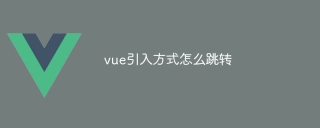 How to jump to the introduction method of vueApr 08, 2025 am 09:12 AM
How to jump to the introduction method of vueApr 08, 2025 am 09:12 AMVue.js provides three ways to jump: native JavaScript API: use window.location.href to jump. Vue Router: Use the <router-link> tag or this.$router.push() method to jump. VueX: Trigger route jump through dispatch action or commit mutation.


Hot AI Tools

Undresser.AI Undress
AI-powered app for creating realistic nude photos

AI Clothes Remover
Online AI tool for removing clothes from photos.

Undress AI Tool
Undress images for free

Clothoff.io
AI clothes remover

AI Hentai Generator
Generate AI Hentai for free.

Hot Article

Hot Tools

PhpStorm Mac version
The latest (2018.2.1) professional PHP integrated development tool

ZendStudio 13.5.1 Mac
Powerful PHP integrated development environment

Atom editor mac version download
The most popular open source editor

SecLists
SecLists is the ultimate security tester's companion. It is a collection of various types of lists that are frequently used during security assessments, all in one place. SecLists helps make security testing more efficient and productive by conveniently providing all the lists a security tester might need. List types include usernames, passwords, URLs, fuzzing payloads, sensitive data patterns, web shells, and more. The tester can simply pull this repository onto a new test machine and he will have access to every type of list he needs.

WebStorm Mac version
Useful JavaScript development tools





