Home >Backend Development >Python Tutorial >How to use Python to perform transparency effects on images
How to use Python to perform transparency effects on images
- 王林Original
- 2023-08-17 10:18:273794browse
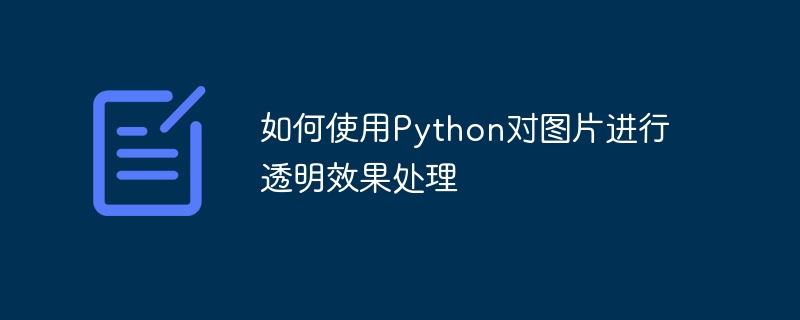
How to use Python to process images with transparency effects
With the continuous development of digital image processing technology, people's demand for image processing is also getting higher and higher. One of the common needs is to apply transparency effects to images. The transparency effect can make the background part of the picture transparent and combined with other elements to achieve better visual effects. This article will introduce how to use Python to process transparent effects on images to help readers easily achieve this requirement.
To achieve image transparency effect processing, we first need to install and import the Pillow library. Pillow is an open source library for image processing in Python, providing a wealth of image processing functions and methods.
from PIL import Image
Next, we need to open the image to be processed. You can use the Image.open() method to open the image and assign it to a variable. Here is a sample code:
image = Image.open("example.jpg")After opening the image, we need to make the background part of the image transparent. The Pillow library provides a convert() method that can convert images to RGBA mode with transparency. In RGBA mode, each pixel has four channels, representing red, green, blue and transparency. Transparency values range from 0 to 255, where 0 means fully transparent and 255 means fully opaque.
The following is a sample code to convert the image to RGBA mode and set the transparency:
image = image.convert("RGBA")
data = image.getdata()
new_data = []
for item in data:
if item[0] == 255 and item[1] == 255 and item[2] == 255: # 判断像素是否为白色
new_data.append((255, 255, 255, 0)) # 将白色像素设为透明
else:
new_data.append(item)
image.putdata(new_data)In the above code, we determine whether the RGB value of the pixel is by traversing each pixel of the image is white (255, 255, 255), if so set it to transparent ((255, 255, 255, 0)), otherwise leave it unchanged. Finally, use the putdata() method to re-apply the processed pixel data to the image.
Finally, we can save the image processed with transparency effect locally. You can use the save() method to save the image and specify the saved file path and file format. The following is a sample code:
image.save("example_transparent.png", format="PNG")In the above code, we save the image processed by the transparent effect in PNG format and specify the file name "example_transparent.png".
To sum up, we can use the following code to process transparent effects on images:
from PIL import Image
image = Image.open("example.jpg")
image = image.convert("RGBA")
data = image.getdata()
new_data = []
for item in data:
if item[0] == 255 and item[1] == 255 and item[2] == 255:
new_data.append((255, 255, 255, 0))
else:
new_data.append(item)
image.putdata(new_data)
image.save("example_transparent.png", format="PNG")Readers can modify and optimize the above code according to their own needs to adapt to different Image processing needs. We hope that the introduction in this article can help readers easily achieve image transparency processing and provide a simple and effective solution for digital image processing.
The above is the detailed content of How to use Python to perform transparency effects on images. For more information, please follow other related articles on the PHP Chinese website!

