Home >Backend Development >PHP Tutorial >PHP error: Solution to trying to assign a non-variable result!
PHP error: Solution to trying to assign a non-variable result!
- PHPzOriginal
- 2023-08-17 09:16:411186browse
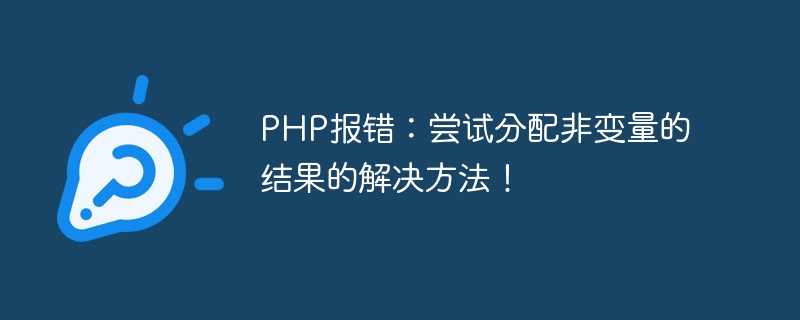
Solution to PHP error: "Attempting to assign the result of a non-variable"!
During the PHP development process, we often encounter various errors and exceptions. One of them is "try to assign the result of a non-variable". This error usually occurs when assigning a value to a variable, and the result of the assignment is not a valid variable. This article will detail the causes of this error and provide corresponding solutions.
First, let's look at a sample code to reproduce this error:
$string = "Hello, World!"; echo $string() = "Goodbye, World!";
When we execute the above code, we will encounter a PHP error: "Trying to assign the result of a non-variable". This is because we mistakenly used functional writing when assigning a value to the variable $string.
In the above example, we try to assign the string "Goodbye, World!" to the variable $string. However, we mistakenly used functional assignment syntax and called the variable $string() as a function. Then the result of the function call "Goodbye, World!" is assigned to a non-variable, which causes this error.
In order to solve this error, we need to clarify the syntax rules for variable assignment. In PHP, variable assignment requires the use of the equal sign (=). The correct writing should be:
$string = "Goodbye, World!";
Now, we know how to fix this error. Next, let's further explore some of the situations where this error is likely to occur and provide some additional workarounds.
- Wrong way of writing: Directly assign the result of the function call to the variable
Sometimes we may make a common mistake and directly assign the result of the function call. Give a variable instead of the function name as the variable name. For example:
$result = myFunction();
In this example, if myFunction() returns a non-variable result, an "Attempt to assign a non-variable result" error will occur. To avoid this error, we should ensure that the function name is followed by parameter brackets to indicate the function call. The correct way to write it should be:
$result = myFunction();
- The wrong way to write it: directly assign the result of the object method to the variable
Another common mistake is to call the object's method Assign directly to a variable. For example:
$result = $object->myMethod();
In this example, if myMethod() returns a non-variable result, the "Attempt to assign a non-variable result" error will also occur. To solve this problem, we should ensure that the object method call is followed by parameter brackets to indicate the method call. The correct way to write it should be:
$result = $object->myMethod();
To sum up, when we encounter a PHP error: "Attempt to assign the result of a non-variable", we must carefully check whether the assignment statement is correct. Be sure to use the equal sign for variable assignments to avoid incorrectly using functional or object method calls.
I hope that through the introduction of this article, readers can better understand the cause of this error and avoid making the same mistake in daily PHP development. Remember, correct syntax and good coding practices are key to writing high-quality code!
The above is the detailed content of PHP error: Solution to trying to assign a non-variable result!. For more information, please follow other related articles on the PHP Chinese website!

