Home >Backend Development >PHP Tutorial >Solve the problem of PHP error: undefined attribute access permissions
Solve the problem of PHP error: undefined attribute access permissions
- 王林Original
- 2023-08-17 08:19:561240browse
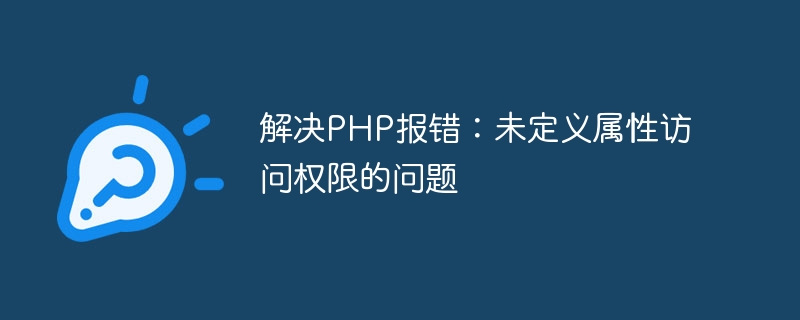
Solution to PHP error: Undefined attribute access permission problem
In the process of using PHP for development, we often encounter error reports. One of the common errors is "property access is not defined". This error generally means that when accessing a property of a class object, the property is not defined or the access permission is not set. This article will analyze this problem and give a solution.
First of all, we need to understand the attribute access permissions in PHP. In PHP, properties can be set to public, protected, or private. public represents public properties and can be accessed from anywhere; protected represents protected properties and can only be accessed within the class and subclasses; private represents private properties and can only be accessed within the class. If we do not set the correct access permissions when accessing properties, PHP will report an error.
So, next we use a sample code to demonstrate how to solve this problem.
class Person {
private $name;
protected $age;
public $gender;
public function __construct($name, $age, $gender) {
$this->name = $name;
$this->age = $age;
$this->gender = $gender;
}
public function getName() {
return $this->name;
}
public function getAge() {
return $this->age;
}
public function getGender() {
return $this->gender;
}
}
$person = new Person("John", 25, "Male");
echo $person->name; // 这里会报错:未定义属性访问权限In the above code, we define a Person class, which has three attributes: name, age and gender. Among them, the name attribute is a private attribute, the age attribute is a protected attribute, and the gender attribute is a public attribute. We hope that when the name attribute is accessed externally, an error will be reported.
In order to solve this problem, we need to get the value of the name attribute through the class method instead of directly accessing the attribute.
The following is the modified code:
class Person {
private $name;
protected $age;
public $gender;
public function __construct($name, $age, $gender) {
$this->name = $name;
$this->age = $age;
$this->gender = $gender;
}
public function getName() {
return $this->name;
}
public function getAge() {
return $this->age;
}
public function getGender() {
return $this->gender;
}
}
$person = new Person("John", 25, "Male");
echo $person->getName(); // 输出:JohnIn the modified code, we have added a getName() method to obtain the value of the name attribute. When accessing the name attribute externally, we use this method to obtain the value of the attribute, thus avoiding errors.
Through this example, we can see that when accessing the properties of a class, we should give priority to using the class's methods to obtain the value of the property rather than accessing the property directly. This ensures the correctness and security of attribute access.
To sum up, the way to solve the problem of undefined attribute access permissions reported by PHP is to obtain the value of the attribute through the class method instead of directly accessing the attribute. We should develop good programming habits and follow object-oriented principles to ensure the robustness and maintainability of the code.
The above is the detailed content of Solve the problem of PHP error: undefined attribute access permissions. For more information, please follow other related articles on the PHP Chinese website!

