Home >Common Problem >How to charge the switch handle
How to charge the switch handle
- zbtOriginal
- 2023-08-16 10:38:308220browse
The switch handle can be charged using the charging base and directly connected to the Switch console. 1. Use the charging base, insert the charging base into the power socket, and make sure the socket is working properly. Align the bottom connector of the Switch handle with the corresponding interface on the charging base. Place the handle on the charging base, making sure the connection is firm and on the charging base. The indicator light will light up, indicating that charging is in progress. When the handle is fully charged, the indicator light will turn off or turn green; 2. Directly connect to the Switch host, etc.
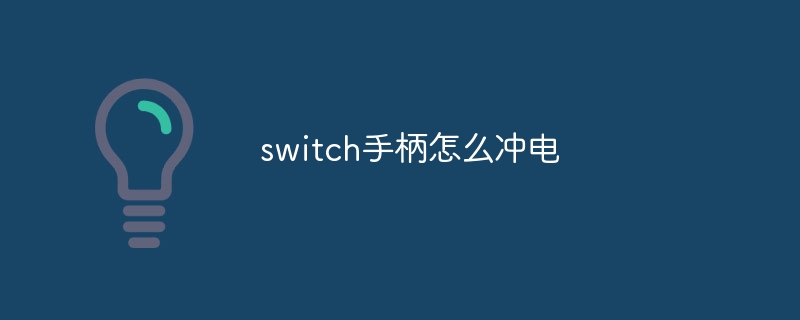
The operating environment of this tutorial: switch16.0.3 system, switch handheld game console.
Switch controller is one of the accessories of Nintendo Switch game console. Its battery life determines how long game players can continue to use the controller. In order to ensure the continuity of the gaming experience, we need to understand how to charge the Switch controller correctly. In this article, we will introduce in detail the charging method of the Switch controller and some charging tips.
First of all, there are two ways to charge the Switch handle: using the charging base or directly connecting to the Switch host. Below we will introduce these two charging methods respectively.
Using the charging base:
1. Plug the charging base into the power socket and make sure the socket is working properly.
2. Align the bottom connector of the Switch handle with the corresponding interface on the charging base.
3. Gently place the handle on the charging base and make sure the connection is firm.
4. When the handle is charging, the indicator light on the charging base will light up, indicating that charging is in progress.
5. When the handle is fully charged, the indicator light will turn off or turn green.
Connect directly to the Switch console:
1. Connect the Switch console to the power socket and make sure the socket is working properly.
2. Connect the Switch controller to the console and make sure the connection is firm.
3. When the controller is connected to the host, the controller's battery icon will be displayed on the screen of the host.
4. When the handle is charging, the host will automatically provide power to it.
5. When the controller is fully charged, the controller battery icon on the host screen will be displayed as full.
No matter which charging method is used, we need to pay attention to the following points:
1. Use the original charger: In order to ensure safety and charging effect, it is recommended to use the original charger provided by Nintendo. Other brands of chargers may be incompatible or charge poorly, and may even cause damage to the handle.
2. Avoid overcharging: Although the Switch controller has an overcharge protection function, overcharging for a long time may still have a negative impact on battery life. Therefore, it is recommended to unplug the charger in time after the handle is fully charged.
3. Regular charging: In order to ensure long-term use of the handle, it is recommended to charge it regularly. If the handle is not used for a long time, it is also recommended to charge it at least once a month to maintain the health of the battery.
4. Avoid over-discharge: Although the Switch controller has over-discharge protection, prolonged over-discharge may still have a negative impact on battery life. Therefore, it is recommended to charge the handle in time when the battery power is lower than 20%.
To sum up, the correct charging method can ensure the battery life and gaming experience of the Switch controller. Whether using a charging base or connecting directly to the Switch console, we should use the original charger and avoid overcharging or overdischarging. Regular charging is also an important measure to keep your controller's battery healthy. I hope these charging tips will be helpful to you so that you can better enjoy the fun brought by the Switch game console .
The above is the detailed content of How to charge the switch handle. For more information, please follow other related articles on the PHP Chinese website!

