Home >Common Problem >How to convert branches in git
How to convert branches in git
- 尊渡假赌尊渡假赌尊渡假赌Original
- 2023-08-16 09:37:454432browse
You can use "git checkout" to convert the git branch. The steps are as follows: 1. Make sure the current working directory is clean and there are no uncommitted changes; 2. Use the "git checkout<branch-name>" command to switch to The branch you want to convert; 3. Git will automatically update the working directory and files and switch them to the contents of the target branch.
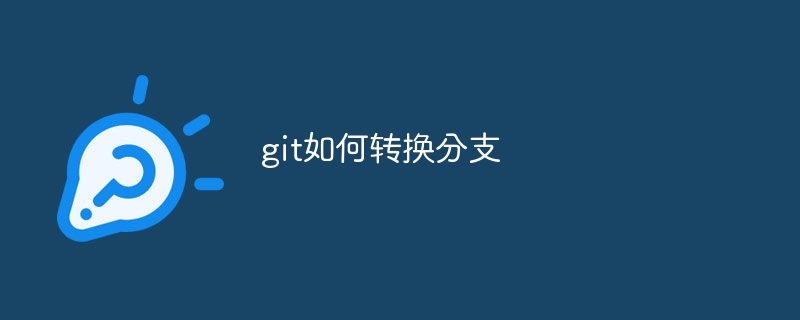
Operating system for this tutorial: Windows 10 system, git version 2.41.0, Dell G3 computer.
In Git, you can use the git checkout command to switch branches. To convert to an existing branch, you can follow these steps:
First, make sure your current working directory is clean and has no uncommitted changes. You can use the
git statuscommand to view the current status.Use the following command to switch to the branch you want to convert:
git checkout <branch-name>
Where, <branch-name> is the name of the branch you want to switch to. This branch must already exist in your local repository.
- Git will automatically update the working directory and files, switching them to the contents of the target branch.
If you want to create a new branch and switch based on the current branch, you can use the following command:
Make sure there are no uncommitted branches in the current working directory Change.
Create a new branch and switch to it using the following command:
git checkout -b <new-branch-name>
这将创建一个名为<new-branch-name>的新分支,并将你的工作目录切换到该分支。
这些是基本的分支切换操作。在实际使用中,你可能还需要进行分支合并、拉取远程分支等操作。如果需要更多细节和使用示例,你可以参考Git官方文档或其他Git教程。
The above is the detailed content of How to convert branches in git. For more information, please follow other related articles on the PHP Chinese website!

