Home >Backend Development >PHP Tutorial >The ultimate way: using PHP and Vue to develop innovative mind mapping functions
The ultimate way: using PHP and Vue to develop innovative mind mapping functions
- WBOYWBOYWBOYWBOYWBOYWBOYWBOYWBOYWBOYWBOYWBOYWBOYWBOriginal
- 2023-08-16 08:07:52961browse
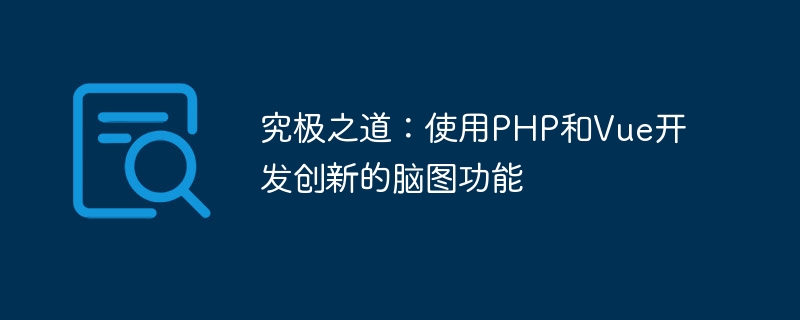
The ultimate way: using PHP and Vue to develop innovative brain mapping functions
Introduction:
With the advent of the era of information explosion, people need to be more efficient Organize and process massive amounts of information. As a visual information organization method, mind mapping is widely used in fields such as mind mapping, project management, and knowledge organization. Using PHP and Vue to develop innovative brain mapping functions will further improve the efficiency of information organization and management. This article will introduce how to use PHP and Vue to implement a simple and powerful brain mapping function, and attach corresponding code examples.
- Basic principles of brain map function
Brain map is a graphical form that displays information relationships in a tree structure. In a mind map, there is always a root node, and there can be many sub-nodes below the root node, and there can be more sub-nodes below the sub-nodes, and so on. By dragging and connecting different nodes, different information organizations and relationship establishment can be achieved. - Using PHP on the server side
PHP is a widely used server-side scripting language that can provide data support and implement simple logic processing for the front end. In this mind map function, we can use PHP to store and obtain node information.
First, we need to create a database table to store node information. You can use the following SQL statement to create a simple node table:
CREATE TABLE `nodes` ( `id` int(11) NOT NULL AUTO_INCREMENT, `title` varchar(255) NOT NULL, `parent_id` int(11) DEFAULT NULL, PRIMARY KEY (`id`) ) ENGINE=InnoDB DEFAULT CHARSET=utf8mb4;
Then, we can use the PDO extension library provided by PHP to connect to the database and write the corresponding interface function for the front-end to call. The sample code is as follows:
<?php
$dbHost = 'localhost';
$dbName = 'your_database_name';
$dbUser = 'your_username';
$dbPass = 'your_password';
$pdo = new PDO("mysql:host=$dbHost;dbname=$dbName;charset=utf8mb4", $dbUser, $dbPass);
function getNodes($parentId = null) {
global $pdo;
$query = $pdo->prepare("SELECT * FROM nodes WHERE parent_id = ?");
$query->execute([$parentId]);
return $query->fetchAll(PDO::FETCH_ASSOC);
}
function addNode($title, $parent_id) {
global $pdo;
$query = $pdo->prepare("INSERT INTO nodes (title, parent_id) VALUES (?, ?)");
$query->execute([$title, $parent_id]);
return $pdo->lastInsertId();
}- Front-end uses Vue
Vue is a popular JavaScript framework that can help us build interactive front-end applications. In this brain map function, we can use Vue to display and interact with nodes.
First, we need to introduce Vue’s CDN library and create a Vue instance. Then, define a nodes array in the data of the Vue instance to store the node data obtained from the server. At the same time, we can write corresponding methods to handle the expansion and addition of nodes. The sample code is as follows:
<!DOCTYPE html>
<html>
<head>
<meta charset="UTF-8">
<title>Brainmap</title>
<script src="https://cdn.jsdelivr.net/npm/vue/dist/vue.js"></script>
</head>
<body>
<div id="app">
<ul>
<li v-for="node in nodes" @click="toggleNode(node)">
{{ node.title }}
<ul v-if="node.expanded">
<li v-for="child in getChildren(node.id)" @click.stop="toggleNode(child)">
{{ child.title }}
</li>
</ul>
</li>
</ul>
<input type="text" v-model="newNodeTitle">
<button @click="addNode">Add</button>
</div>
<script>
new Vue({
el: '#app',
data: {
nodes: [],
newNodeTitle: ''
},
mounted() {
this.loadNodes();
},
methods: {
loadNodes() {
// 调用服务器端接口获取节点数据
axios.get('/api/getNodes.php')
.then(response => {
this.nodes = response.data;
})
.catch(error => {
console.error(error);
});
},
getChildren(parentId) {
return this.nodes.filter(node => node.parent_id === parentId);
},
toggleNode(node) {
node.expanded = !node.expanded;
},
addNode() {
const newNode = {
title: this.newNodeTitle,
parent_id: null,
expanded: false
};
// 调用服务器端接口添加节点
axios.post('/api/addNode.php', newNode)
.then(response => {
newNode.id = response.data;
this.nodes.push(newNode);
this.newNodeTitle = '';
})
.catch(error => {
console.error(error);
});
}
}
});
</script>
</body>
</html>- Conclusion
By using PHP and Vue to develop innovative brain mapping functions, we can implement a simple and powerful information organization and management tool. PHP is responsible for storing and obtaining node information, and Vue is responsible for display and interaction. This brain map function can be widely used in enterprise project management, personal knowledge organization and other scenarios, and can achieve efficient information organization and screening. We hope that the code examples in this article can help readers understand and apply the development process of the mind map function.
The above is the detailed content of The ultimate way: using PHP and Vue to develop innovative mind mapping functions. For more information, please follow other related articles on the PHP Chinese website!
Related articles
See more- Recommended 6 best PHP environment building tools in 2023
- Facing the huge losses of PHP Chinese website, should I pay for my feelings? (Brother Pig)
- What are the differences, advantages and disadvantages between react and vue
- Analysis of the advantages of brain map function development integrating PHP and Vue technology

