Home >Web Front-end >Vue.js >How to implement mind map navigation and quick positioning functions through Vue and jsmind?
How to implement mind map navigation and quick positioning functions through Vue and jsmind?
- 王林Original
- 2023-08-15 23:09:071389browse
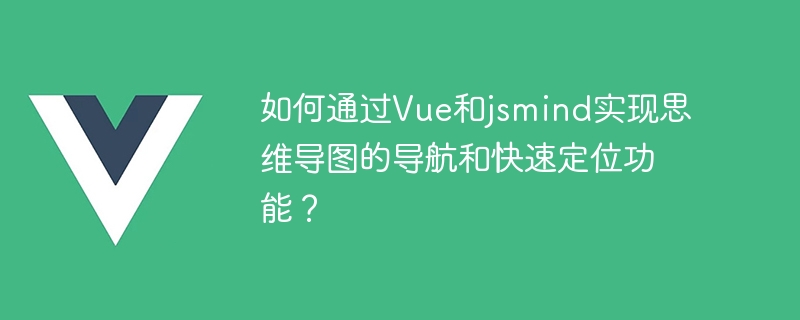
How to implement the navigation and quick positioning functions of mind maps through Vue and jsmind?
Mind map is a commonly used tool to help us organize and show the relationship between various ideas and concepts. In the digital age, mind mapping functions through software are becoming more and more common and convenient. This article will introduce how to use Vue and jsmind libraries to implement mind map navigation and quick positioning functions.
Vue is a popular JavaScript framework for building user interfaces, and jsmind is an open source mind mapping library based on Vue. Combining Vue and jsmind, we can easily create interactive mind maps and add navigation and quick positioning functions.
First, we need to install and introduce the Vue and jsmind libraries. You can use npm or import the CDN version directly.
<script src="https://cdn.jsdelivr.net/npm/vue@2.6.11/dist/vue.js"></script> <script src="https://cdn.jsdelivr.net/npm/jsmind@0.4.7/js/jsmind.js"></script>
Next, we create a Vue component for loading and presenting the mind map.
<template>
<div ref="mindmap"></div>
</template>
<script>
export default {
name: 'MindMap',
mounted() {
// 创建思维导图容器
const container = this.$refs.mindmap;
// 创建思维导图实例
const mindmap = new jsmind.mind({
container, // 容器
editable: true, // 是否可编辑
});
// 添加思维导图的节点
const rootNode = mindmap.addNode(null, '根节点', 'root');
const childNode1 = mindmap.addNode(rootNode, '子节点1', 'child1');
const childNode2 = mindmap.addNode(rootNode, '子节点2', 'child2');
// ...
},
};
</script>In the above code, we first obtain the DOM element of the container through this.$refs.mindmap, then create an instance of jsmind and set up the container.
Next, we can use the addNode method to add a mind map node. The first parameter specifies the parent node, the second parameter is the text content of the node, and the third parameter is The unique identifier of the node. By calling the addNode method, we can build the structure of the entire mind map.
Next, let’s implement navigation and quick positioning functions. Mind maps usually consist of multiple nodes, each with a unique identifier. We can quickly locate a specific node through its identifier.
In the Vue component, we can add some buttons or input boxes for users to enter the identifier of the node and perform corresponding operations.
<template>
<div>
<input type="text" v-model="nodeId" placeholder="请输入节点标识符">
<button @click="navigate">导航</button>
</div>
</template>
<script>
export default {
name: 'MindMap',
data() {
return {
nodeId: '', // 节点标识符
};
},
methods: {
navigate() {
// 根据节点标识符查找节点
const node = mindmap.getNodeById(this.nodeId);
// 判断节点是否存在
if (node) {
// 高亮节点
mindmap.selectNode(node);
} else {
alert('节点不存在!');
}
},
},
};
</script>We added an input box and a button to the Vue component. Bind the value of the input box to the nodeId attribute through the v-model directive. When the user clicks the navigation button, the navigate method will be triggered.
In the navigate method, we first find the node through the getNodeById method. If the node exists, we can highlight the node through the selectNode method. If the node does not exist, we can prompt the user that the node does not exist through a pop-up window.
To sum up, through Vue and jsmind, we can easily realize the navigation and quick positioning functions of mind maps. With just a few lines of code, you can create interactive mind maps and let users navigate and quickly locate them by entering the identifiers of nodes. This feature can help users better organize and manage ideas and improve work efficiency.
I hope this article can help readers understand how to use Vue and jsmind to realize the navigation and quick positioning functions of mind maps. I wish everyone good results in using mind mapping!
The above is the detailed content of How to implement mind map navigation and quick positioning functions through Vue and jsmind?. For more information, please follow other related articles on the PHP Chinese website!
Related articles
See more- 12 Vue high-frequency principle interview questions (with analysis)
- How to set the navigation bar style in uniapp
- How to run vue project on vscode
- How to use Vue and jsmind to implement mind map annotation and batch editing functions?
- How to use Vue and jsmind to edit the text and style of mind map nodes?

