Home >Web Front-end >Vue.js >How to use Vue and jsmind to implement node grouping and hierarchical display of mind maps?
How to use Vue and jsmind to implement node grouping and hierarchical display of mind maps?
- 王林Original
- 2023-08-15 16:55:471836browse
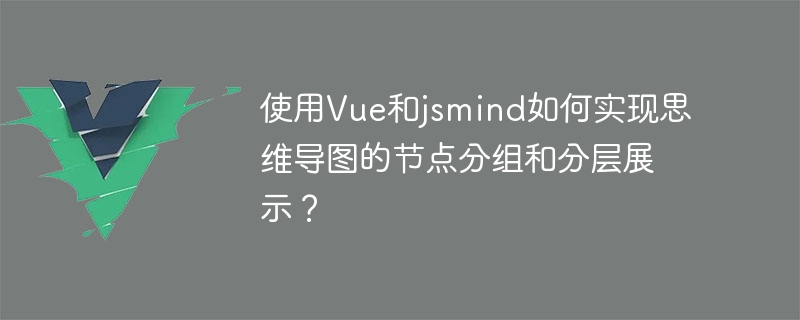
How to use Vue and jsmind to implement node grouping and hierarchical display of mind maps?
Mind mapping is an effective tool for organizing and presenting large amounts of information. When dealing with complex problems and sorting out ideas, mind maps can help us clearly present the relationships between various nodes. This article will introduce how to use Vue and jsmind, two excellent front-end frameworks, to realize node grouping and hierarchical display of mind maps.
First of all, we need to understand the basic usage of Vue and jsmind.
Vue is a progressive framework for building user interfaces. It abstracts each part of the page into components and achieves efficient and flexible page development through data-driven views.
jsmind is a powerful JavaScript mind mapping library. It provides a rich API that can realize operations such as creating, editing, deleting and moving nodes.
We first create an instance of Vue and use the npm command to install Vue and jsmind:
npm install vue jsmind
Then introduce the Vue and jsmind library files in the HTML file:
<script src="https://cdn.jsdelivr.net/npm/vue@2.6.12/dist/vue.js"></script> <script src="https://cdn.jsdelivr.net/npm/jsmind@1.0.4/jsmind.js"></script> <link rel="stylesheet" href="https://cdn.jsdelivr.net/npm/jsmind@1.0.4/style/jsmind.css">
Next, we create a Vue component for rendering mind maps:
<template>
<div id="mindmap"></div>
</template>
<script>
export default {
mounted() {
// 初始化思维导图
this.initMindMap();
},
methods: {
initMindMap() {
// 创建一个jsmind实例
const mind = new jsMind({
container: 'mindmap',
editable: true,
});
// 创建根节点
const rootNode = mind.addNode(null, 'Root', 'Main Topic');
// 创建子节点
const childNode = mind.addNode(rootNode, 'Child', 'Sub Topic');
// 创建分组(使用主题样式)
mind.setGroup(childNode, 'Group 1');
// 渲染思维导图
mind.redraw();
},
},
};
</script>In the above code, we first initialize a jsmind instance and set editable properties. Then a root node and a child node are created, and a group is created for the child node using the setGroup method. Finally, call the redraw method to render the mind map.
With the above code, we can already display a simple mind map on the page. However, in order to realize the functions of node grouping and hierarchical display, we need to call some advanced APIs of jsmind.
First, we need to group the nodes. Given a node, we can use the setGroup method to set a group name for the node. For example, we can create a group named "Group 1":
mind.setGroup(node, 'Group 1');
Next, we can use the setExpanded method to control the expansion and collapse of nodes. In this way, we can achieve hierarchical display of nodes. For example, we can expand the root node:
mind.setExpanded(rootNode, true);
In addition, jsmind also provides many other useful APIs, such as the getNodes method for getting all nodes, getNodeByIdMethod is used to get nodes etc. based on node ID.
By using these APIs appropriately, we can implement more complex functions, such as creating multiple groups, setting the style of the groups, adjusting the position of the nodes, etc.
To summarize, this article introduces how to use Vue and jsmind to implement node grouping and hierarchical display of mind maps. We first created a Vue component, then initialized a jsmind instance in its mounted method, and implemented a simple mind map. Next, we introduced how to use jsmind's high-level API to implement node grouping and hierarchical display functions. I hope this article will be helpful for everyone to learn how to use Vue and jsmind.
The above is the detailed content of How to use Vue and jsmind to implement node grouping and hierarchical display of mind maps?. For more information, please follow other related articles on the PHP Chinese website!
Related articles
See more- How to use Vux in Vue project
- How to pass value from vue subcomponent to parent component
- How to use jsmind to implement mind map node priority and progress management in a Vue project?
- How to use Vue and jsmind to implement collaborative editing and real-time communication functions of mind maps?
- How to implement the search and filtering functions of mind maps through Vue and jsmind?

