Home >Backend Development >PHP Tutorial >The secret to creating great mind mapping applications with PHP and Vue revealed
The secret to creating great mind mapping applications with PHP and Vue revealed
- WBOYWBOYWBOYWBOYWBOYWBOYWBOYWBOYWBOYWBOYWBOYWBOYWBOriginal
- 2023-08-15 10:29:031309browse
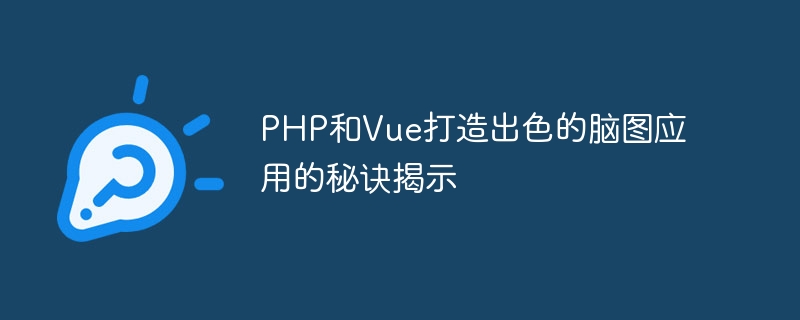
The secret of PHP and Vue to create an excellent mind mapping application is revealed
The mind mapping application is a very practical tool that can help people better organize and management information. In modern development, PHP and Vue.js have become very popular technology stacks. This article will reveal the secrets of building an excellent mind mapping application using PHP and Vue, and provide some code examples for reference.
First, let’s introduce the basic concepts of PHP and Vue.js. PHP is a server-side scripting language widely used in web development. It can interact with Vue.js on the front end and process the logic of background data. Vue.js is a progressive JavaScript framework for building user interfaces, which can automatically update data changes and views simultaneously.
When using PHP and Vue.js to build mind mapping applications, the following are some key tips:
- Design the database structure appropriately
Mind mapping applications need to store a large number of nodes and related information, so the design of the database structure is very important. We can use a relational database such as MySQL to store node information and design table relationships according to a tree structure to facilitate quick query and update. - Use PHP for background data logic processing
As a server-side scripting language, PHP can interact with the database and process the logic of background data. In mind map applications, we can use PHP to implement the addition, deletion, modification, and query functions of nodes, as well as other complex data operations.
The following is a simple PHP code example for getting the node list:
<?php
// 连接数据库
$conn = mysqli_connect("localhost", "username", "password", "database");
// 查询节点列表
$result = mysqli_query($conn, "SELECT * FROM nodes");
// 将查询结果转换为数组
$nodes = mysqli_fetch_all($result, MYSQLI_ASSOC);
// 返回节点列表
echo json_encode($nodes);
?>- Using Vue.js for front-end interface development
Vue.js as a A front-end framework that can help us build user interfaces efficiently. In mind map applications, we can use Vue.js to implement node display, editing, dragging and other functions.
The following is a simple Vue.js code example to display the node list:
<template>
<div>
<ul>
<li v-for="node in nodes" :key="node.id">
{{ node.title }}
</li>
</ul>
</div>
</template>
<script>
export default {
data() {
return {
nodes: [],
};
},
mounted() {
// 获取节点列表
axios.get("/api/nodes")
.then(response => {
this.nodes = response.data;
})
.catch(error => {
console.error(error);
});
},
};
</script>Through the above code example, we can see how to use PHP and Vue.js respectively Handle back-end data logic and front-end interface development to create an excellent mind mapping application. Of course, this is just a simple example, and actual brain mapping applications may require more functions and complex logic processing.
To sum up, using PHP and Vue.js to create a mind map application requires a reasonable design of the database structure, using PHP to process background data logic, and using Vue.js for front-end interface development. Through reasonable code organization and logical design, we can create a powerful and user-friendly mind mapping application. I hope this article will be helpful to friends who use PHP and Vue.js to develop mind mapping applications.
The above is the detailed content of The secret to creating great mind mapping applications with PHP and Vue revealed. For more information, please follow other related articles on the PHP Chinese website!

