Home >Backend Development >PHP Tutorial >Use PHP to implement multi-person voice chat and conference functions with real-time chat function
Use PHP to implement multi-person voice chat and conference functions with real-time chat function
- WBOYWBOYWBOYWBOYWBOYWBOYWBOYWBOYWBOYWBOYWBOYWBOYWBOriginal
- 2023-08-14 23:06:221529browse
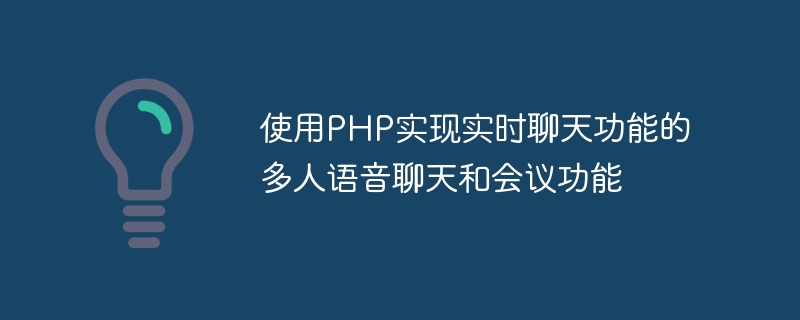
Use PHP to implement multi-person voice chat and conference functions with real-time chat function
In modern social network applications, real-time chat function is a very important feature . Multi-person voice chat and conferencing functions have become increasingly popular in recent years. This article will use the PHP programming language to implement these two functions and give corresponding code examples.
The basic principle of the real-time chat function is to use the server as an intermediary for message delivery, and clients send and receive messages through the server. First, we need to create a PHP script to act as the server, process the messages sent by the client, and forward the messages to other clients. The following is a simple example:
// 建立服务器端
$socket = socket_create(AF_INET, SOCK_STREAM, SOL_TCP);
socket_bind($socket, '0.0.0.0', 8080);
socket_listen($socket);
$clients = array(); // 存储已连接的客户端
while (true) {
$read = array_merge([$socket], $clients); // 监听所有连接
if (socket_select($read, $write, $except, null) === false) {
die("socket_select 失败");
}
if (in_array($socket, $read)) {
$newSocket = socket_accept($socket);
$clients[] = $newSocket; // 添加新的客户端
$key = array_search($socket, $read);
unset($read[$key]);
}
foreach ($read as $readSocket) {
$data = socket_read($readSocket, 1024);
if ($data === false) {
$key = array_search($readSocket, $clients);
unset($clients[$key]);
continue;
}
foreach ($clients as $client) {
if ($client !== $socket && $client !== $readSocket) {
socket_write($client, $data);
}
}
}On the client side, we also use PHP to implement. Here is a simple example:
// 建立客户端
$socket = socket_create(AF_INET, SOCK_STREAM, SOL_TCP);
socket_connect($socket, 'localhost', 8080);
while (true) {
$message = readline("> "); // 输入消息
socket_write($socket, $message);
$data = socket_read($socket, 1024);
echo $data . PHP_EOL; // 打印接收到的消息
}
socket_close($socket);In the above example, we have created a simple chat room where clients can enter messages and send them to the server, and the server receives the messages and forwards them to other clients.
Next, let’s implement multi-person voice chat and conference functions. When implementing multi-person voice chat and conferencing functions, we can use third-party libraries, such as WebRTC. WebRTC is a technical standard for real-time communication on web pages, which can realize real-time audio and video communication between browsers. We can use PHP to manage user login and authorization, and use JavaScript to implement audio and video communication.
The following is a simple example:
<!-- HTML页面 -->
<html>
<head>
<title>多人语音聊天和会议功能</title>
<script src="https://cdnjs.cloudflare.com/ajax/libs/adapterjs/0.14.0/adapter.min.js"></script>
<script src="https://cdn.jsdelivr.net/npm/vue/dist/vue.js"></script>
</head>
<body>
<div id="app">
<video v-for="user in users" :key="user.userId" autoplay></video>
<button @click="join">加入会议</button>
<button @click="leave">离开会议</button>
</div>
<script>
var app = new Vue({
el: '#app',
data: {
users: [],
localStream: null
},
methods: {
join: function() {
navigator.mediaDevices.getUserMedia({video: true, audio: true})
.then((stream) => {
this.localStream = stream;
this.users.push({userId: 'self', stream: stream});
})
.catch((error) => {
console.error('加入会议失败: ', error);
});
},
leave: function() {
this.localStream.getTracks().forEach((track) => {
track.stop();
});
this.users = [];
}
}
});
</script>
</body>
</html>In the above example, we used Vue.js to implement simple page interaction. Users can click a button to join the meeting, and the browser will request access to the camera and microphone. Once access is granted, the video stream will appear on the page. Users can click the button to leave the meeting and the video stream will be removed from the page.
It should be noted that in order to access the WebRTC API, you need to use the HTTPS protocol for access. During the development phase, you can use a local development environment or use tools such as ngrok to implement HTTPS protocol access.
To sum up, this article uses the PHP programming language to implement the multi-person voice chat and conference functions of the real-time chat function, and provides corresponding code examples. Through these features, we can provide a richer and real-time social experience for our applications. At the same time, we also mentioned some third-party libraries and technical standards, such as WebRTC, to help implement more complex video communication functions.
The above is the detailed content of Use PHP to implement multi-person voice chat and conference functions with real-time chat function. For more information, please follow other related articles on the PHP Chinese website!

