Home >Common Problem >Can I apply for two WeChat accounts with one mobile phone number?
Can I apply for two WeChat accounts with one mobile phone number?
- zbtOriginal
- 2023-08-14 16:15:1618419browse
One mobile phone number can apply for two WeChat accounts. The method is: 1. Click [Switch Account] on the settings page; 2. Click [Add Account] after entering the page; 3. Click [Register New Account] on the page. Account]; 4. In the registration method, select [Assisted registration through the current WeChat mobile phone number]; 5. After entering the page, complete the mobile phone number verification and click [Agree and Continue]; 6. After entering the page, edit [Nickname]; 7. Register After completion, set up [WeChat ID] and complete the registration.
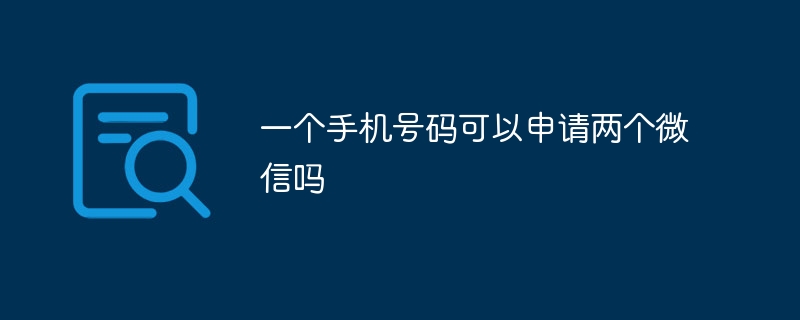
The operating environment of this tutorial: ios system, WeChat version 8.0.37, iPhone14 mobile phone.
Just recently, WeChat has launched a new function in internal testing - one mobile phone number can register two WeChat IDs! Currently, many friends have reported that they have been tested internally, and the editor is also lucky to have this function, so I immediately experienced it
Now, if you are curious, please follow the editor to see how to use this new function of "assisted registration through the current WeChat ID"!
1. Click [Switch Account] on the settings page.

#2. After entering the page, click [Add Account].

#3. Click [Register a new account] on the page.

#4. Select [Assisted registration through current WeChat mobile phone number] in the registration method.

#5. After entering the page, complete the mobile phone number verification and click [Agree and Continue].

#6. Edit [nickname] after entering the page.

#7. After the registration is completed, set up [WeChat ID] to complete the registration.
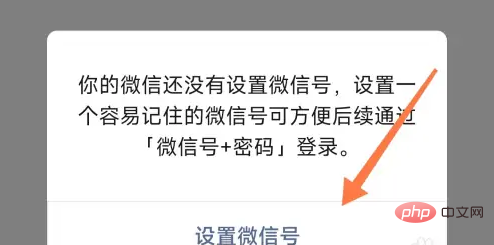
The above is the detailed content of Can I apply for two WeChat accounts with one mobile phone number?. For more information, please follow other related articles on the PHP Chinese website!

